Sharing post-mortems within your organization
May 17, 2023

We're excited to announce a new feature that will make it easier to share your post-mortems, ensuring that everyone in your organization can benefit from the learnings coming out of your incidents.
Learning and improving from your incidents should be a key part of your incident response process. incident.io already guides users through a post-incident flow and can auto-generate a postmortem in just a few clicks. However, often these postmortems are only seen by people closely related to the incident. Sharing learnings from incidents is ideal for promoting knowledge transfer, and fostering a culture of continuous improvement.
Now, you can easily share key learnings from post-mortems into Slack. From the dashboard, you can click “Share post-mortem” and you’ll then be prompted to provide any key fields and a brief description. This will then be posted into the Slack channel of your choice (this could be called #incident-learnings, or #incident-debriefs, for example), and will be linked to the incident.
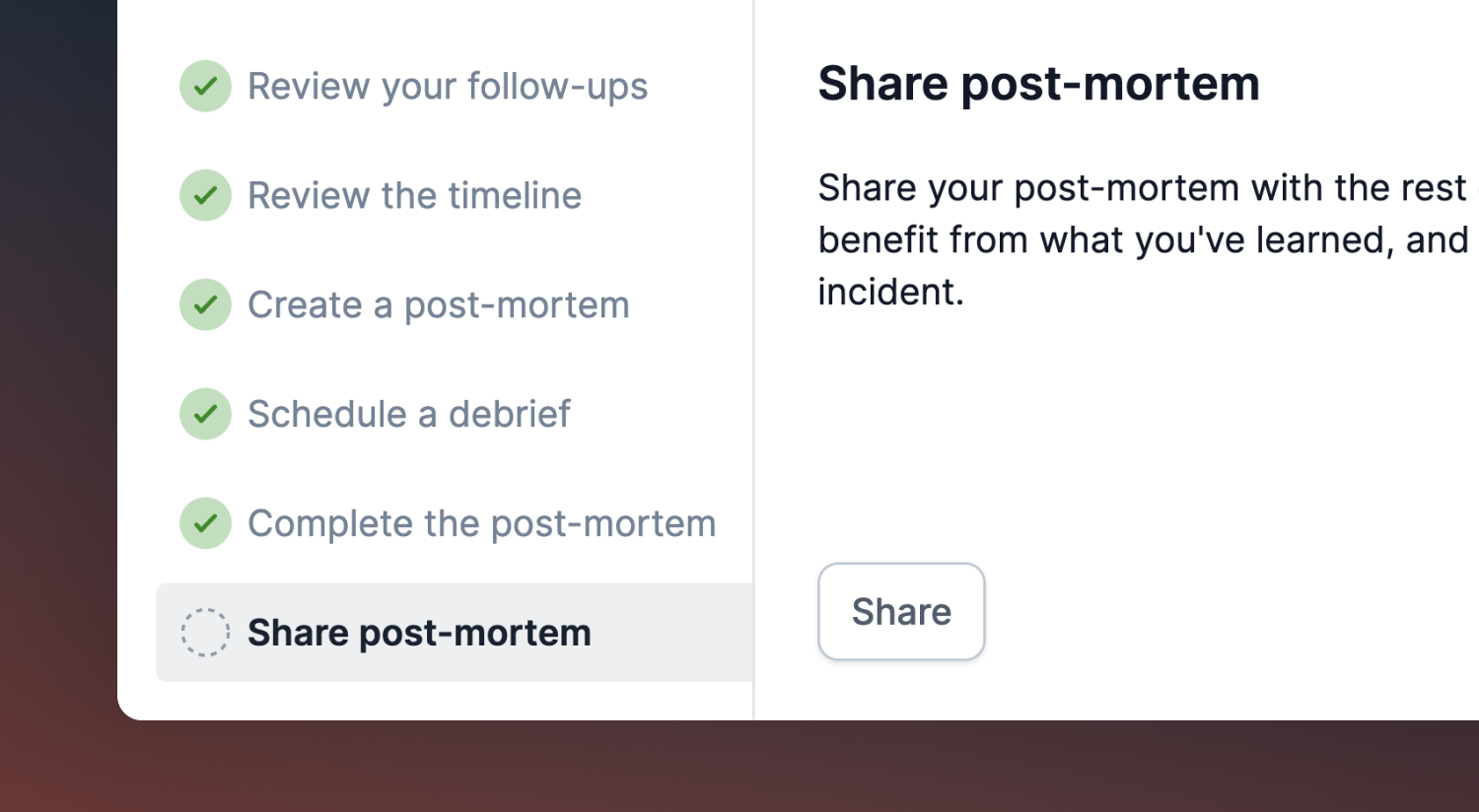
A new step to share your post-mortems has also been added to the post-incident checklist. To ensure learnings are shared consistently across your organization, regardless of who’s leading the incident. Completing and sharing post-mortems are two different steps, to allow for flexibility to better match your post-incident process.
The destination Slack channels, message header, and postmortem description are all configurable via templates, which can be found under Settings. Have a read of our help page for more information.
🔁 Workflow Loops
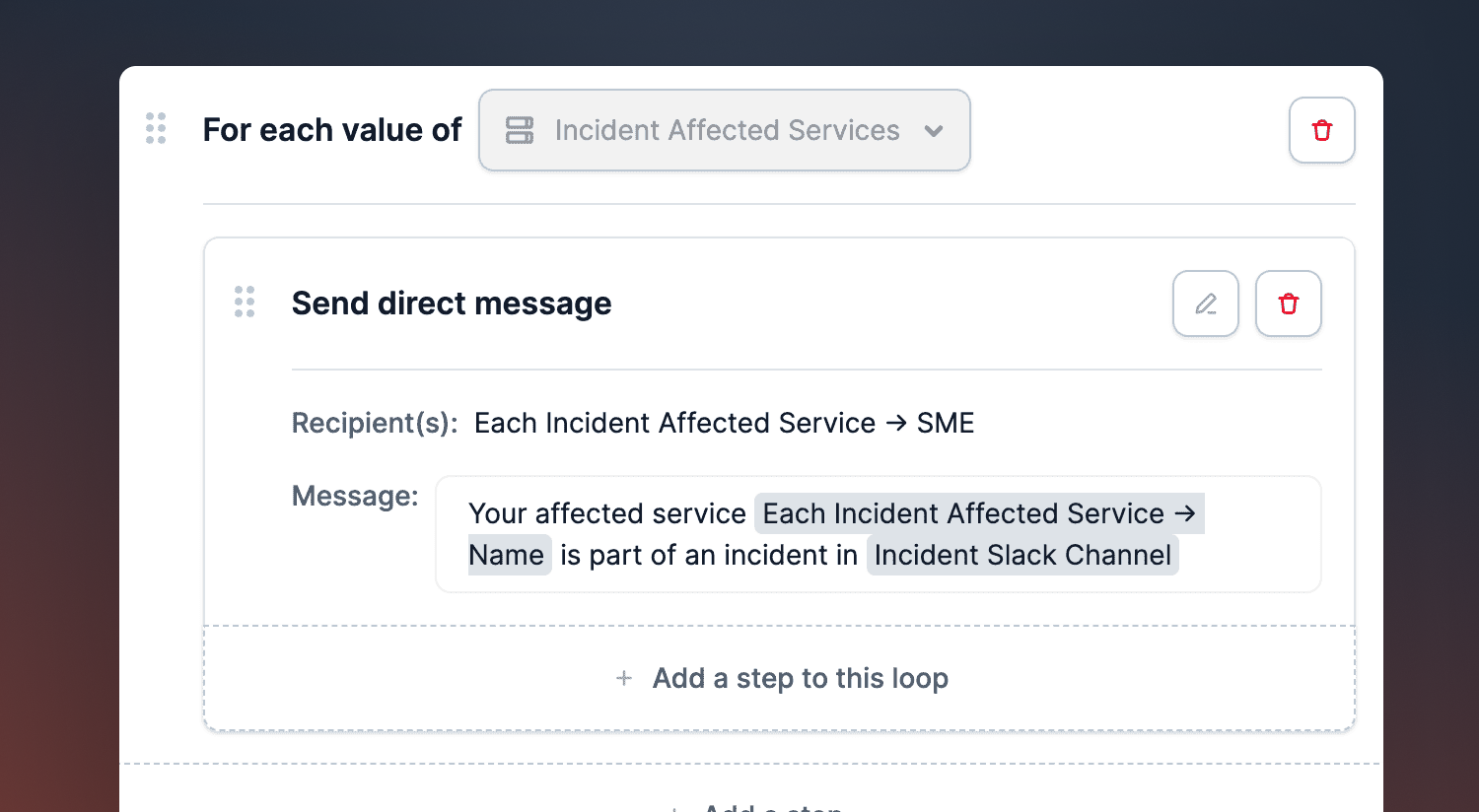
You can now create loops within your workflows, enabling you to run steps multiple times for each value in a list you’ve defined. This could be a multi-select custom field, or the results of an expression. To learn more about how to leverage workflow loops, have a look at our workflow loops help guide.
🚀 What else we’ve shipped
New
- Sending instructions to someone when they get assigned an incident role is now optional
Improvements
- Status Pages design improvements, including changes to contrast, gradients and icons
- Our SMS messages now appear from “incident-io” if supported by the recipient's country
- You can now set a “Next update in X minutes” reminder when sharing an incident update on the web. This was already the case in Slack.
- Improved formatting for SMS messages with better whitespace handling and sensible fallbacks when placeholders aren’t set.
Bug fixes
- The “Pager Load” tab of insights was showing the incorrect total number of pages
- You can now subscribe to an incident that belongs to a shared Slack Enterprise Grid channel
- Improved the error message you get if you attempt to export a follow-ups that has already been exported
So good, you’ll break things on purpose
Ready for modern incident management? Book a call with one of our experts today.

We’d love to talk to you about
- All-in-one incident management
- Our unmatched speed of deployment
- Why we’re loved by users and easily adopted
- How we work for the whole organization



