Incident handovers and dashboard improvements
May 3, 2023

When dealing with larger incidents, it's not uncommon for someone to need to tap out of an incident, and for someone else to take over. It might be that someone's on-call shift is coming to an end, or perhaps the incident has been running for several hours, and you need a fresh pair of eyes, or you want to give the original responder a break.
Our new handover command makes that process simple. Just run /inc handover and you'll be prompted to select a user to substitute into the incident. The original responder can leave the incident, and the new responder will automatically receive all the actions and roles that the original responder had.
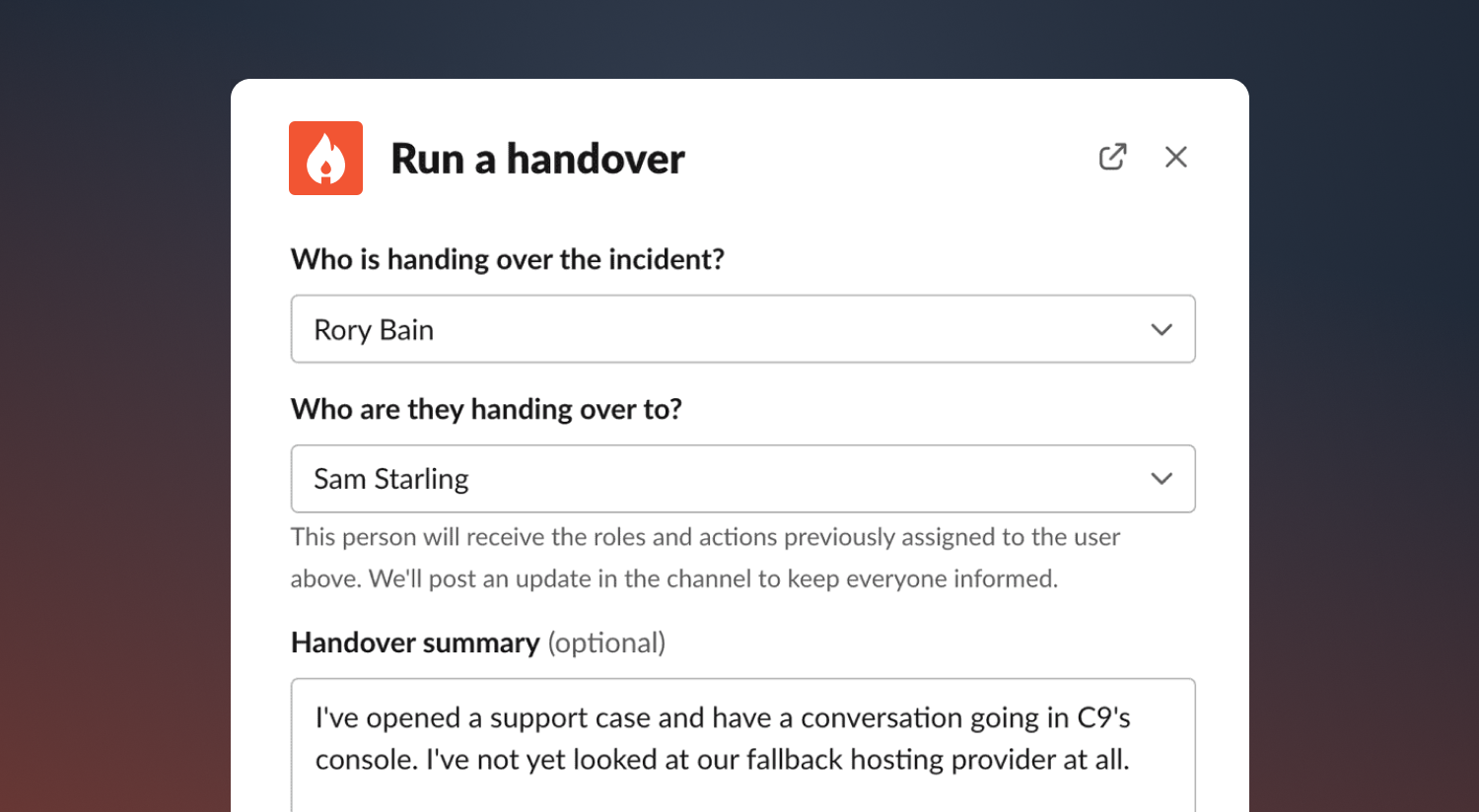
When you run a handover, we'll post a message summarising its details in the incident channel so that everyone is aware of the change. Additionally, we'll make a note of the handover on the incident timeline, so that you can see who was involved in the incident and when.
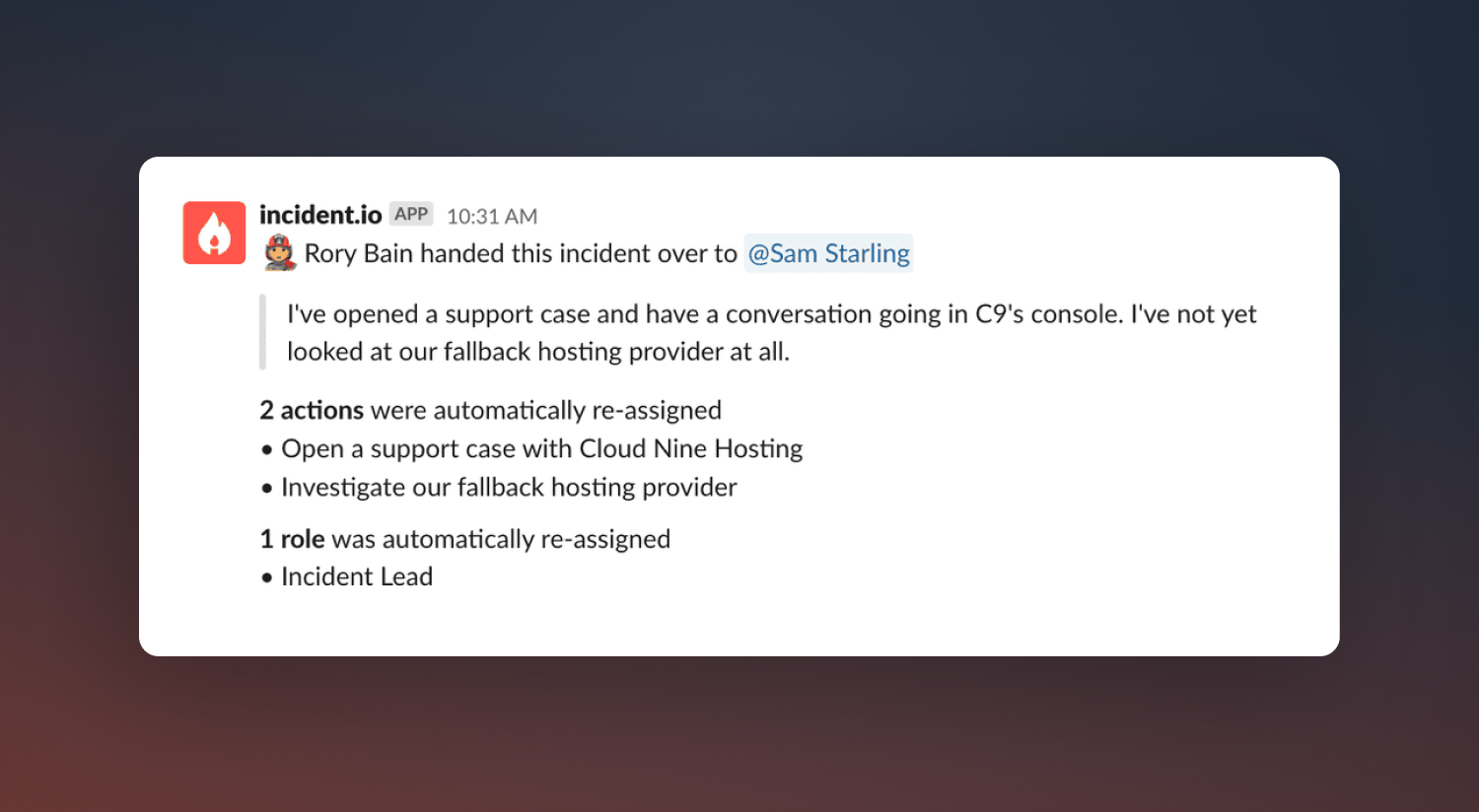
In-progress updates
A well-written update can get everyone on the same page when responding to an incident. Writing a good update can take a bit of time, meaning there can be a period of silence as it's written -- often accompanied by people asking for an update.
We now show you when someone starts writing an update, meaning you don't need to ask if one is being written. Once the update has been provided, we'll delete the message.
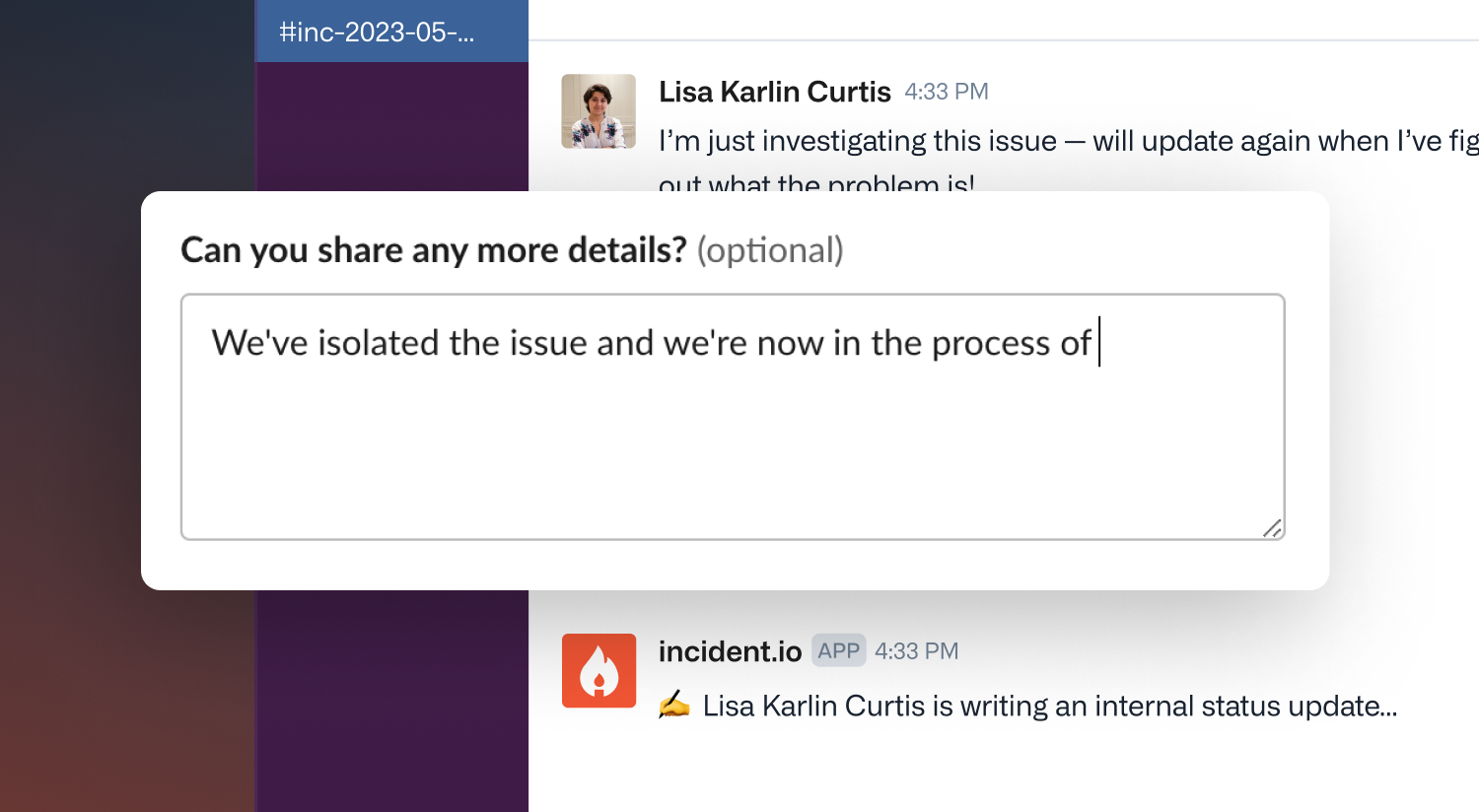
Dashboard improvements
We've made a number of behind the scenes improvements to the way we fetch data on our dashboard to make it much snappier. You'll now notice it reloads less frequently and in many cases will live reload with the latest information without you needing to refresh the page.
🚀 What else we’ve shipped
New
- We've updated our webhooks so that you'll be notified via 'incident updated' whenever a postmortem is created on an incident
Bug fixes
- We now automatically resolve an escalation if an incident is declined
- Fixed an issue where the on-call pay calculator wasn't including some bank holidays
- Fixed an issue where we were showing archived Jira projects in various dropdowns
- Fixed an issue where we didn't allow you to use certain characters in custom incident channel formats
So good, you’ll break things on purpose
Ready for modern incident management? Book a call with one of our experts today.

We’d love to talk to you about
- All-in-one incident management
- Our unmatched speed of deployment
- Why we’re loved by users and easily adopted
- How we work for the whole organization



