Set default Jira projects and labels for follow-ups
April 25, 2023

For those that use Jira to manage their follow-ups, you can now ensure they are going to the right place by setting default Jira projects and labels.
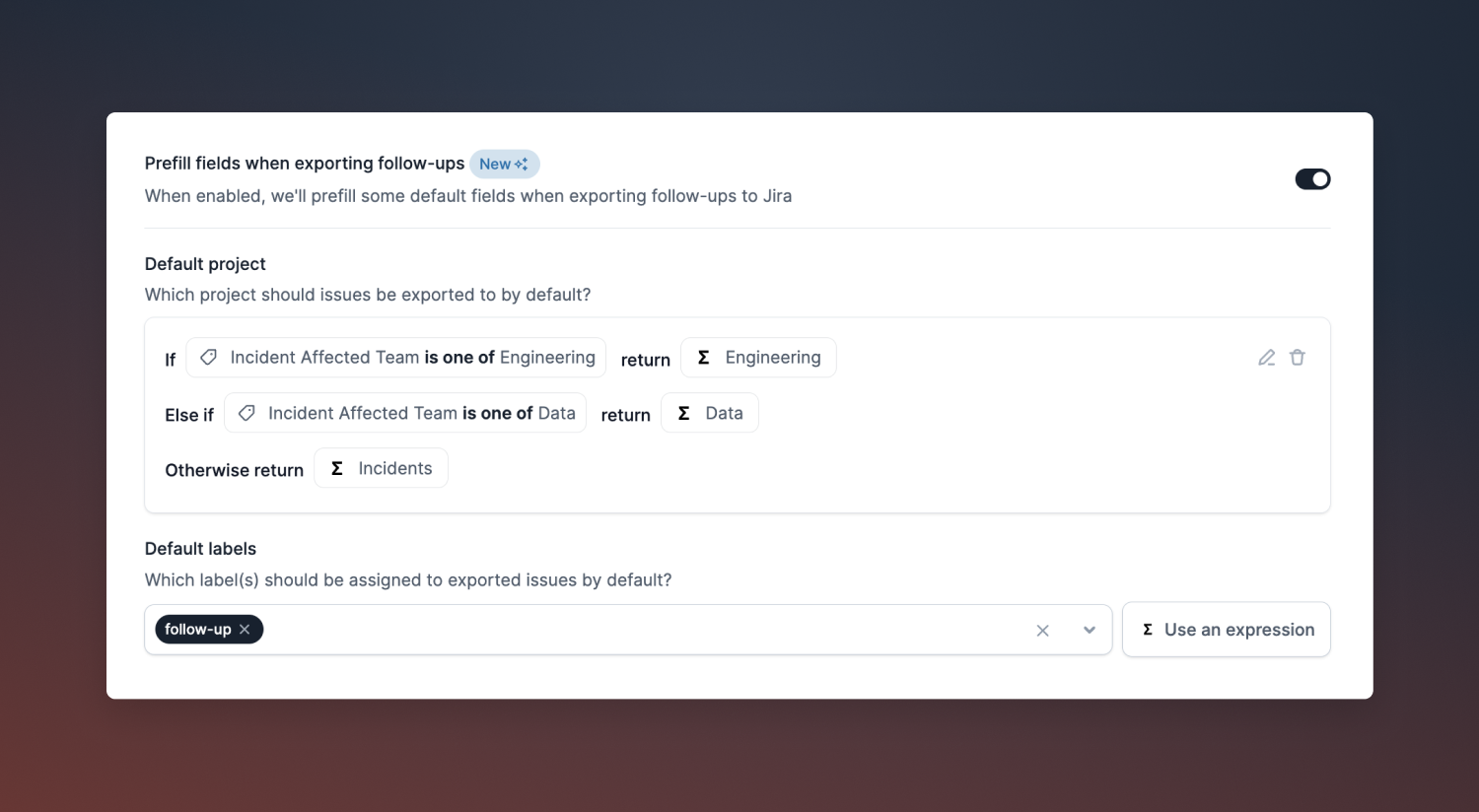
You can also use expressions to change the target project or labels depending on the incident shape (i.e. incident type, affected team).
Create an update using Slack reactions
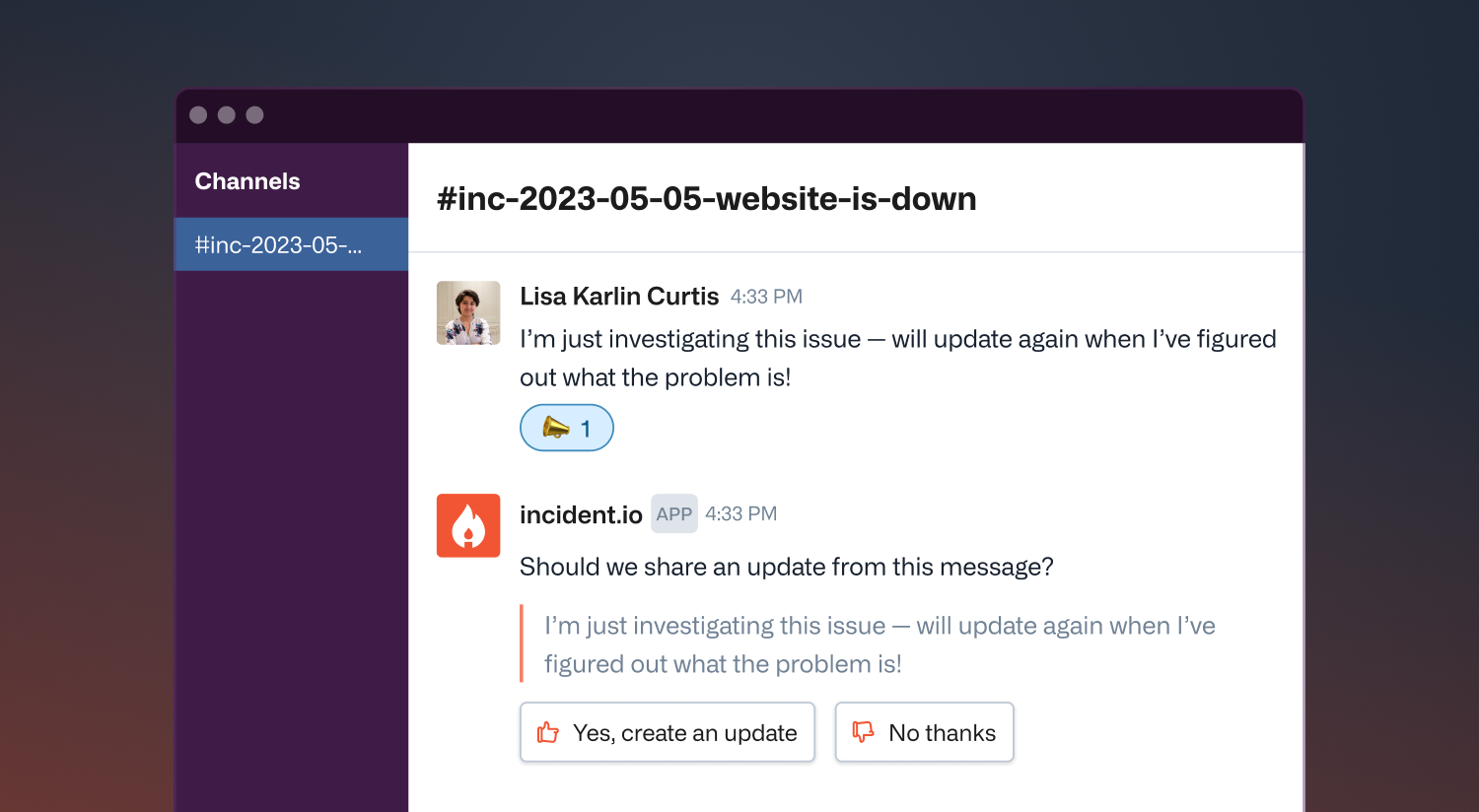
Sometimes in the middle of an incident you quickly write something down about what's happening and realise that really it should have been a status update. Now you (or someone else) can react with an emoji (📣 or 💭) and quickly share it as a pre-populated update!
Filter timeline items for post-mortems
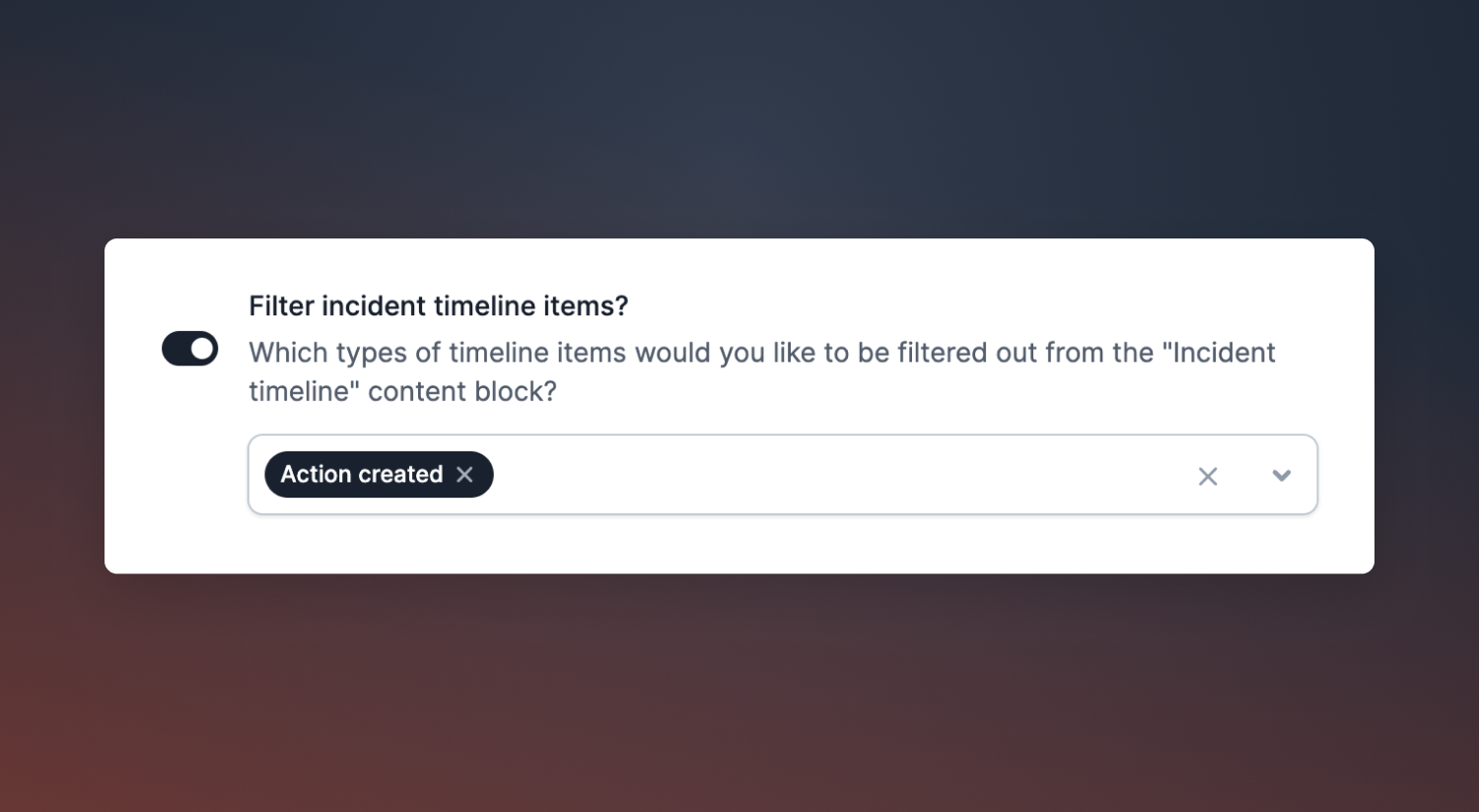
You can now optionally configure a post-mortem template to ignore specific timeline items. So, if something like action created isn’t important for your post-mortems, you can now filter them out in your templates.
🚀 What else we’ve shipped
New
- When escalating to OpsGenie from an incident you can now set a priority
- Set a page_size limit of 500 for our incidents Public API
- 💅🏻 When requesting an update from the dashboard, you'll now be prompted to subscribe to the incident
- 💅🏻 A new shiny ‘recent incidents’ modal
- 💅🏻 Updated design so that the ‘yes’ option on the filter operator doesn’t look like it was already selected
- 💅🏻 Updated the grouping of policy violations on the homepage to be easier to parse
Bug fixes
- Fixed a splash image stretched on Settings page
- Fixed SMS failures with more than 1600 characters
- Fixed an issue where the incident filter for the past 30 days didn’t include the current day
- Made modal shortcuts consistent
- Fixed our logo on the monthly newsletter to appear correctly in dark mode
So good, you’ll break things on purpose
Ready for modern incident management? Book a call with one of our experts today.

We’d love to talk to you about
- All-in-one incident management
- Our unmatched speed of deployment
- Why we’re loved by users and easily adopted
- How we work for the whole organization



