Subscribe to incidents via SMS
February 28, 2023

SMS Incident Subscriptions
Back in November, we released incident subscriptions — allowing you to receive updates about incidents via Slack and/or email. Since then, we've sent thousands of notifications about incidents, and we've heard from many of you that you'd like to receive these notifications via SMS. So, this week we've shipped just that!
As a reminder, you can subscribe to any incident directly from its announcement post in Slack by clicking on the Subscribe button in your #incidents channel. Additionally, you can also do so from the dashboard by clicking on the Subscribe button on individual incidents.
If there are certain types of incidents that you'd always like to be subscribed to, you can set up an auto-subscribe rule. An auto-subscribe rule lets you define a set of conditions that you want to be automatically be notified about, such as "incidents that are within my team" or "all critical incidents on the payments service".
To start receiving subscription updates via SMS, you can opt in via your user preferences. Or, if you've not subscribed to an incident before, we'll ask you whether you'd like to receive updates via SMS when you first do so.
Mute Zendesk Updates
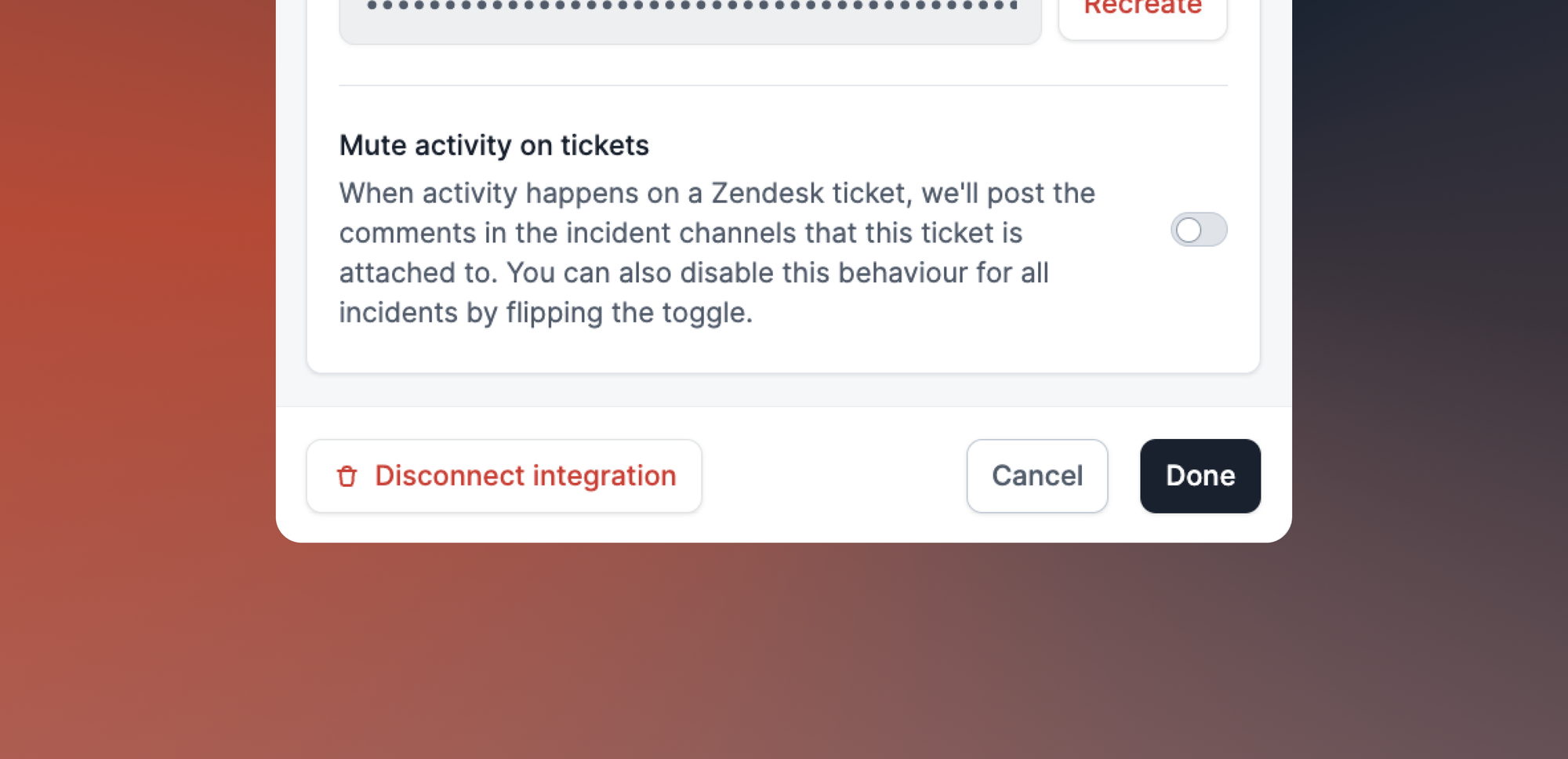
Our Zendesk integration allows you to connect Zendesk tickets to incidents so that you can be notified in Slack when a ticket updates, and so that you can see updates to the incident within Zendesk.
If you find that you're receiving too many notifications from Zendesk, and it's distracting from your incident response, you can now mute updates for all incidents. We do still allow you to mute Zendesk on individual incidents too, if you'd prefer to do so.
Thanks to those at dbt for the feedback here!
New Workflow Options
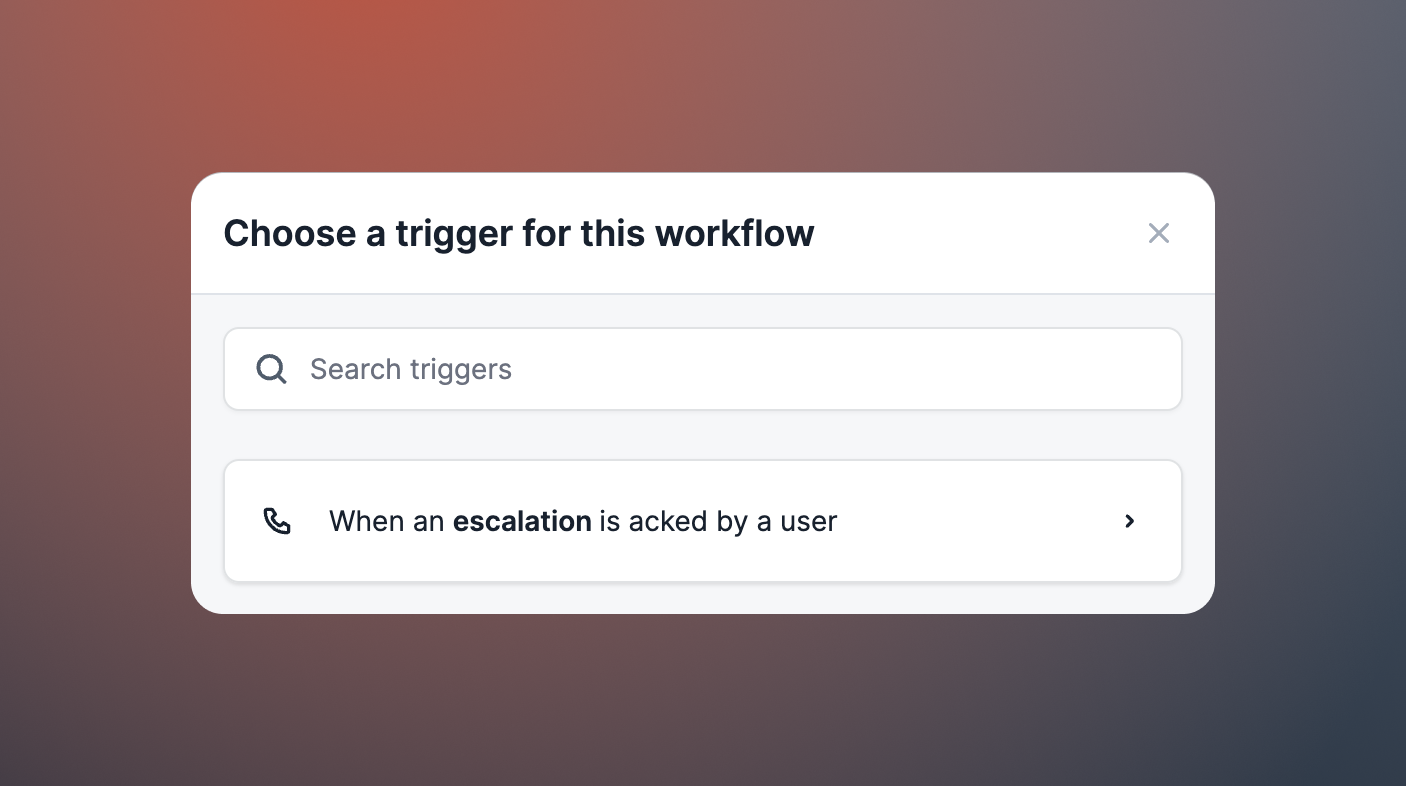
We've added a new trigger to workflows for When an escalation is acknowledged by a user. With this, you can do all sorts of things, such as automatically sharing run-books, or notifying other users that a user has acknowledged the escalation.
You can escalate via PagerDuty or OpsGenie right from incident.io using another workflow, or by using the /inc escalate command in Slack. To create a workflow off the back of the escalation, visit the workflow editor in the dashboard.
🚀 What else we shipped
- 🏎 We've made some performance improvements to incident filters on the Insights page
Bug fixes
- We've fixed an issue where we'd tell you about a custom field being updated twice, when a custom field is set during closure of an incident
- We've fixed an issue where our Google Docs integration wouldn't recognise Google Drive locations with query parameters attached
- We've fixed an issue where the 'At a glance' graph in Insights was showing no data for certain time periods
Improvements
- We no longer notify an incident Slack channel if you undo the auto-linking of a follow-up
- We no longer prompt you to close an incident after a period of inactivity if you've already told us you'll be providing an update in a number of hours
- We've updated the appearance of policy report messages to make them easier to understand
- We've tidied the appearance of notifications where we tell you about things happening as a result of a workflow running
So good, you’ll break things on purpose
Ready for modern incident management? Book a call with one of our experts today.

We’d love to talk to you about
- All-in-one incident management
- Our unmatched speed of deployment
- Why we’re loved by users and easily adopted
- How we work for the whole organization



