Automatically create incidents from Opsgenie alerts
February 7, 2023

When things are going wrong, you want to rely on automation to get mundane tasks out of the way, allowing you to then focus on what really matters: solving the problem at hand as quickly as possible.
We’ve released Opsgenie incident triggers with this in mind. From today, users with an active Opsgenie integration can setup the auto-creation of incidents based on alerts. That is, an alert created in OpsGenie can automatically trigger an incident.
We had already released this feature for our PagerDuty integration, and we’re happy to bring this to Opsgenie users too!
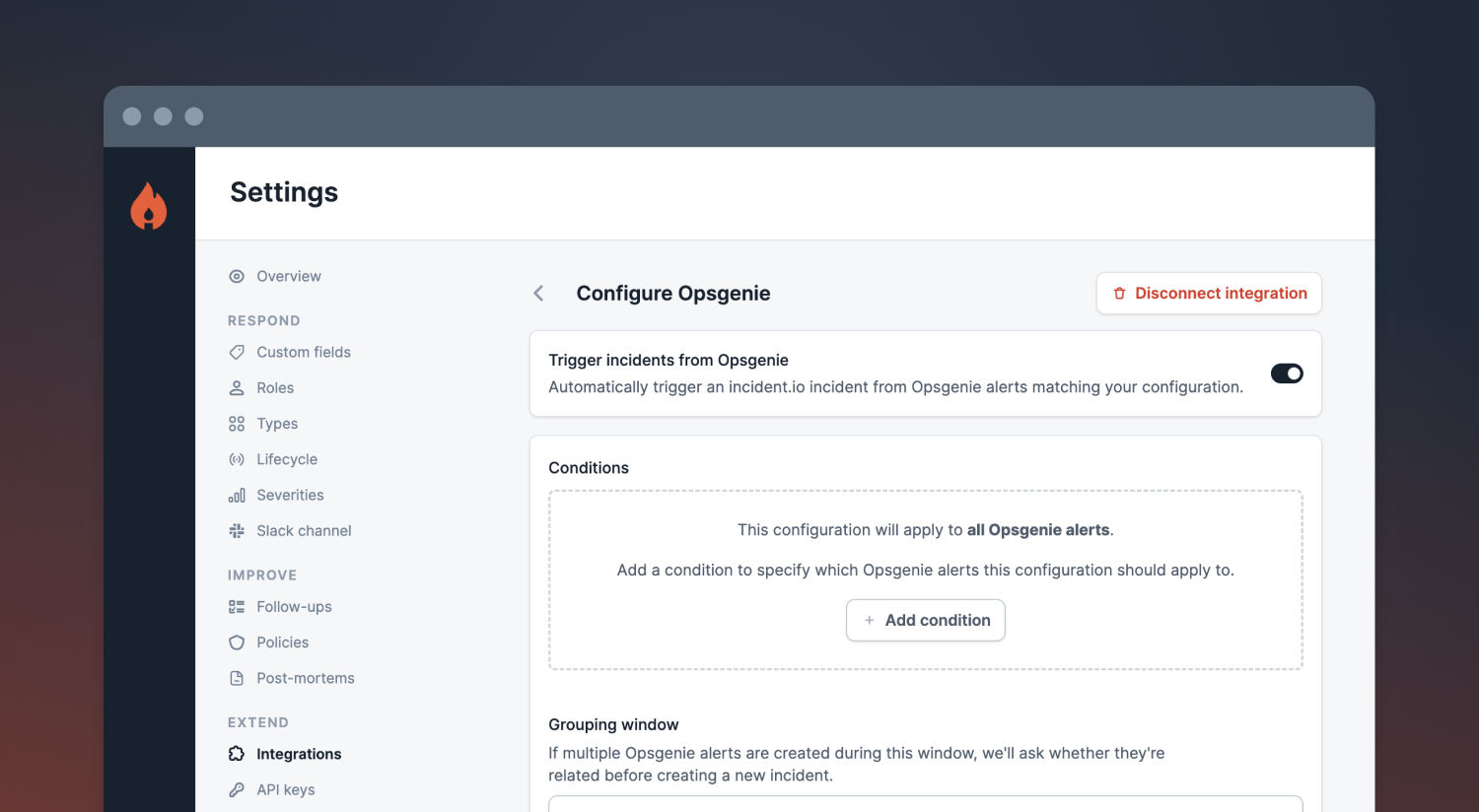
To set this up, you need to let us know what alerts you want incidents to be automatically created based on, for example alerts with Priority P1 should automatically create an incident, P5 alerts should not. If we receive an alert from Opsgenie that matches the configuration you’ve provided, an incident will be created from it.
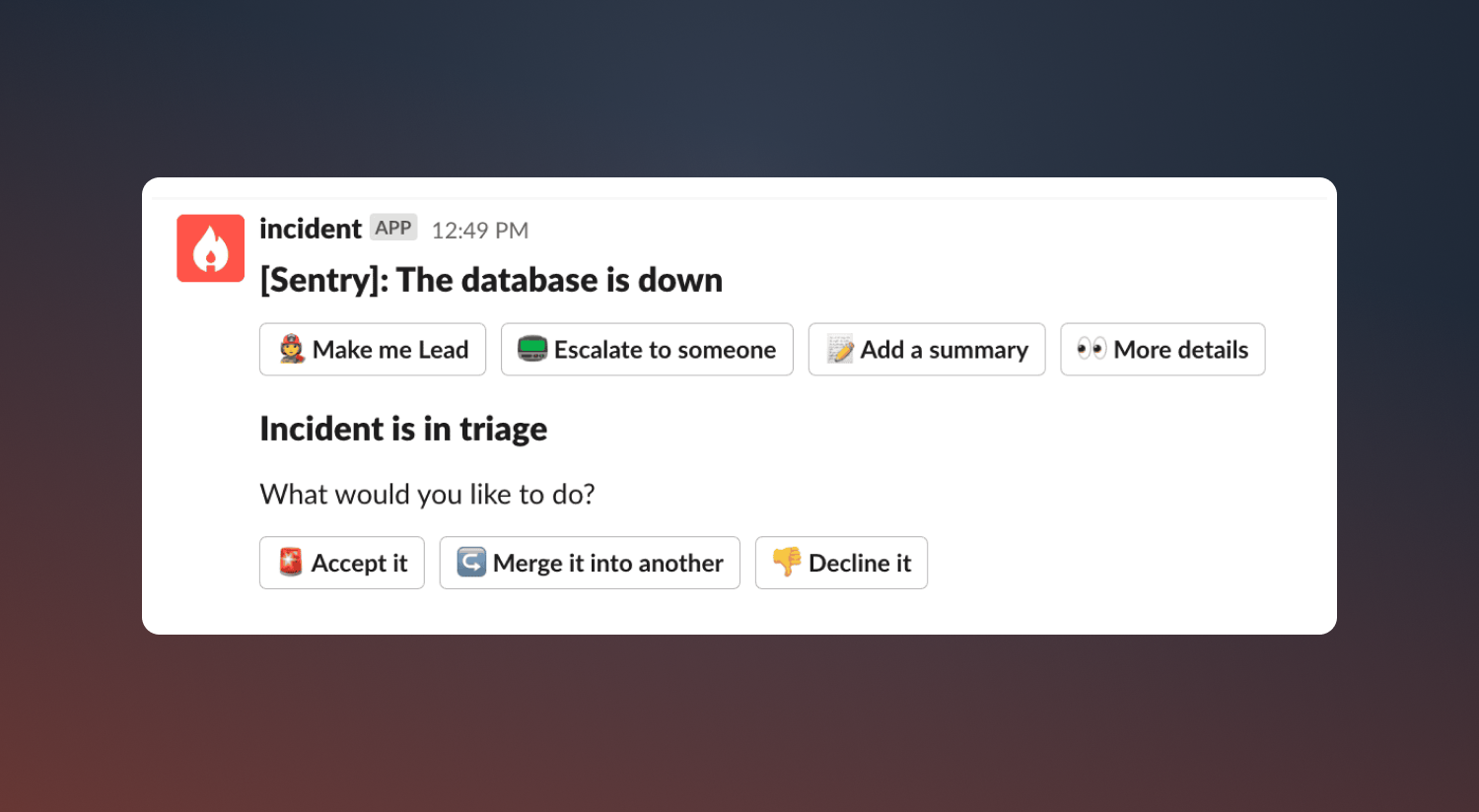
Once an incident is created, any new alerts (within a configured grouping window) are then routed straight to the automatically created incident channel, allowing the responders to determine whether they are related to this incident or not. This provides visibility, allowing the users to centrally visualise alerts while dealing with the incident, and full control over the response process.
All of the relevant information, linked to your incident will be available in the incident’s “Attachments” tab and – just like the PagerDuty integration – once the incident is closed, we’ll take care of closing the open alerts for you. Magic.

What else we shipped
- 🏃♀️ Incident timelines should feel a lot quicker to load
New
- We now show an entry in the timeline when an incident's type changes
- You can now add a description to your follow-ups
- Added default configuration when exporting follow-ups for Linear
- You can now filter by reference to easily find the right incident on the incidents list and follow-ups list pages
- If you have the appropriate permissions, you can now export private incidents to a CSV
Improvements
- Polished incident timeline view
- Settings > Severities now have improved images
- Improved styling of the 'private' label in incidents list view
- Fixed some rough edges to make updating a Statuspage from Slack a bit slicker
- Improved the way we render emails in Outlook on Windows machines
Bug fixes
- Jira tickets created via incident.io once again includes who exported them
- Fixed a bug with date inputs for non-UK locales
- Fixed a non-functional create button on follow-up policies
- Fixed a bug with MTTX percentiles in Insights
- Fixed a bug where we would show a ‘change’ to a severity in subscription emails, even when it hasn’t changed
So good, you’ll break things on purpose
Ready for modern incident management? Book a call with one of our experts today.

We’d love to talk to you about
- All-in-one incident management
- Our unmatched speed of deployment
- Why we’re loved by users and easily adopted
- How we work for the whole organization



