Edit all your incidents with Bulk Actions
January 24, 2023

Bulk edit your incidents
Incidents and their data are a crucial part of understanding how your organization is functioning, as we wrote about in depth in our incident management guide. But insights are only as good as the data behind them. In the past, getting your data to match reality was an arduous task, with each incident needing to be updated manually, but no longer!

We've introduced bulk editing to our incidents list, letting you quickly select and update metadata on multiple incidents at once, such as:
- Custom fields
- Incident types
- Severities
- Statuses
- Role Assignments
as well as marking incidents as test (to clear out 'not real' incidents), and exporting your selected incidents to CSV. These new tools allow you to get your incident data reflecting reality in no time at all, and get the crucial insights you need to help run your incident response process. Head over to the incidents page & select some incidents to get started.
Request an update from the incident homepage
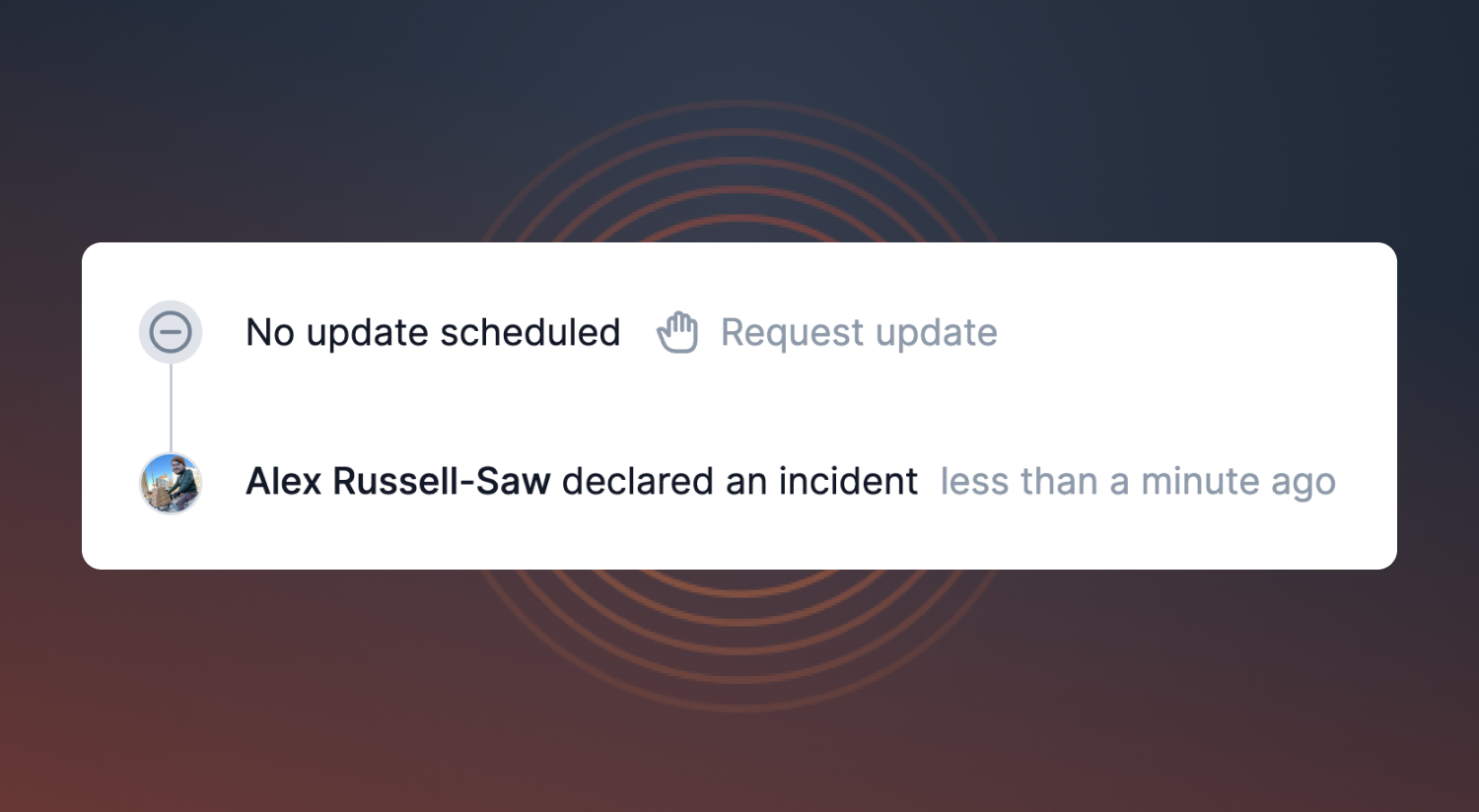
If you visit an incident on the web, you'll find a new 'request update' button. Clicking it will pop a message in Slack asking for an update on the incident. We reckon this will be handy for folks responsible for incidents across an organization, for prompting responders to update an incident that's gone quiet, without having to do the nagging yourself.
🚀 What else did we ship?
New
- Open the original Slack message when clicking "X posted an image" on an incident timeline
- Added documentation on "how is insights calculated" at the bottom of our insights emails
Improvements
- A Re-skinned incident list page
- Sort on-call calculator reports by date
- Make timeline item timestamps not show seconds
- Timestamps in the incident details page sidebar are now sorted by value
- Don't show triage incidents as "ongoing for X" with time ticking on incident homepage
Bug fixes
- Clicking 'back' on the incident details page will now take you to the correct place
- Fix triage incidents not getting meeting calls created
- Fix a bug that prevented manually adding post-mortem links
- Allow users to use '_' in custom slack channel names.
So good, you’ll break things on purpose
Ready for modern incident management? Book a call with one of our experts today.
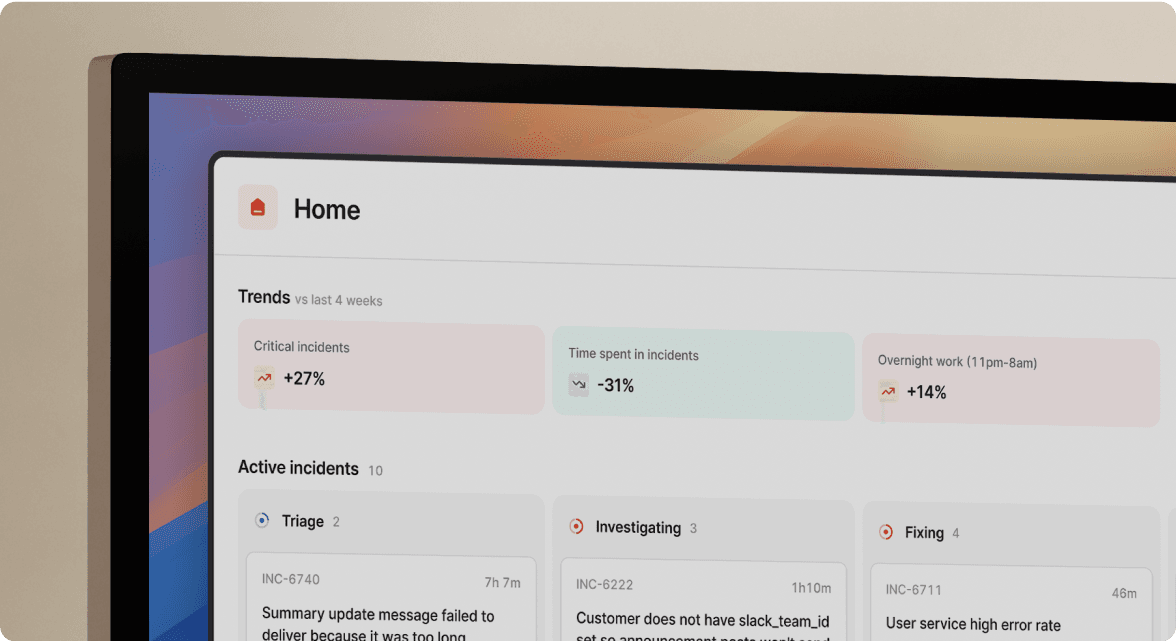
We’d love to talk to you about
- All-in-one incident management
- Our unmatched speed of deployment
- Why we’re loved by users and easily adopted
- How we work for the whole organization



