Notion integration and notifications
December 14, 2022

Great incident management isn’t just about responding to your incidents. It also involves reflecting on and learning from past incidents, by improving visibility and team collaboration. We've shipped new features this week that help you do exactly this.
Exporting post-mortems with Notion

Our new Notion integration allows you to export post-mortem documents directly into Notion, which you can then use to collaborate with your team and learn from your incidents. This is a significant improvement over the existing copy & paste flow, as it now uses Notion-specific blocks to produce beautifully formatted documents.
All of your exported post-mortems will be tracked in a Notion database, giving you a high-level overview of your post-mortems. Key fields about your incident such as type, severity and incident lead are added as properties. You can create specific database views for different teams or personas within your organization from within Notion, as needed.
To try it out, enable it now in your integration settings, or check out our help page for more information.
Notifications
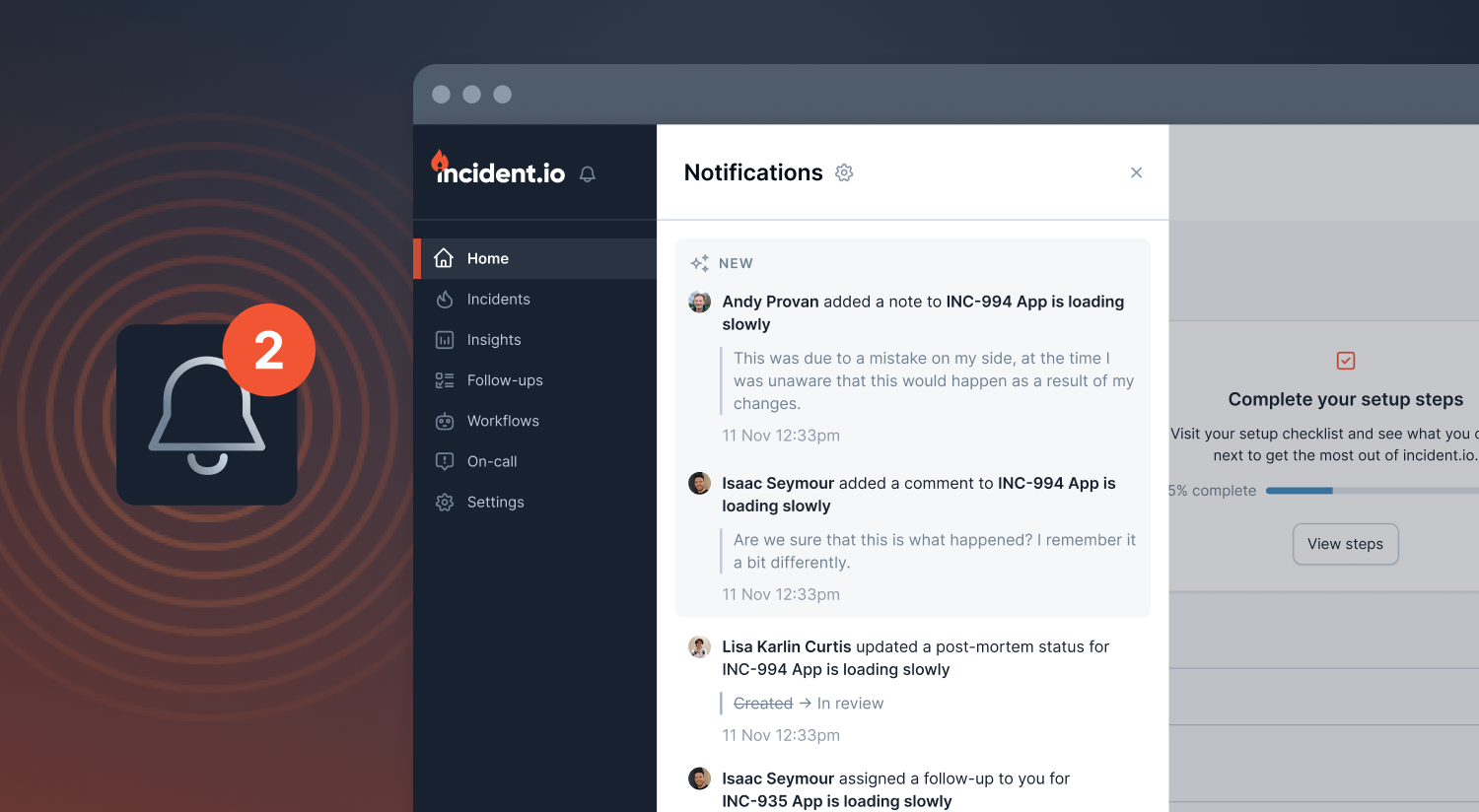
Keeping up-to-date about new activity on closed incidents is another important part of running better post-incident processes.
Enter dashboard notifications. Notifications ensure you are not missing key activity and information about incidents you were involved in. You'll be notified about things such as:
- timeline interactions, including notes and comments
- new follow-ups and status updates
- post-mortem updates
- policy breaches
You'll receive notifications when you were an active responder in an incident, or when you've collaborated on the incident timeline in the dashboard.
Email updates
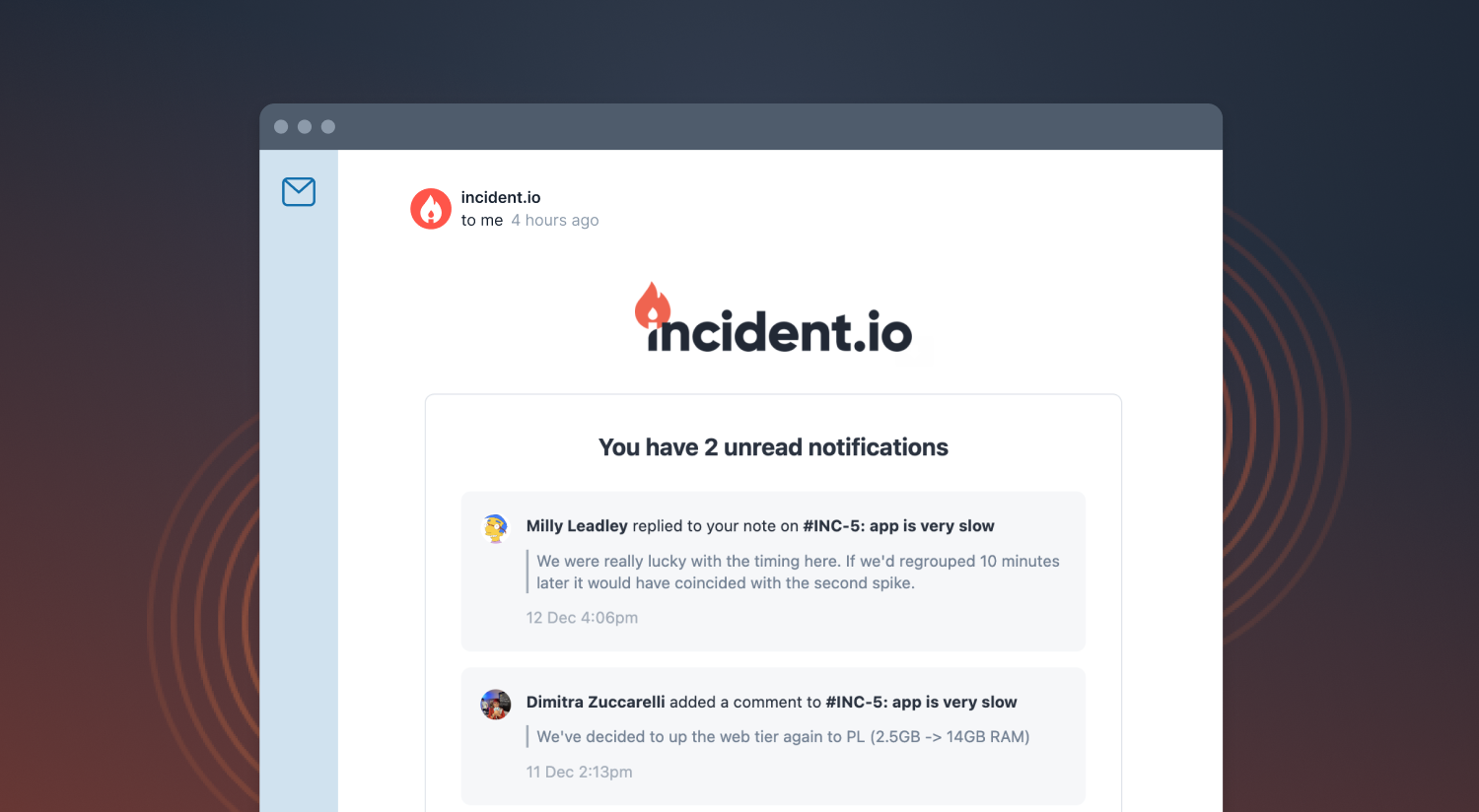
You can also choose to receive periodic updates about your unread notifications to your email inbox.
To enable email updates, head to your user preferences and flip the switch in the Notifications section.
What else did we ship?
New
- You can now filter based on incident timestamps (e.g. where Fixed At is in the last 7 days)
Improvements
- All our radio buttons now correctly use
<label>elements, which improves accessibility - All links on the timeline will now open in a new tab by default
- When showing or counting unexported follow-ups, we'll now exclude any follow-ups that are completed or marked as not doing
- Made it easy to mark an action as 'not doing' as you're closing an incident
- If we can't calculate an incident duration metric because there's a timestamp missing, we'll make that clear in the UI
- When creating a Statuspage Incident, you can leave the Impact field blank and we'll let Statuspage calculate the impact based on the components you've selected
- When you edit an action or follow-up, we'll notify the incident channel so everyone's in the loop
- Changes across the board to target slow areas of our app, including workflows, policies custom fields
- Refactored the way we create post-mortems to make it more resilient
Bug fixes
- Fixed a bug where the text on some helptext and timeline items would break mid-word when wrapping over multiple lines
- Fixed a bug where some tooltips were being displayed underneath the main sidebar
- You'll no longer get notified of new triage incidents when they match an auto-subscribe rule
- Fixed a bug where we'd occasionally create multiple timeline items for the same incident update
So good, you’ll break things on purpose
Ready for modern incident management? Book a call with one of our experts today.

We’d love to talk to you about
- All-in-one incident management
- Our unmatched speed of deployment
- Why we’re loved by users and easily adopted
- How we work for the whole organization



