Customise your incident channel
November 10, 2022

Customise your incident channel
Every company is different, so we understand if your incident channel doesn’t quite look the way you would like it. That’s why we’re giving you more power over the information and resources we place at your fingertips when an incident is created.
Welcome message quick actions
When an incident channel is opened, we send a welcome message to the channel with some details about the incident.
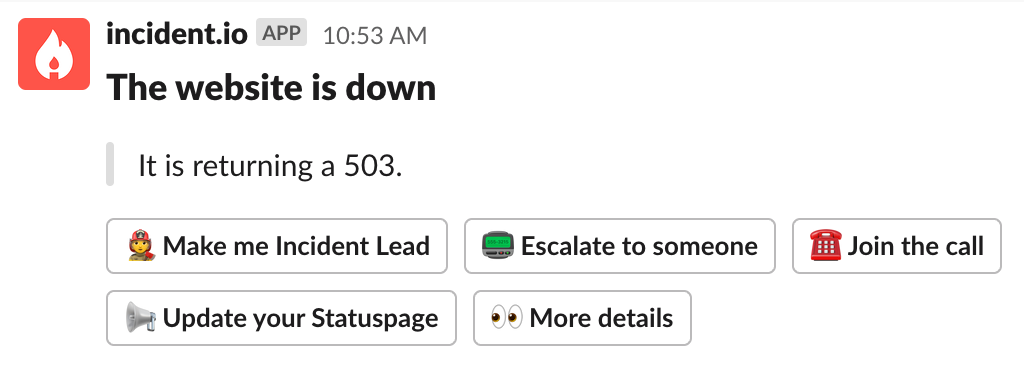
By visiting the new Slack channel settings page, you can now choose which buttons you’d like to appear here. You can select them from a list of predefined quick actions, which includes some you might already be familiar with such as 'Add a summary'. If there’s a role or custom field that you commonly set at the beginning of an incident, you’ll now be able to create a quick action for that.
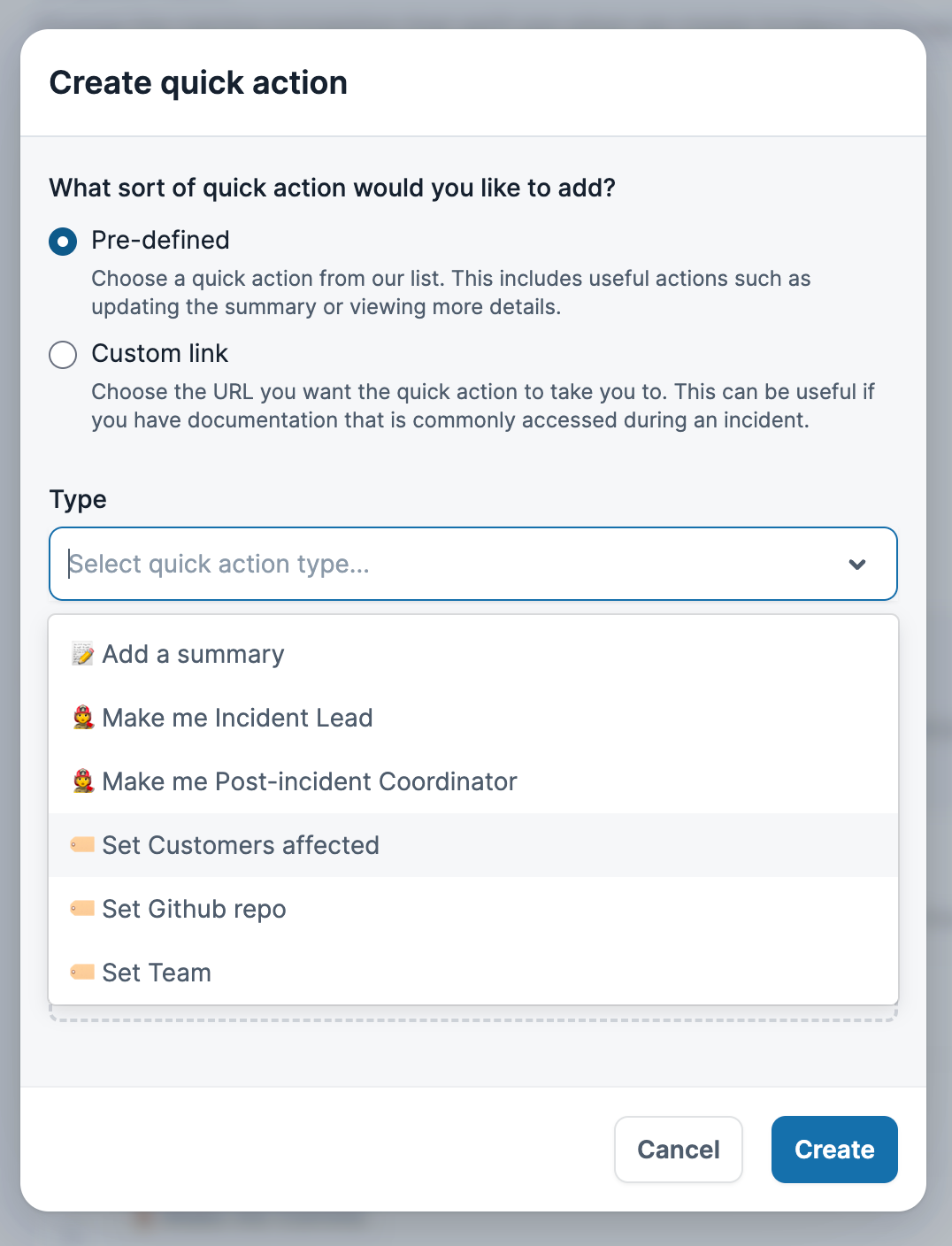
Alternatively you can choose to create a custom quick action, where you supply the emoji and text you want to appear on the button, along with the URL it should take you to. This can be useful if you have documentation that’s useful to link people to at the beginning of an incident, such as a runbook.
If you’re on Pro or Enterprise, you can also add conditions to the quick action so that it’ll be displayed in the incidents that it’s most relevant. That means you can choose to link to the specific runbook which you know is needed for a specific incident.
You can do the same for standard quick actions: perhaps you only want to show the Update your Statuspage quick action when you’re dealing with severe incidents.
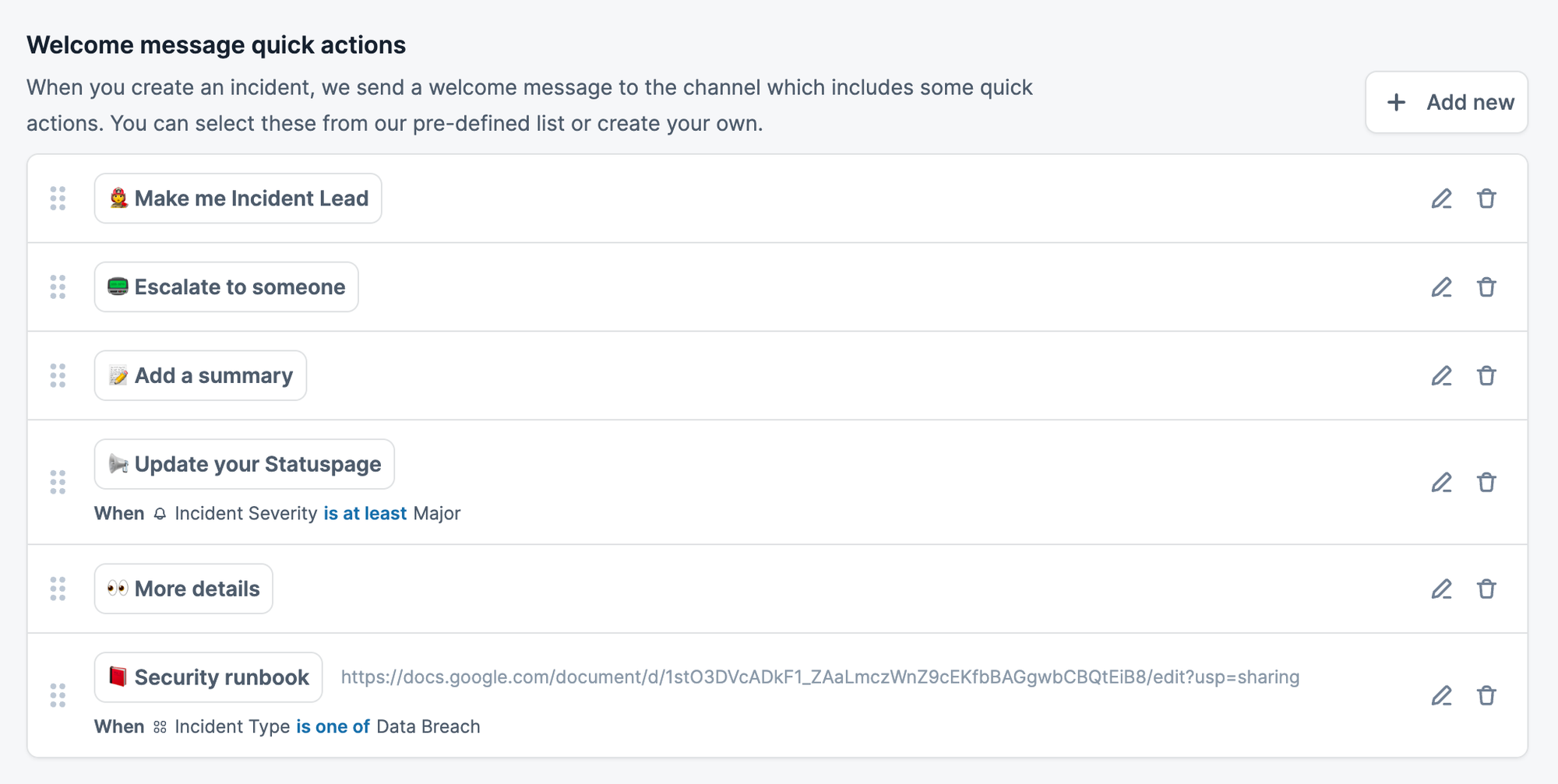
Channel bookmarks
Similarly, we maintain a set of bookmarks in your incident channel that you can now configure.
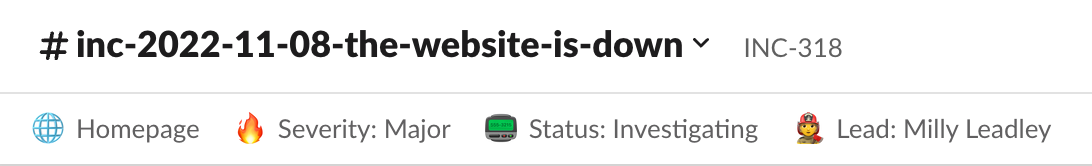
Because they’re always on display, we find bookmarks a really helpful way of highlighting key properties about an incident, like the severity or incident type. But we also use them for storing handy links, for example the link to a Jira ticket or a Statuspage incident.
As with quick actions, you can:
- Select the bookmarks that are relevant to you
- Create a custom bookmark
- Set conditions for certain bookmarks to appear under
- Order your bookmarks
We show a preview of what your bookmarks might look like on the settings page.
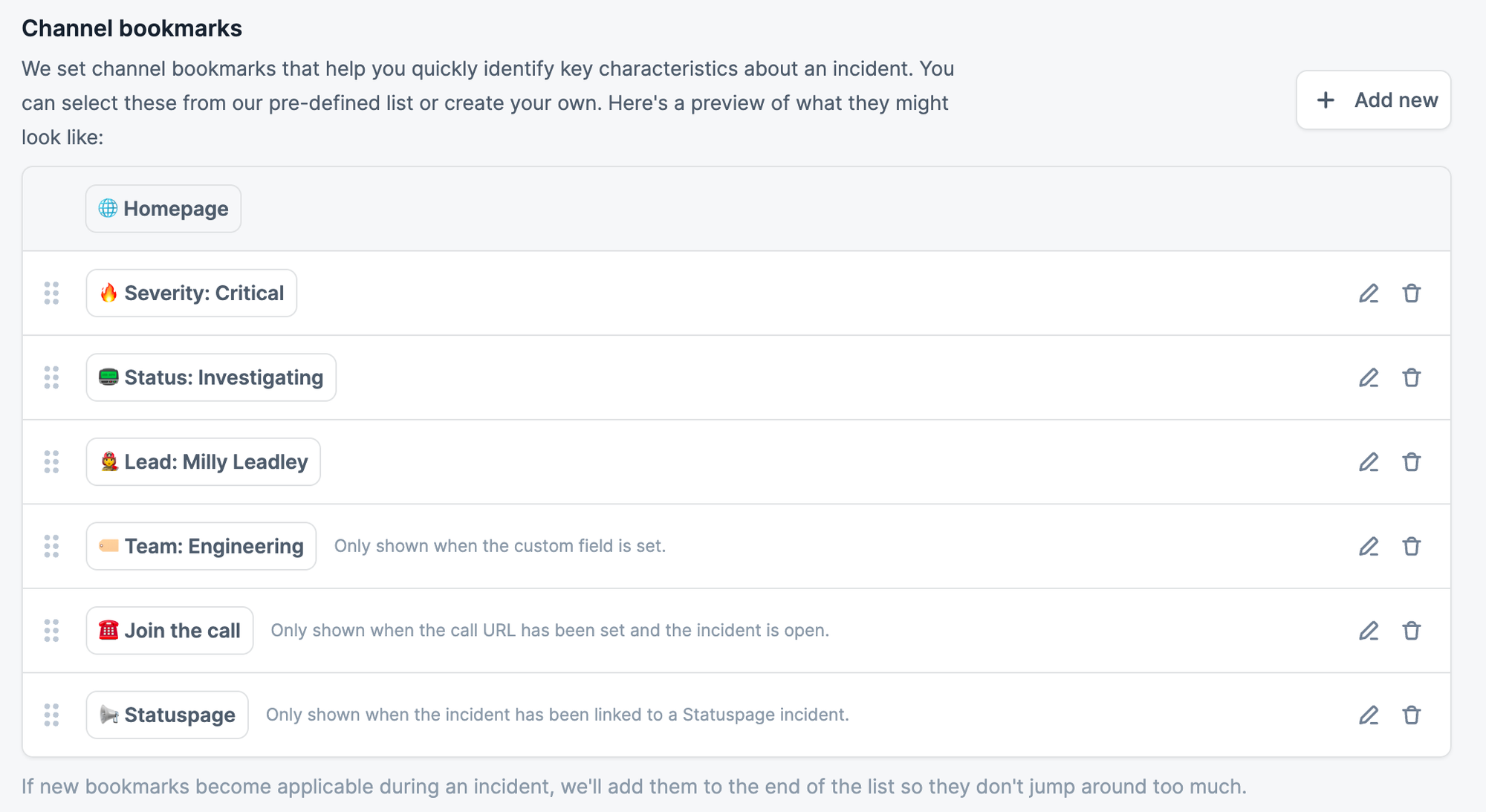
We keep your bookmarks up to date, but it’s worth noting that any bookmark which becomes applicable during the course of the incident (for example, a custom field that gets set) will be added to the end of the bookmarks bar to avoid distraction.
Channel name
Did you know, you can already choose your own format for your channel names? This is configurable from the Slack channel settings page, and we’ve made it easier to preview what your custom channel name might look like.
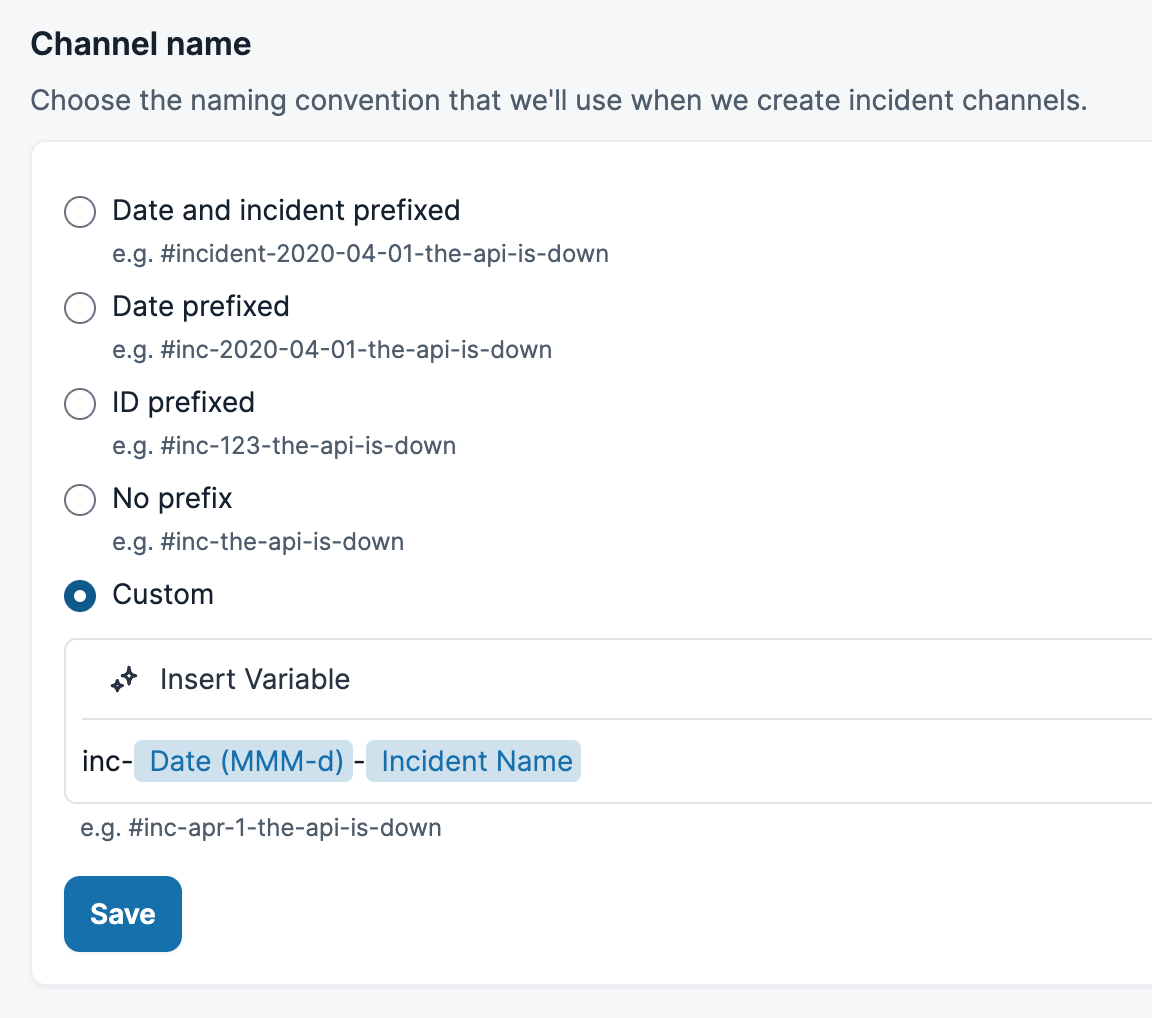
More policy report options
You can set up policy reports to receive regular updates about your adherence to your policies.

We've now added some more configurability as to how you receive your report:
- You can now receive your report via email, in addition to the existing Slack channel options
- You can also send a single report to multiple channels and/or email addresses
- You can schedule your report at daily and monthly frequencies, in addition to the existing weekly frequency
- You can choose the timezone for your report schedule - previously this was fixed as UTC
🚀 What else we shipped
New
- You can now escalate to multiple PagerDuty services at once
- When you announce an incident to a channel, you can choose to have all updates posted to that channel, as well as on the original thread
Improvements
- You can now see "reported at" in the follow-ups table
- Triage incidents look 'live' in the incidents list
Bug fixes
- We fixed a bug where we were only showing the first 30 values for Github repository custom fields
- We fixed a bug where we were creating a new Statuspage incident rather than updating an existing one
- We fixed a race condition which meant we weren't automatically creating a Jira ticket when expected
- We fixed a bug with multiselect operators not being applied properly during filtering
So good, you’ll break things on purpose
Ready for modern incident management? Book a call with one of our experts today.

We’d love to talk to you about
- All-in-one incident management
- Our unmatched speed of deployment
- Why we’re loved by users and easily adopted
- How we work for the whole organization



