Auto-Export Incidents as Jira Tickets
September 27, 2022

Auto-Export Incidents to Jira Cloud
We have expanded the capabilities of Jira Cloud integration 💪
Now, when you auto-export incidents as Jira tickets, you can configure the fields we send. We'll then keep the ticket up-to-date as the incident progresses.
Using the same functionality as Workflows, you are able to configure the conditions an incident must meet before it is auto-exported to Jira. An example set of conditions is: auto-export to Jira when an incident has a severity of at least Major and is a Security incident.
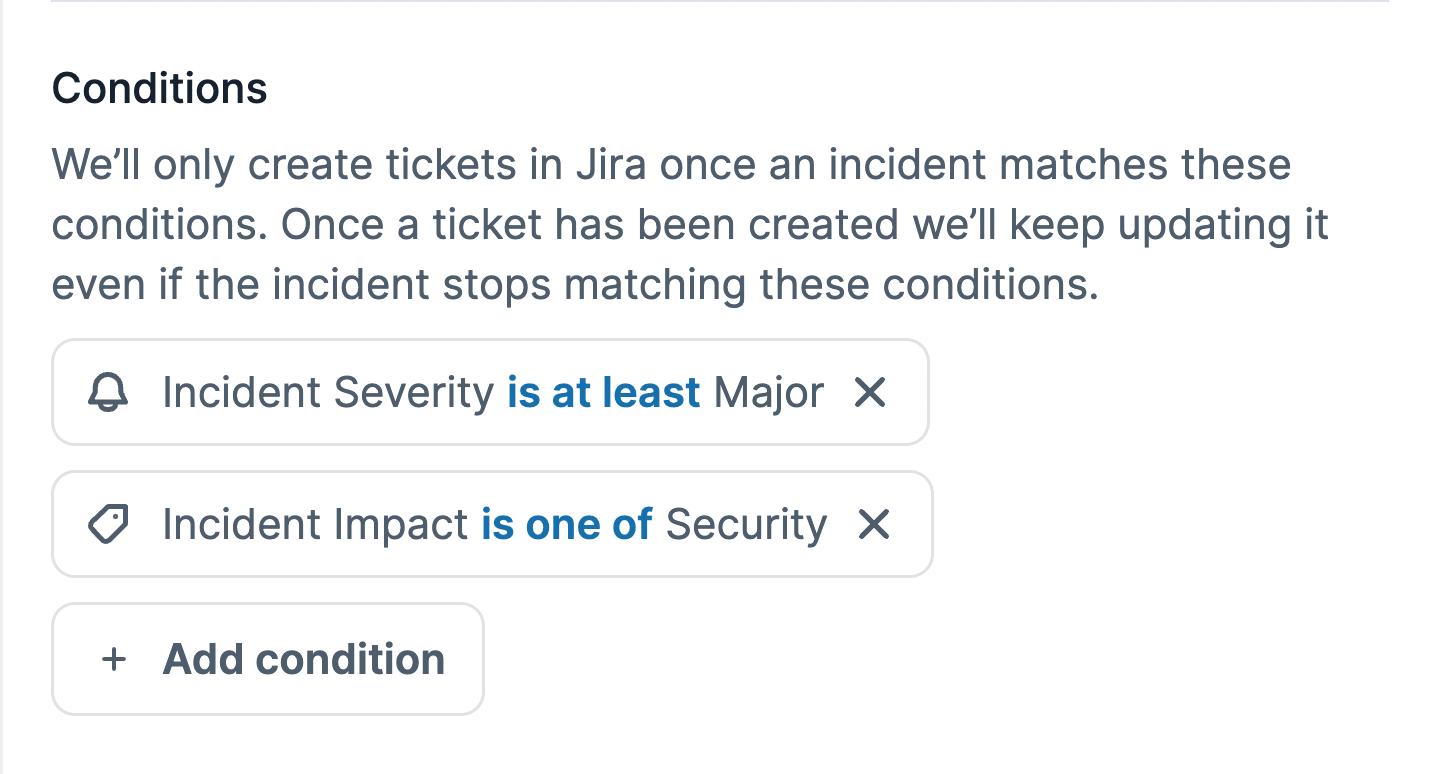
Once the Jira ticket is created, fields of the ticket will be kept in sync as incident updates occur. The fields can be set to be a constant value or a variable. For example, the "Assignee" field can be always be set to Bob (constant), or the Incident Lead (variable). If you choose Incident Lead, when someone is set as the Incident Lead during an incident, the assignee of the Jira ticket will be set to that user.
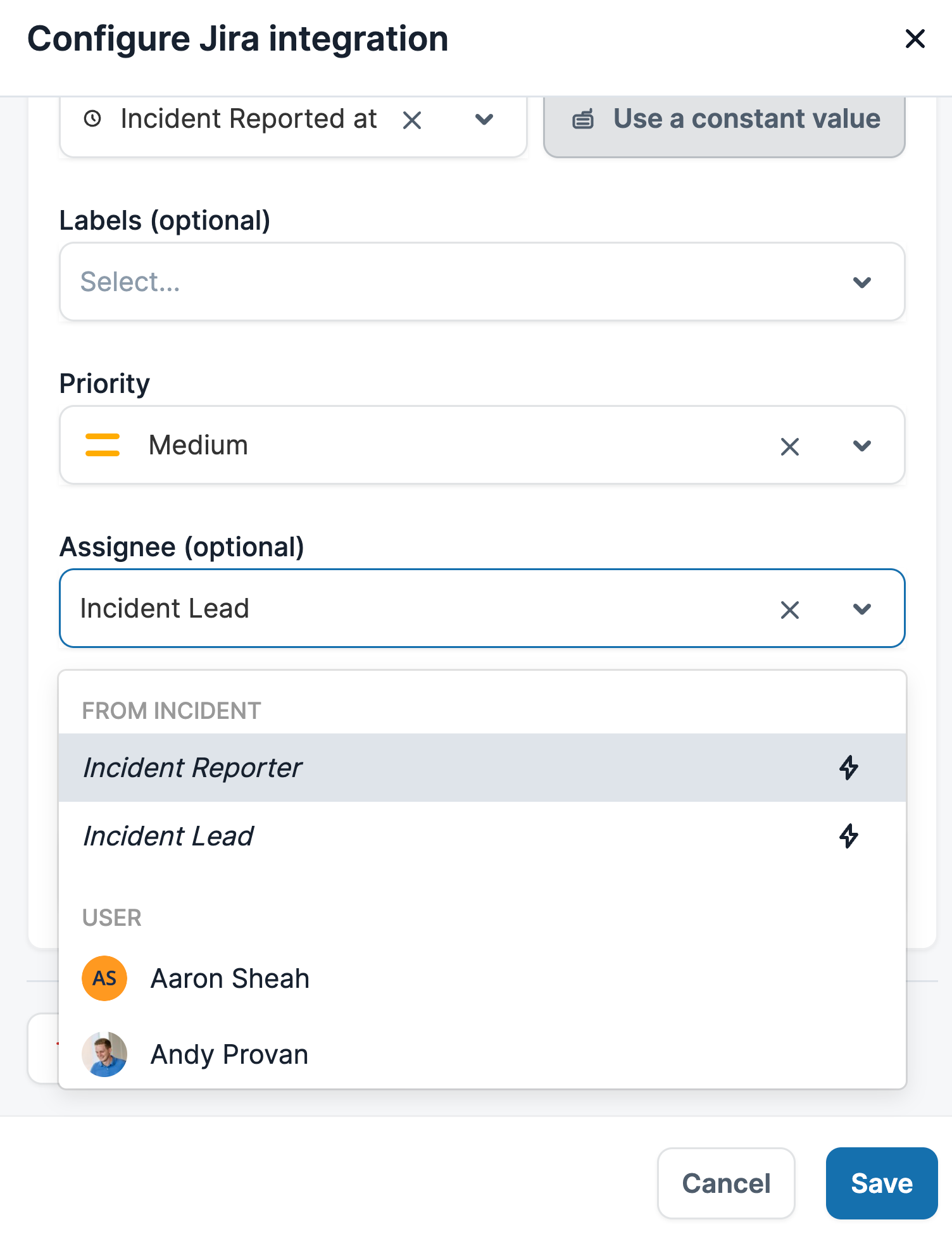
Additionally, when a user sends an incident update, a comment of the update will be posted under the auto-exported Jira ticket.
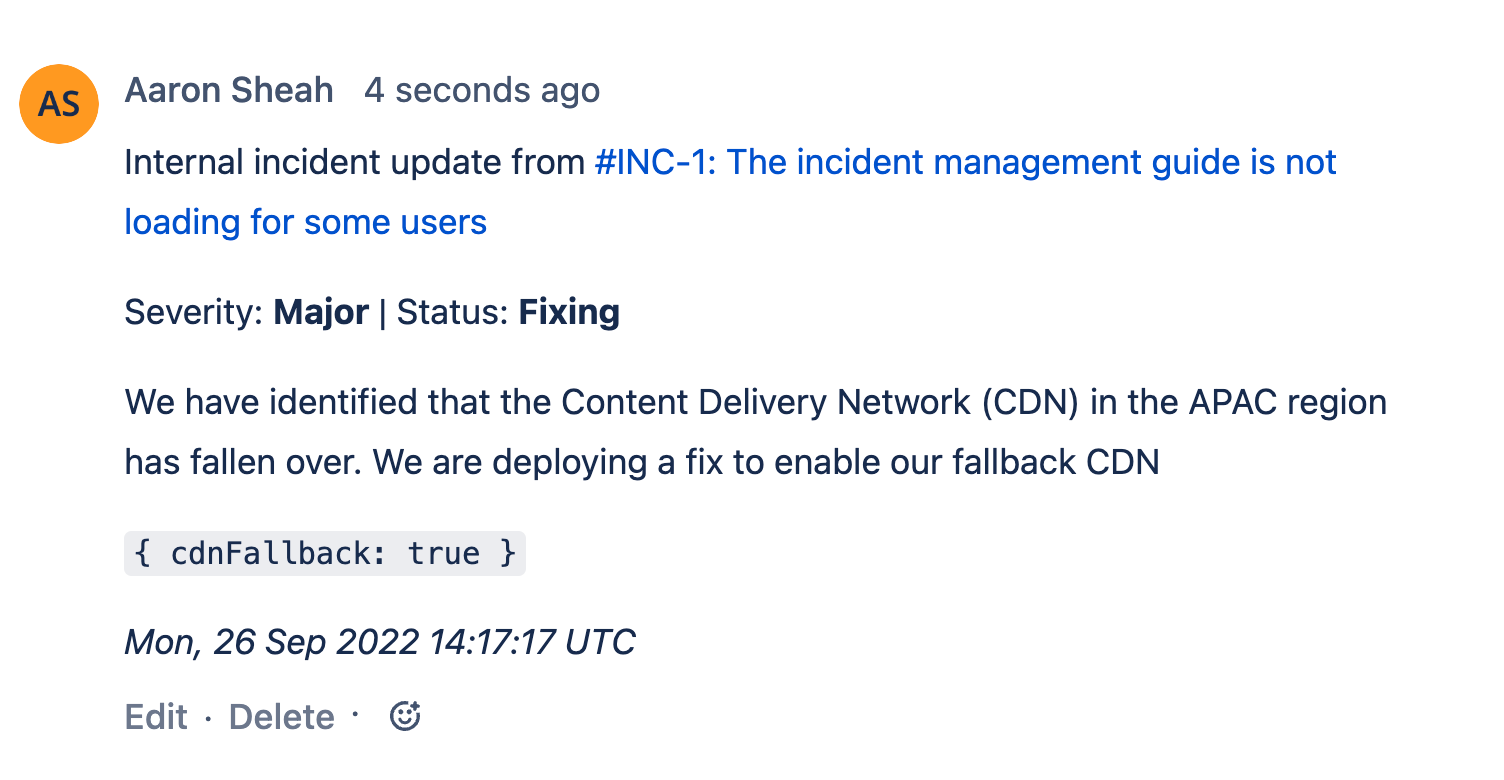
Connecting to Jira Cloud is easy, just navigate to Settings -> Integrations. Click on Connect/Configure for Jira and follow the instructions.
What else we shipped
Improvements
- Add a link to the incident.io incident when you connect a PagerDuty incident
Bug fixes
- Fix default workflow template for sending an email
So good, you’ll break things on purpose
Ready for modern incident management? Book a call with one of our experts today.
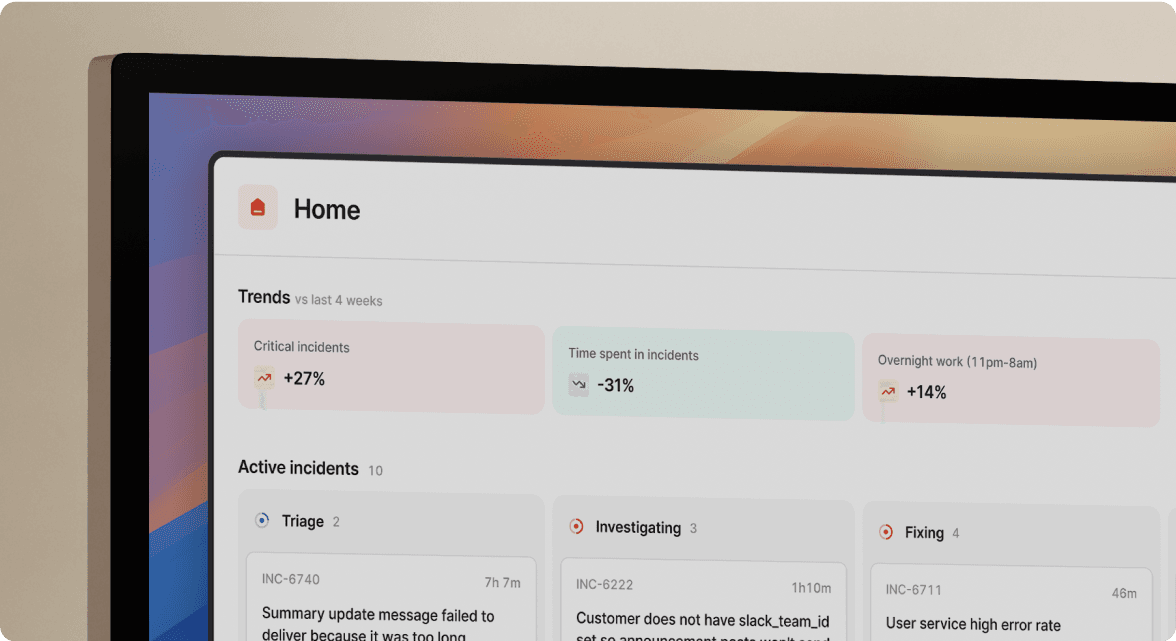
We’d love to talk to you about
- All-in-one incident management
- Our unmatched speed of deployment
- Why we’re loved by users and easily adopted
- How we work for the whole organization



