Variables are the spice of life
December 13, 2021

Now you can customise your workflows even further! We've supercharged workflow message steps with a rich text editor, allowing you to format your messages easily, add links, and - most excitingly - add special variables into your messages.
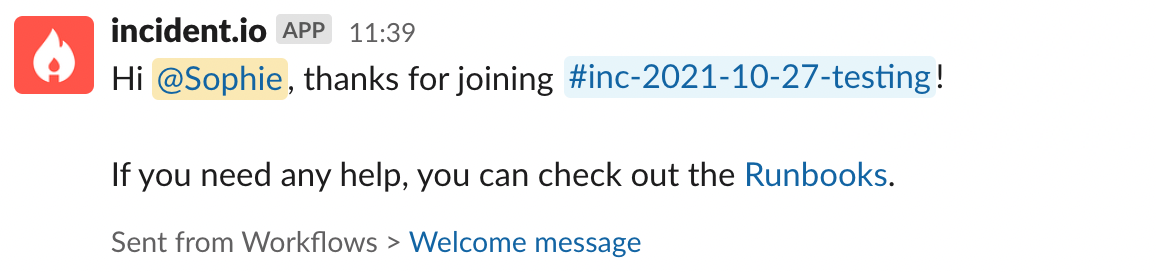
Choose from a whole host of context-dependent variables, including information about the current incident, message and/or user (depending on the trigger you’ve selected).
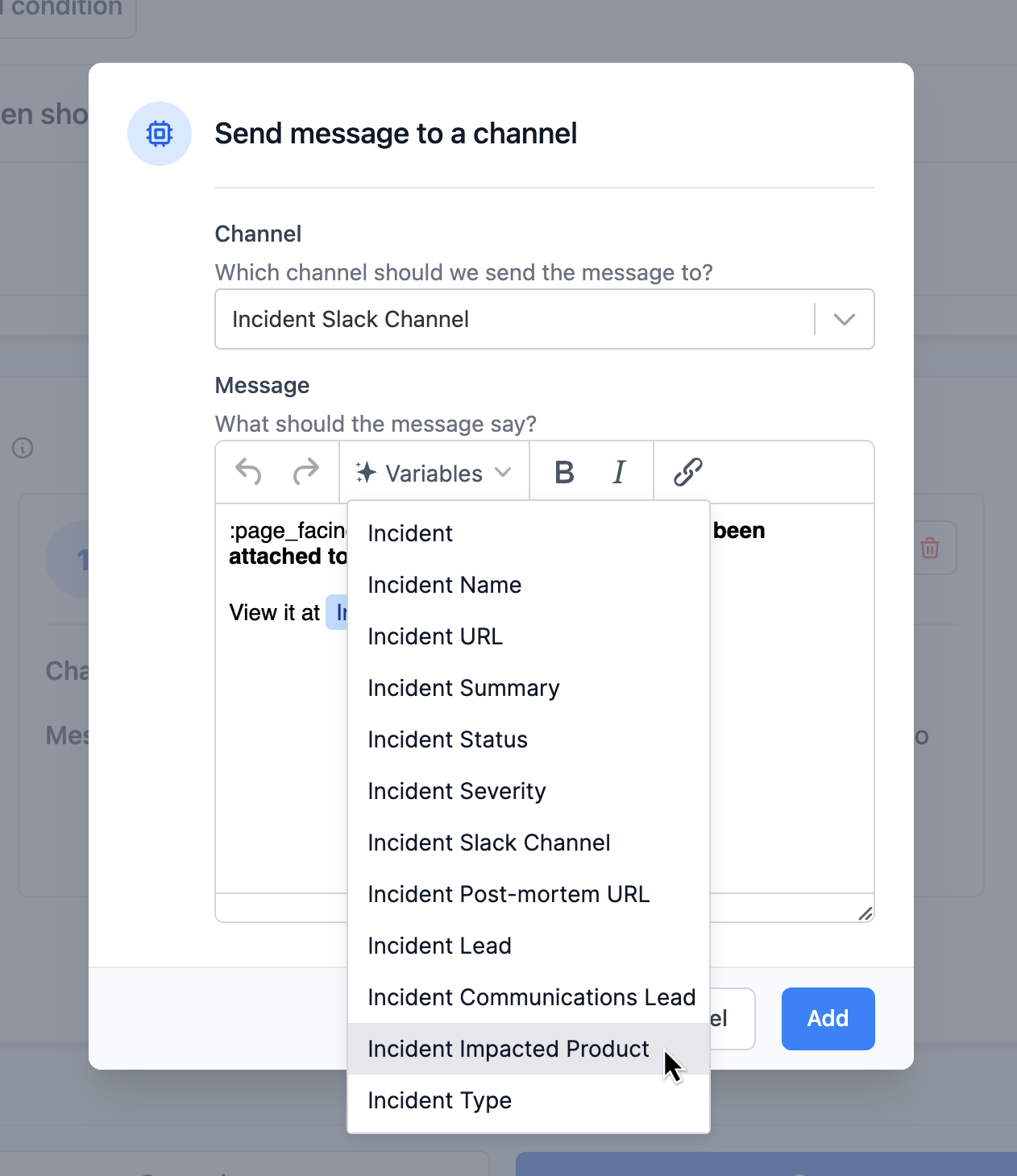
You can also use Slack's mrkdwn syntax to take advantage of all the formatting options that Slack provides.
If there are any variables we haven't included that you'd like to see, let us know over at the Community!
What we shipped
New
- Messages sent by workflows can now contain special context-specific variables, like the name of the incident.
Improvements
- We've added a new Workflows template to send a message when a post-mortem is added to an incident.
- You can now create a workflow triggered by an incident update being shared.
- We've given the app setup flow a bit of a makeover.
- When we fetch all your incidents to show in a list, we now do it in batches which will speed up loading times
- GitHub action exports now support labels!
Bug fixes
- We fixed some missing help text on the "Change to follow-up/action" button in incidents.
So good, you’ll break things on purpose
Ready for modern incident management? Book a call with one of our experts today.

We’d love to talk to you about
- All-in-one incident management
- Our unmatched speed of deployment
- Why we’re loved by users and easily adopted
- How we work for the whole organization



