Let it sync in
September 13, 2021

This week we're doubling down on Jira; helping you connect incident.io to your existing processes.
Auto-export incidents to Jira
We know that a lot of our users use Jira, for a wide variety of use-cases surrounding incidents. We want to make it really easy to integrate incident.io with your existing processes, so that its simple and safe to start using incident.io. It also means you can keep using all your existing reporting processes without having to start all over again.
You can now configure your incidents to create a ticket in Jira whenever an incident reaches a pre-defined severity, by editing your automation settings.
The ticket will have a link back to the incident.io homepage so you can easily move between the two:
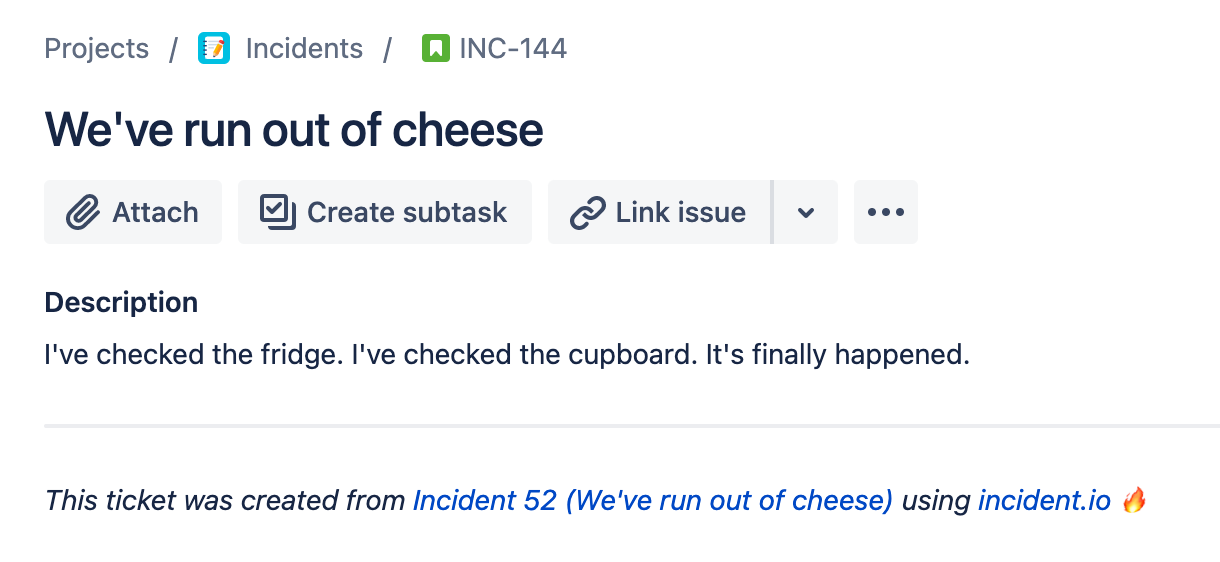
P.S. We want to make sure you don't get an avalanche of Jira tickets, so test incidents will never create Jira tickets.
What we shipped
We've spent a lot of the week working on our internal debugging tooling, so we can identify and fix issues quickly. We've also worked on a few things you might notice:
Improvements
- We now support freetext fields when exporting to Jira
- The Jira export modal now walks you through selecting a project and then an issue type, so it's easy to see what fields you need to fill in.
- We made our error reporting, stack traces and logs much more useful internally, to help us fix any issues that crop up even faster!
- We invested some time into optimising our build and release pipeline, we can now ship changes to you in half the time 🚀
Bug fixes
- If you pin a message that's in a thread, it'll now show up in the timeline in the dashboard and Postmortem
- If you pin a message from google hangouts, that will now get added to the timeline
So good, you’ll break things on purpose
Ready for modern incident management? Book a call with one of our experts today.

We’d love to talk to you about
- All-in-one incident management
- Our unmatched speed of deployment
- Why we’re loved by users and easily adopted
- How we work for the whole organization



