Ford Export
August 31, 2021

This week, our focus is all about getting data out of our product to help out with analysis, reporting and tracking. You can now export data to a CSV from the incidents and follow-ups page.
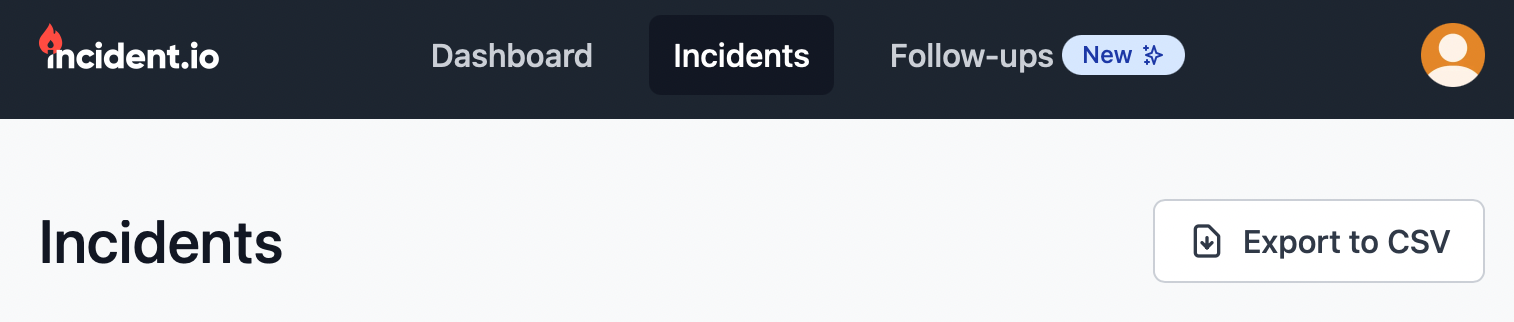
From the incidents page you can export a CSV of the incidents that you're currently looking at. It will include all the information you see on that page (status, severity, name, description) as well as custom fields and roles you have configured.
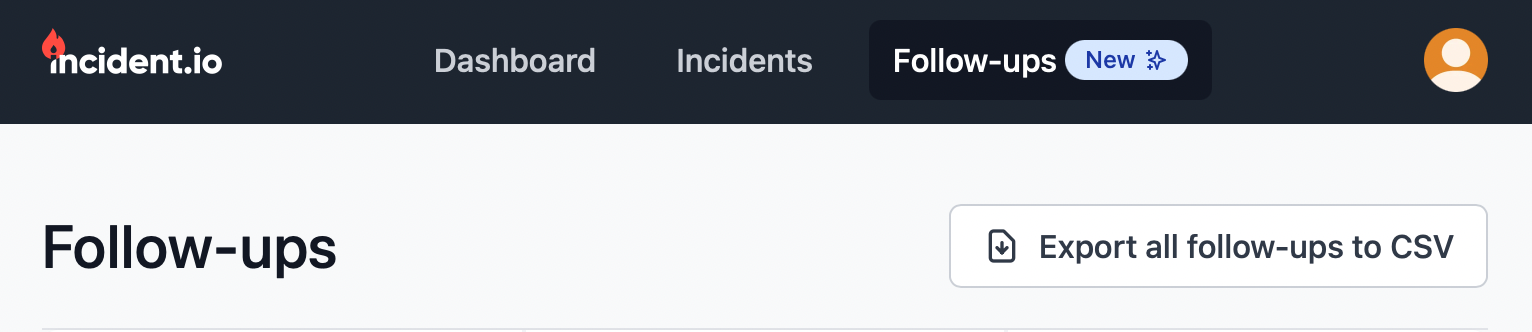
From the follow ups page you can export a CSV of all the follow up actions across your organization. This will include information about the action (description, reporter, assignee) and the external issue tracker reference if you're using one. There's also information about the incident on each row to help you sort, filter, report and apply your spreadsheet wizardry!
What we shipped
New
- We've added a new help page for custom fields.
Improvements
- We've added an alias so you can use
/incident fieldsas well as/incident fieldto update custom fields.
- 👷🏽 Reworked our API to make the incidents page load faster.
- 👷🏽 Invested in our issue tracker integrations to avoid UI bugs due to us hitting third party rate limits, and make actions feel really snappy in the dashboard.
- 👷🏽 Continue porting API endpoints to goa, allowing us to type-check our frontend code against our backend implementation.
Bug fixes
- The 'team' block was missing from the default post mortem template. We've put it back.
- Mandatory roles are now only required when closing an incident (and the settings page makes that clear).
- The current assignee now correctly pre-populates on the edit action modal in slack.
- Timeline items showing pinned bot messages used to break the timeline in the dashboard. We fixed that.
So good, you’ll break things on purpose
Ready for modern incident management? Book a call with one of our experts today.

We’d love to talk to you about
- All-in-one incident management
- Our unmatched speed of deployment
- Why we’re loved by users and easily adopted
- How we work for the whole organization



