The ultimate guide to on-call schedules

An Ultimate Guide to on-call schedules? You might think this sounds overly grandiose for what’s essentially putting people into a list and rotating through them. But you’d be flat-out wrong. Getting your on-call setup correct is as real and as important as it gets, and getting things wrong can lead to prolonged incidents, burnt-out employees, and damaged company reputation.
Put simply, if you want all of the right things to happen when things go wrong, you need to start with the foundation of making sure the right people are scheduled to be on-call at the right time. And that’s exactly why on-call schedules deserve an ultimate guide like this.
In this post, we’ll cover the basics of on-call scheduling, the different types of on-call schedules you can use and when each is most appropriate, the best practices for managing on-call shifts, and all the mistakes people normally make along the way.
What is an on-call schedule?
Put very simply, an on-call schedule is a rotation of on-call individuals. When it’s your turn on the schedule, any escalations or alerts that need to be handled by a human will end up finding their way to you. There are a variety of different patterns for on-call scheduling, which we’ll discuss later, but all share the same goal: ensuring that a rotating person or set of people can be contacted as part of an on-call setup.
On-call schedules are most commonly applied in engineering contexts, ensuring you have engineers available to jump in and fix issues if something breaks or your service is interrupted. But their uses extend well beyond engineering; they are equally valuable in customer support rotations, assigning responsible first responders for domain-specific areas like legal and communications, and any other department where having a rotating, contactable person is critical to smooth operations.
Why do businesses need on-call schedules?
Having a specific person to contact
These days, the vast majority of businesses operate around the clock, so they need to think about how they’ll handle issues at any time of day, not just during working hours.
Whether it's a technical failure, a PR emergency, or a customer service crisis, an on-call schedule ensures that team members are available outside of regular hours to manage urgent situations, helping to minimize downtime and ensure business continuity.
The importance of an on-call schedule becomes clear when unexpected system outages or major issues demand immediate attention. Without a reliable schedule in place, you risk scrambling to find help, with no guarantee that the person you reach out to is in a position to assist. Ultimately, this can lead to extended downtimes, resulting in lost revenue and damaged customer trust.
When it comes to on-call, having a well-structured schedule ensures that hope is no longer the strategy.
Distributing responsibility
Being on-call is demanding, and frequent after-hours pages can have a significant impact on the individuals involved. On-call rotations allow teams to distribute this operational responsibility evenly, ensuring that no single person is overburdened.
Beyond the technical and operational benefits, on-call schedules play a vital role in managing team workload. A fair and transparent on-call system helps prevent employee burnout by rotating responsibilities and allowing sufficient rest between shifts. In some industries and high-pressure environments, this balance is crucial.
Creating on-call schedules that take employee preferences and capabilities into account not only improves team morale but also leads to better outcomes for the business, as employees are more likely to perform well when they feel supported and not overworked.
Common patterns for on-call schedules
There are several ways on-call schedules can be configured, ranging from simple, single-person-at-a-time schedules rotating weekly, to complex, multi-layered, and unevenly distributed schedules involving dozens of people. The good news? We’re going to cover them all.
The basics: A single-person on-call schedule
The most basic of schedules looks like a simple rotation where one person is on-call at a time. Let’s assume we have Alicia, Ben, Charlie, and Dani working in a team, and they’re looking to set up an on-call schedule. They’re equally skilled and happy to be on call one at a time for a week. Their schedule might look like this:

Pairing up: two people on-call at once
Now let’s get a little more sophisticated and explore options for having more than one person on call at any given time.
Rotating through pairs
Let’s say we have a team of seven people, and they’re all equally capable of handling issues when they arise. They decide they want two people on the schedule at once so there’s backup and teamwork during incidents—a very sensible choice.
The team consists of Alicia, Ben, Charlie, Dani, Eva, Frank, and Georgie. A rotating pairs configuration would look like this. Because there’s an odd number of people on the schedule, the pairs change after every iteration through the group, which is a nice side effect.

Primary and shadow
Similar to a rotating pairs schedule, a primary and shadow configuration generally consists of two different rotas of people. Instead of pairing people randomly, we have a group of primary on-call individuals (perhaps more experienced) and a group of shadow individuals (maybe junior members who are learning on the job).
To make it concrete, let’s say Alicia, Ben, Charlie, and Dani are experienced on-call veterans, so they make up the primary rota. Eva, Frank, and Georgie are fresh-faced graduates, eager to learn.
Our primary and shadow rota would look like this:
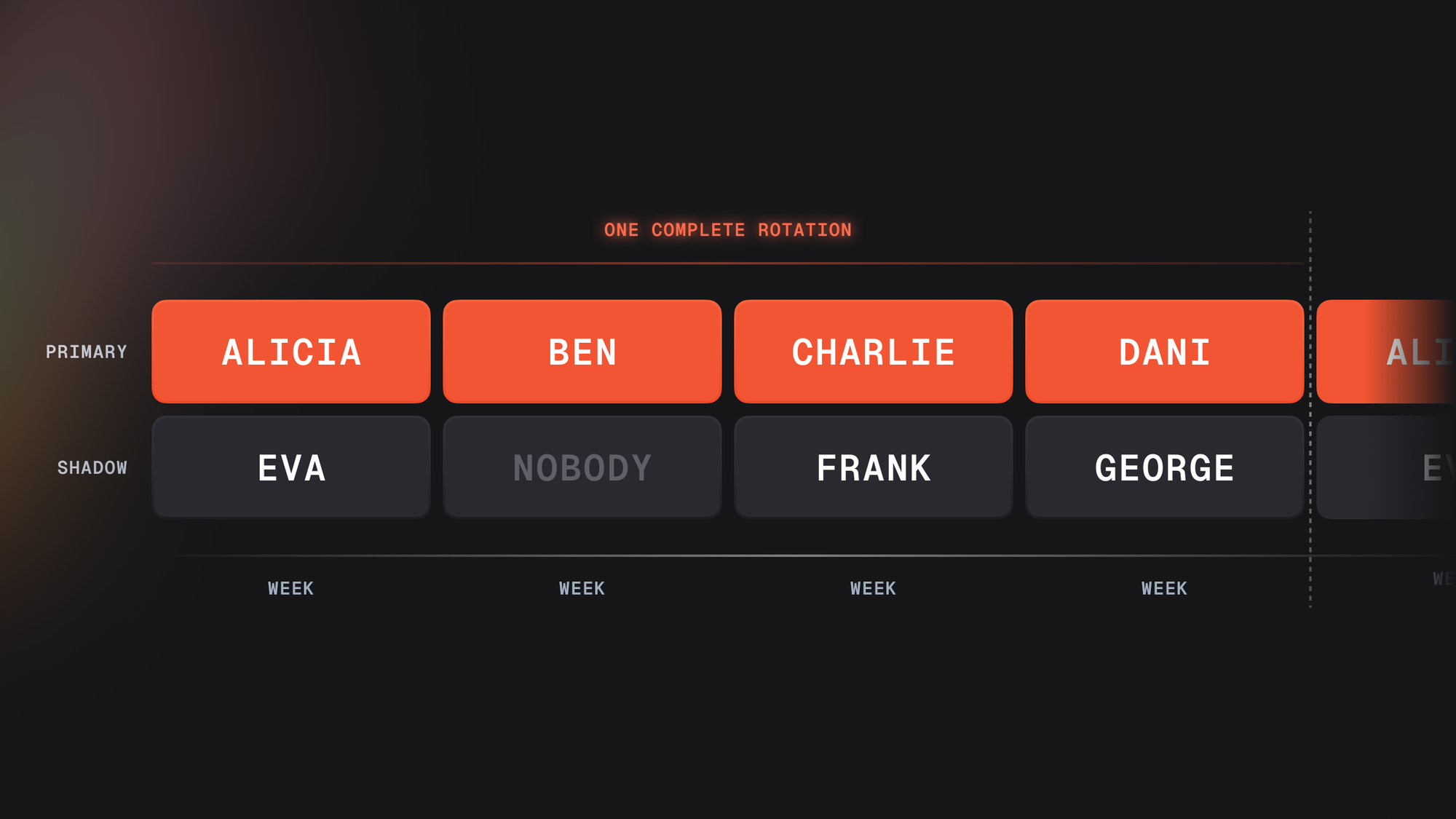
Getting more sophisticated: follow-the-sun
Follow-the-sun is where you put a person on a plane, and fly them across the world so they’re permanently in daylight. This way they can work 24x7 without the need for sleep, and with no chance of burning out.
Ok, maybe that’s not exactly what it means…
If Alicia and Ben work on the West Coast of the U.S., Charlie and Dani are based in London, and Eva and Frank live in Australia, we’re in an enviable position where our on-call schedule aligns beautifully with their core working hours. When an escalation happens, the schedule points to whoever is working during their day, meaning no one has to be woken in the middle of the night.
Here’s how a simple follow-the-sun schedule might look in practice:
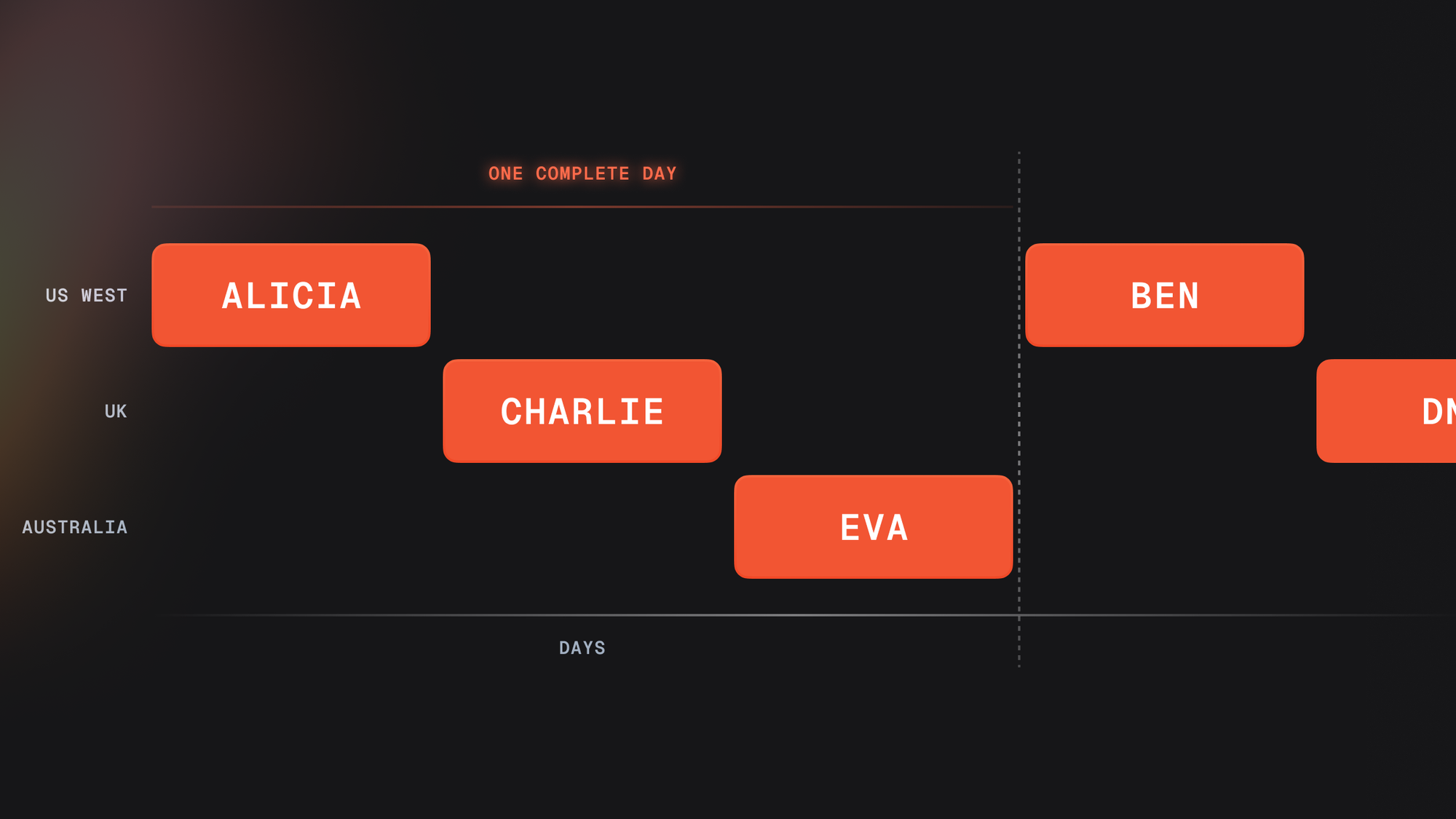
Going all out: complex rotations
If you’re feeling adventurous or have especially complex requirements, on-call schedules can be configured to support that, too. We’ve seen it all with incident.io customers: from 60-person-at-once schedules to complex time blocks split across multiple teams. In the interest of disincentivizing this kind of atypical behavior, we’ll avoid showing you examples!
A brief word on shift lengths
Shift lengths are a whole other subject. Most teams choose to operate on week-long shifts to keep things simple, but it’s not uncommon to have different on-call configurations for weekdays versus weekends or to vary shifts, such as daily or bi-weekly rotations. Many tools can support different shift lengths to make management easier.
How to create an effective on-call schedule
Setting up on-call schedules is a foundational part of building out on-call. It’s also the hardest as you’re literally asking people to opt-in for part of their non-working life to be disrupted. Nonetheless, it’s important and necessary, and if you’re transparent about the need when you’re hiring employees, it’s a perfectly navigable situation.
So how do you go from a blank schedule to a fully staffed rotation? The honest and entirely unhelpful answer is “it depends”, but here are a few pointers on how to do it with minimal disruption.
- Be clear about the need for on-call. You’re asking people to take on extra responsibility, so being clear on the value it brings to the business helps them understand the why and avoids questions like “Do we really need to do this?”
- Do your homework on the likely impact. People may assume the worst, imagining they’ll be called at all hours as soon as they’re on the schedule. If you have past alerting data or records of when people were called, use that to allay concerns. Ideally, your on-call schedule should be used infrequently, so explaining that they’re there for insurance rather than as a call center can make a big difference.
- Determine how you’re going to compensate people. You’ll notice we’ve deliberately said how and not if. Controversial, perhaps, but we believe if people are opting in to do more work for the company, there should be some reciprocity. Compensation doesn’t have to be financial—it can range from extra time off to career progression opportunities. Be creative if necessary, but above all, be fair.
- Decide who’s in and who’s out. In an ideal world, when you’re introducing on-call schedules, it’s best to make it a blanket expectation. Allowing folks to volunteer can work, but it can also lead to resentment if some feel they’re shouldering most of the load. Of course, there will always be valid exceptions, but these should be few and far between.
- Choose the right schedule configuration. Depending on your team size, the frequency of escalations, and other factors, you’ll need to pick the best on-call schedule for your needs. We’ve outlined the options above, but if you have a mix of senior and junior engineers, a shadow rotation might be a great way to onboard and train new people. If your team spans multiple time zones, a follow-the-sun model could be the best fit. Just don’t default to the simplest option without considering what’s right for your team.
- Implement it in a great on-call tool. On-call schedules can be tricky to set up and even harder to manage over time, so using the right tools is key. Given you’re here, you might as well use incident.io On-Call. Of course, if you really dislike your coworkers, you could opt for a spreadsheet or, worse, something like PagerDuty (just kidding!).
Best practices for managing on-call shifts
"Best practices" can be a bit of an overused term, but here we are. But given our extensive experience working with companies around the world on their on-call configurations, we feel we’ve earned the right to speak from the mountaintop.
How to manage on-call shifts effectively
- Proactively factor in vacation time. Vacations are the kryptonite of any good on-call schedule. The immovable rock of your best-laid plans meets the unstoppable force of someone planning to be on a beach sipping margaritas. This conflict can be avoided if you proactively account for vacation time and shuffle shifts around or configure overrides in advance. It doesn’t have to be painful, it just needs to be planned!
- Use overrides liberally. Overrides allow one person on the schedule to ask another to cover part or all of their shift. They’re a great way to make on-call schedules feel more humane, yet they’re vastly underused because setting them up is often a hassle. Ideally, people should feel free to ask others on the schedule to take their shift for an hour while they go to the gym, pick up their kids from school, or run errands. This kind of flexibility has a big impact on well-being and should be encouraged.
- Micro sales pitch: incident.io makes this much easier with cover requests. Simply select when you need to be covered, and we handle contacting people, finding a replacement, and setting up the override.
- Monitor work-life balance. Being on-call comes with the risk of being woken at unsociable hours. Whether you’re a manager or part of the team, it’s essential to keep an eye on when people are being called. Proactively offer cover or swap shifts if someone is having a rough time. Monitoring this helps prevent burnout and ensures your team remains effective and supported.
Tools and software for managing on-call schedules
If you’re looking for the best on-call scheduling software, you’ve found it in incident.io. Unsurprisingly, everything you’ve read here can be configured inside incident.io On-call, but this post isn’t a sales pitch. If you want to pitch, we’ll happily do that–just head here and let us know what you need.
Sustainable on-call starts with healthy on-call schedules
Getting your on-call scheduling right is about more than just managing timetables—it’s about building a system that ensures your business can handle unexpected challenges without missing a beat, all while supporting the people who keep everything running smoothly.
By understanding different scheduling patterns, leveraging best practices, and using the right tools, you can strike the perfect balance between operational efficiency and employee well-being. This makes those overarching goals—like minimizing downtime, preventing burnout, and ensuring the right people are available when needed—much more achievable.
So whether you’re a small team setting up your first rotation or a large enterprise optimizing complex shifts, the guidance in this guide will set you on the path to smoother operations and happier, more effective teams.
FAQs

I'm one of the co-founders, and the Chief Product Officer here at incident.io.
See related articles

On-call by default
Like many SaaS businesses, we have an on-call rota to enable us to provide 24x7 cover if there are problems with incident.io. We have a 'pager' which will alert the relevant person if something unexpected happens in our app, so that they can investigate and fix it if needed.
 Chris Evans
Chris Evans
What's a fair compensation for being on-call?
In this guide, we explore the best practices for on-call compensation, discussing various payment models, their pros and cons, and essential tips to navigate potential trade-offs and avoid common pitfalls.
 Chris Evans
Chris Evans
Why more incidents is no bad thing
For a long time we've anchored ourselves to the notion that we should have fewer incidents, or none at all. It's hard to argue against — why wouldn't we want to fewer things to go wrong?
 Chris Evans
Chris EvansSo good, you’ll break things on purpose
Ready for modern incident management? Book a call with one of our experts today.
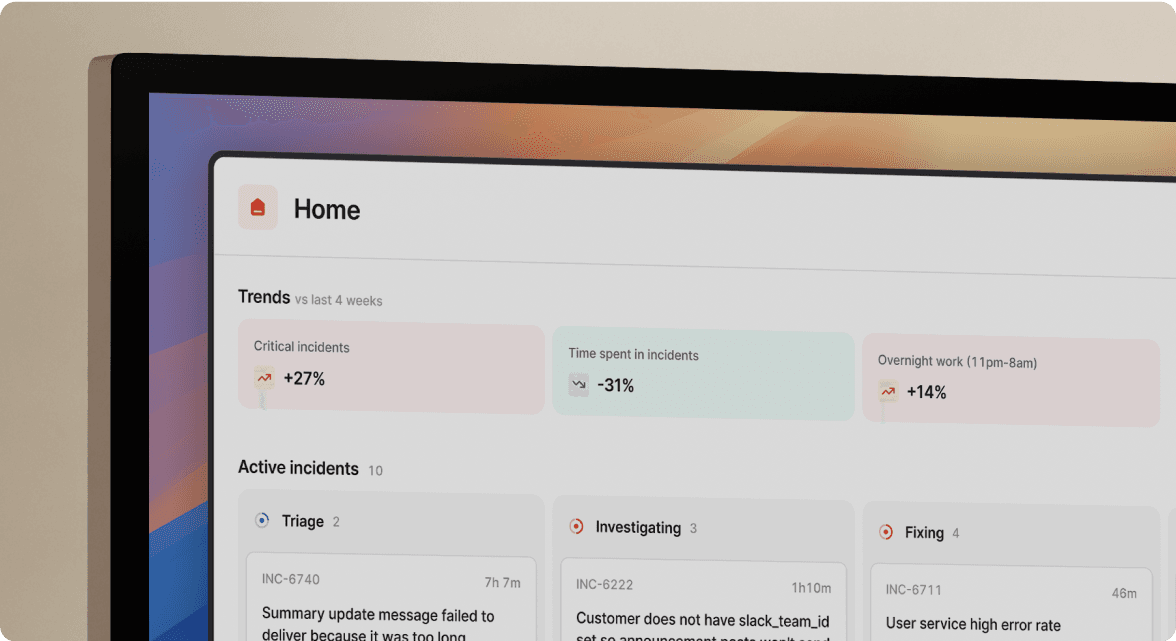
We’d love to talk to you about
- All-in-one incident management
- Our unmatched speed of deployment
- Why we’re loved by users and easily adopted
- How we work for the whole organization



