A B2B sales stack from Seed to Series A

I joined incident.io recently to lead Sales, after having set up my own company. In both startups, one of the first questions I’ve landed on was: “What sales tools should we use as we scale?”.
In this post, I’ll walk through our sales stack, and by extension, what I think most B2B SaaS startups can get away using when they have less than ~100 employees.
Existing tools: worse, or just different?
I arrived at incident.io when some tooling was already in place. When you’ve worked for high-performing organizations with processes that have evolved over years, you build a mental model of what stack is ‘right’.
Your urge joining a new startup will be to challenge every tooling decision and seek to bring in tools that you’re comfortable with. Don’t scratch that itch!
Instead, approach new stacks with curiosity — seeking to understand their strengths and weaknesses objectively. Run with them for a couple of months before changing anything. You should be able to confidently answer the question: is this worse, or just different?
Close: our CRM and source-of-truth
People forget how essential CRMs are. They kick the can down the road, thinking ”we can be scrappy with a Google Sheet for now”.
I think that’s a mistake induced by the assumption that a CRM has to be this big beast. I don’t think that’s the case. For a startup, all you need your CRM to do is:
- Email automation: you will be writing 100s of emails because you know only 1/10 deals will close - nobody knows they need your product yet!
- Task management: ditto - you’ll be juggling many different deals at the same time and it’s easy to lose track of touchpoints and follow-ups
- Ok-enough reporting: lean towards collecting data, vs analysing it
- Good UX/UI: this doesn’t hurt since you’ll be looking at the tool 24/7
So, which CRM did we pick? You'd naturally assume that someone who spent four years at Salesforce would push for Salesforce. Wrong!
Salesforce is great, but startups aren’t their bread and butter. It lacks early-stage plans, and the UI/UX hasn’t managed to keep up with the time.
Instead, I was convinced by Close. It automates emails away for you painlessly. No need to think about when the sequence needs to stop, making it quite handy compared to Salesforce or HubSpot, where the experience feels disconnected, and the sales automation isn't as smooth. Plus, the Notion-Esque UX/UI makes it easy to get up to speed with the daily tasks.
As a caveat, it does fall short on collaboration - a better Slack integration would be handy.
Handling inbound with Calendly and Zapier
To get inbound meetings booked, we didn't reinvent the wheel.
We built a form on our website to segment companies. Startups with <25 users are prompted to start their trial straight away; scale-ups with >25 users can book a call directly in my Calendly for a discovery call.
Form submissions are captured in Zapier, enriched via Clearbit, and submitted to Close as leads.
Off the back of that, we assign the inbound leads to the relevant sales member using an automated playbook, based on the customer size and geography.
From this point onwards, Close handles email sequences: we either manually add a lead to a sequence, or use Zapier to automate the sending of email based on the original filters.
Outbound
Twitter as a source of warm leads
Twitter is a huge source of leads for us. Simply looking at who is following us enables me to jump on a chat with the Director of Engineering at Canva, or to start adding these people to our community in a speedy and easy manner.
Finding prospects using LinkedIn
I've always found LinkedIn to be the best place to outbound and find your persona quickly.
Sadly, LinkedIn is getting crowded, and our buyers are getting spammed left, right and centre. In our case, a softer approach tends to work better on LinkedIn, for example inviting our prospects into our Slack Community to discuss incident management best practices with other leaders.
Doing this allows you to bring your persona into a safer environment and reach out through a more friendly approach, and only once your potential buyer feels the buzz around your product and understands that you are building openly and welcoming feedback.
Using Lusha for contact discovery
Lusha helps me figure out quickly the contact details of key stakeholders on LinkedIn. From phone to email, it gathers all the necessary information which I can then transfer to my CRM in one click.
It’s not revolutionary as Hunter has been doing it for ages, but I like the fact that the plugin is built pretty much on top of LinkedIn, so I don’t have to manually do anything to find the detail information and convert it to leads.
Using Octopus for outreach
Octopus CRM helps me connect quickly with our target persona and send personalized messages to them.
We don’t have SDRs on our team yet, and we need to find a way to automate this part of my role.
Slack Connect for customer communications
I'm trying more and more to transfer my email conversations into Slack Connect channels. We love them.
It creates a simple, direct line of conversation that is faster, and more casual. Also, let’s be honest: it's hard not answer on Slack when you see this little red dot popping. It’s much easier to forget to respond or ignore an email.
There’s a few downsides. Conversations can get lost. You also need to manually add tasks into your CRM to make sure you don't forget to follow up with customers.
I know Hubspot and Salesforce enable this easy integration with Slack but Close hasn't yet - call for help here!
Loom for asynchronous communication with prospects
We are huge Loom users at incident.io. I barely knew what it was before joining the company, and now I use the tool every day for internal purposes and with customers.
It's incredible how low effort, high value those video snippets are. I'm contemplating moving 50% of my email answers to a Loom video to create rapport with my stakeholder quickly. People love it and find the approach refreshing compared to email.
If you are trying to sell me a B2B SaaS product to be more sales efficient, Loom me and show me what it does!
Building a community using Slack
Most of the B2B products born in the past three years created a community alongside their product. Also in most cases: it's failing, and people don't see clear ROI from doing so.
In Sales, a strong product community is a goldmine: 20% of my meetings are through referrals from people in the incident.io community on Slack, or people I reached out to directly in the community because they were potential buyers.
The reality is that the amount of effort necessary to make a community thrive is huge, and it takes ages before you can have it run on autopilot. But if you nail it, it’s a bonanza!
Summary
That’s it! Our stack is not hugely opinionated, but it works great. We expect it to evolve quickly as our team grows - by then, I’ll write a second piece to let you know how we get on!

See related articles
So good, you’ll break things on purpose
Ready for modern incident management? Book a call with one of our experts today.
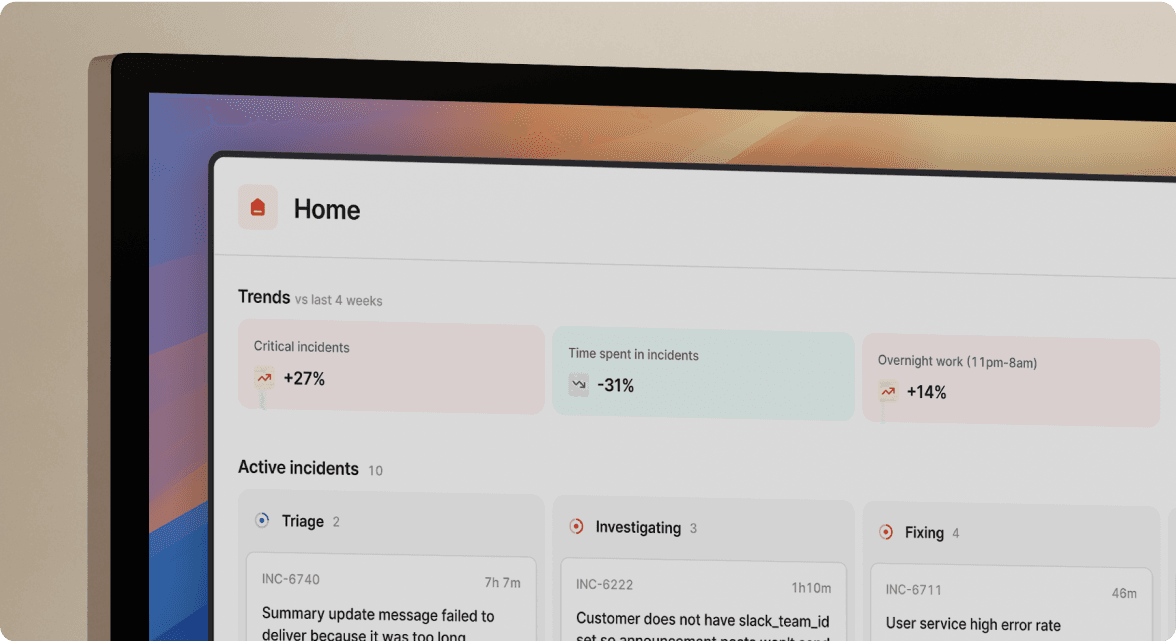
We’d love to talk to you about
- All-in-one incident management
- Our unmatched speed of deployment
- Why we’re loved by users and easily adopted
- How we work for the whole organization



