Upload attachments when declaring an incident
March 11, 2025

Have you ever found yourself in a situation where you needed to attach an image to illustrate exactly what went wrong when declaring an incident? Or perhaps, when providing an update, you've wished you could include some supporting evidence to give your team a clearer picture of the situation?
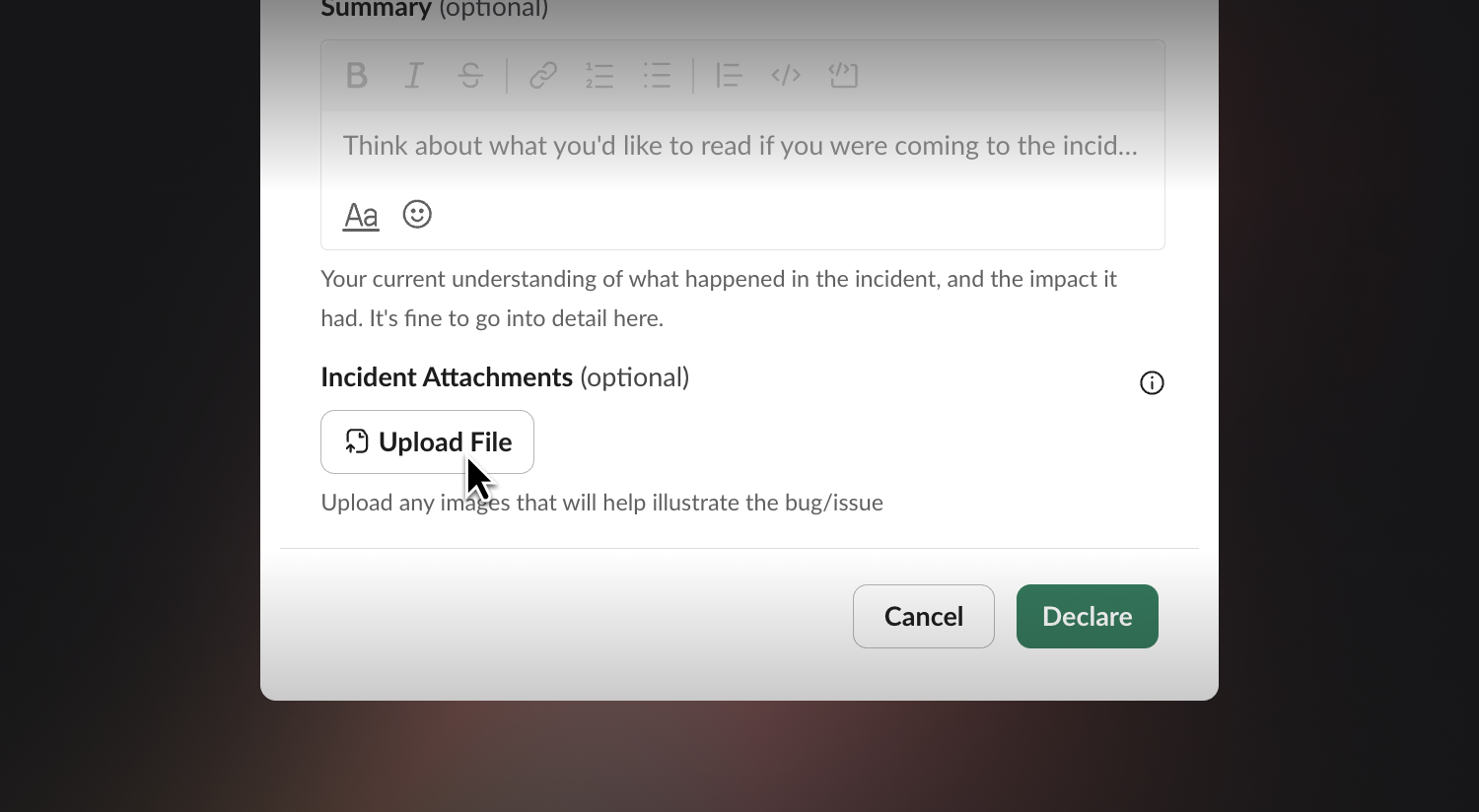
We understand how crucial it is to communicate effectively during incidents, and that's why we're excited to introduce a new feature that enhances our declare and update forms. We've added a configurable field that allows you to directly upload files to Slack. This means you can now seamlessly attach images, documents, or any other relevant files as incident attachments.
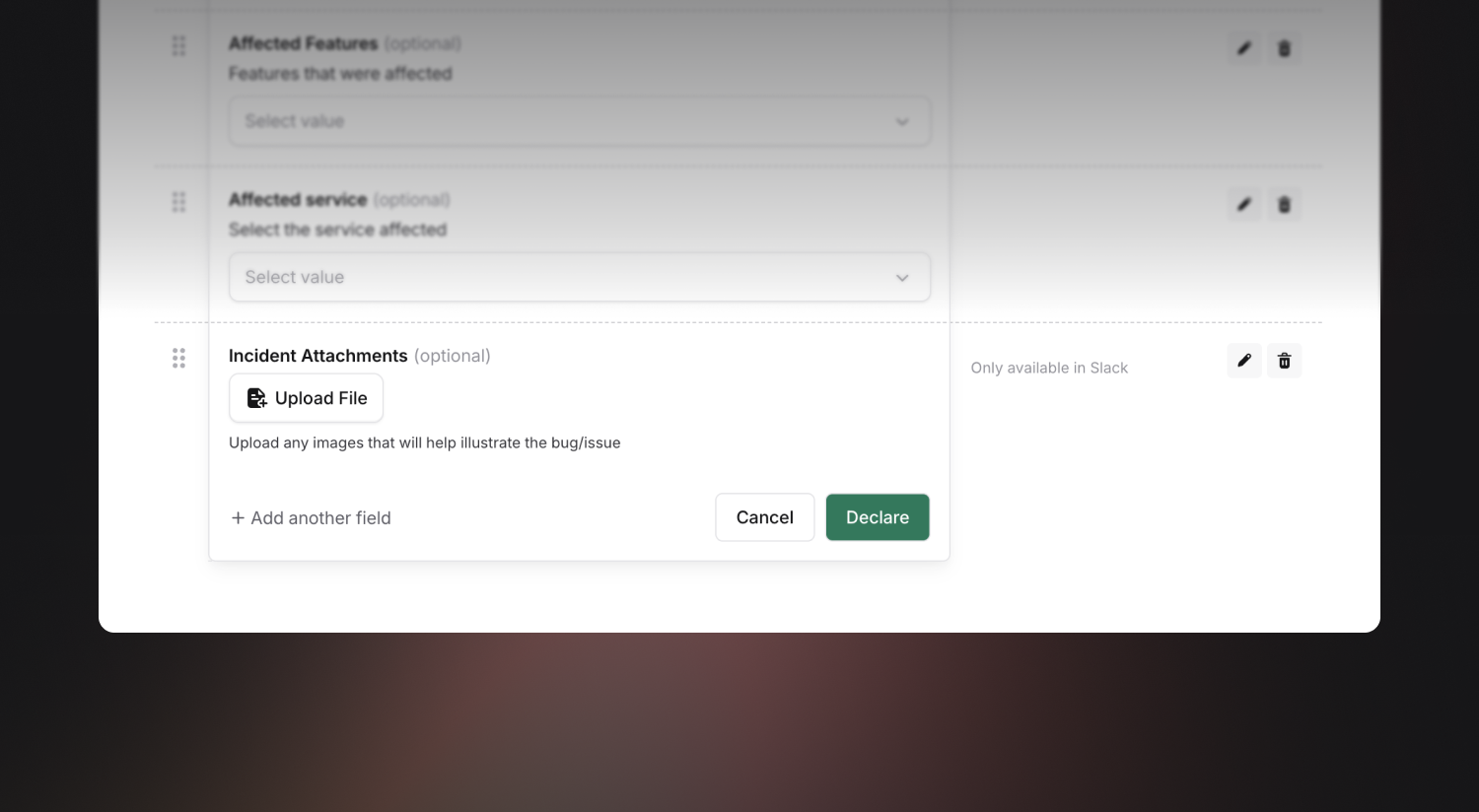
This new capability is designed to streamline your workflow and improve the clarity of your communications. By providing visual or documentary evidence, you can ensure that everyone involved has a comprehensive understanding of the incident at hand. Whether it's a screenshot of an error message, a photo of a broken piece of equipment, or a document with detailed notes, you can now include these directly in your incident reports and updates.
To get started, head over to Settings → Forms, choose either the Declare or Update form, and select Incident Attachments in the ‘Add another field’ menu.
Sync priorities back from exported follow-ups
We can now sync the priority of exported follow-ups back from Jira, Linear, or ClickUp. This means teams can set priorities on tickets as usual, and we’ll make sure your follow-up policies are applied correctly, without any extra effort.
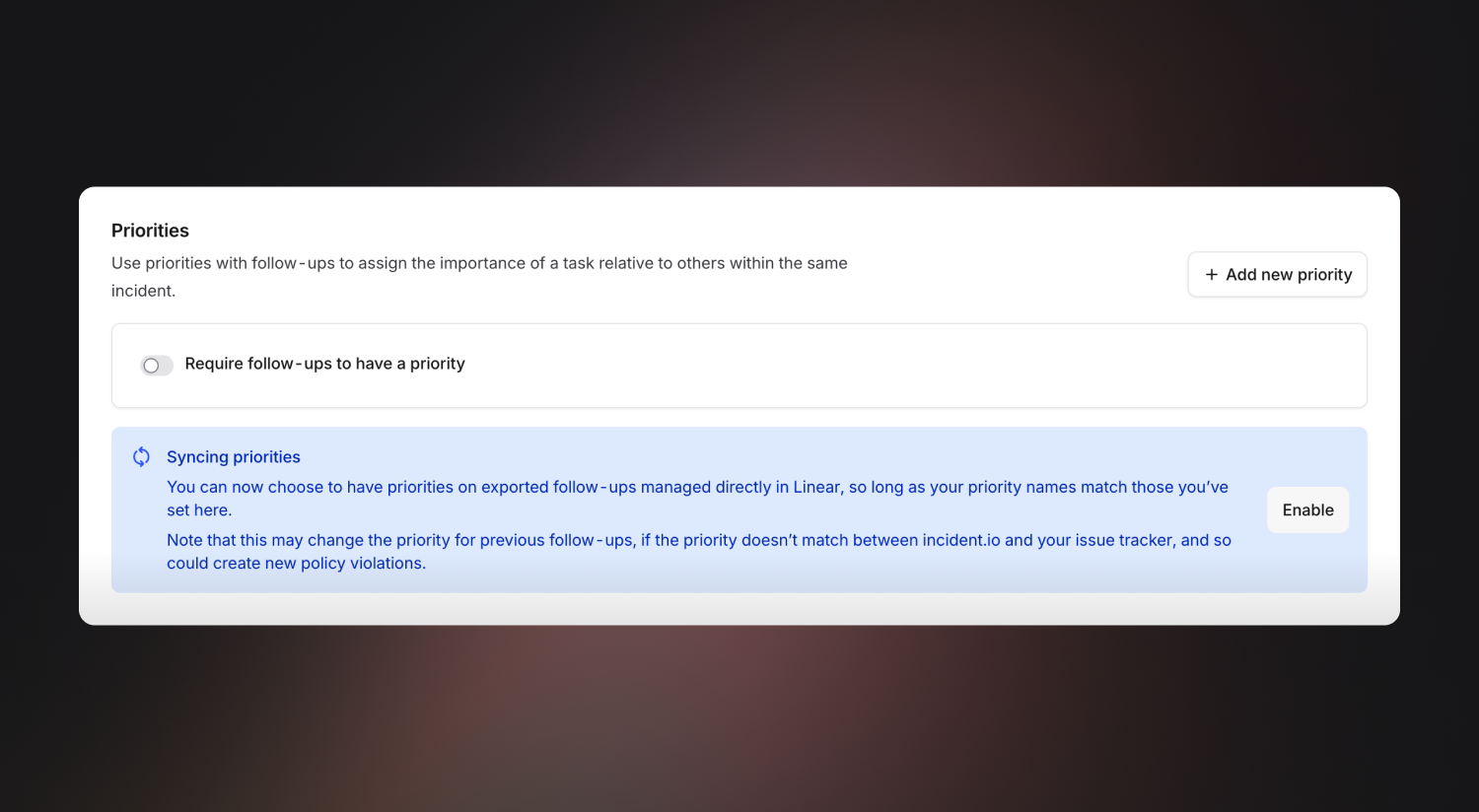
You can enable this in Settings → Follow-ups.
Set channel topic with a workflow
This week, we added a workflow step to set the topic of a Slack channel.
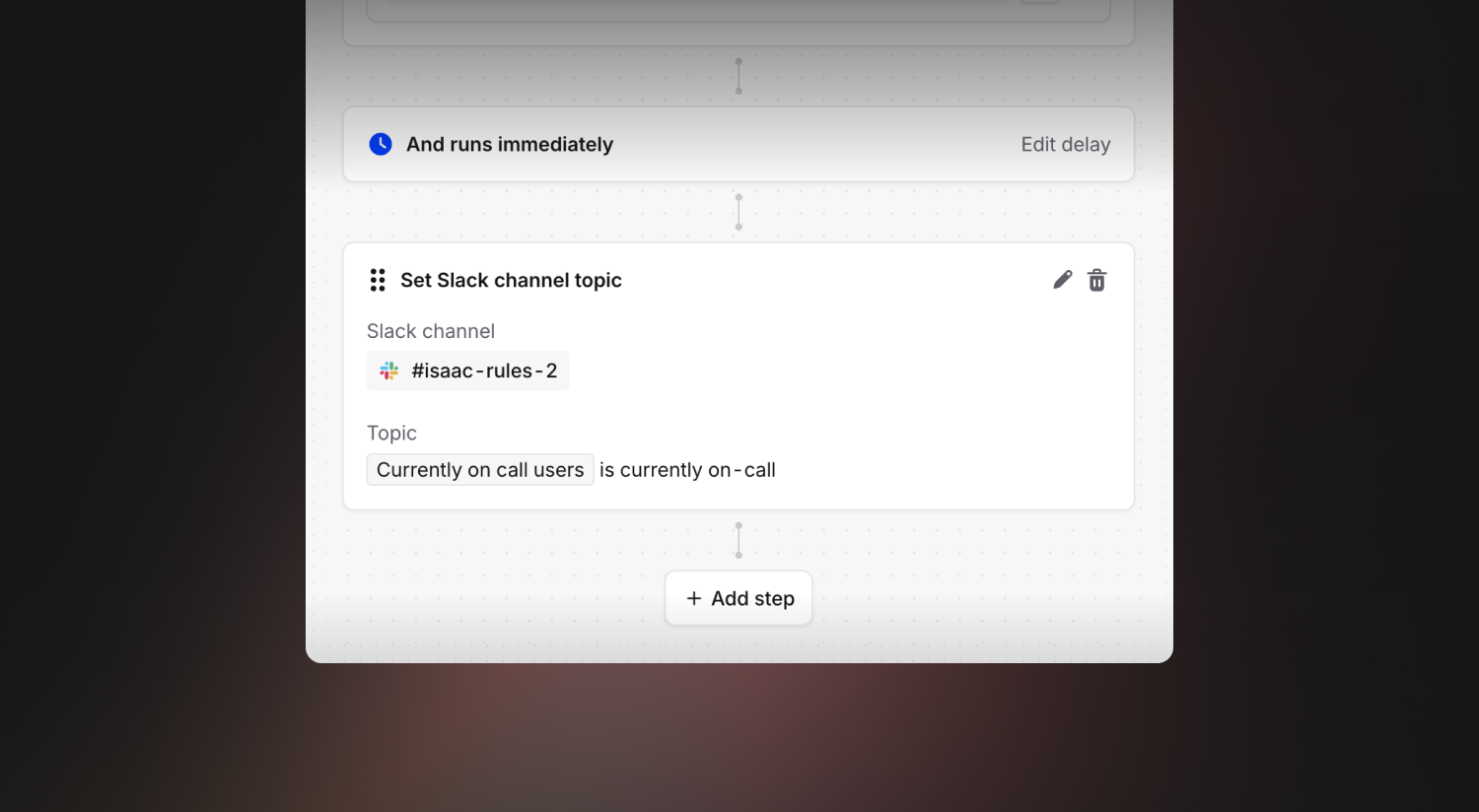
You can use this to:
- Tag the incident lead in the topic of incident channels
- Tag the current on-caller in the topic of your team’s channel
…and much more.
What else we’ve shipped
Improvements
- Improve copy-and-paste postmortem formatting in markdown
- Few minor tweaks in Status Page modals
- Improved the self-serve checkout success page
- Moved "Rate this incident" prompt from incident closed to incident resolved message
- Added ability to specify external ID when creating incidents
- Allow emails to be added as an On-call notification method
- Enabled adding ‘Nobody’ explicitly in a schedule rotation
Bug fixes
- Restored "Rate this incident" data to post-mortems
- Fixed an issue where we show teams that do not have an escalation path in the escalation modal
- Suggested follow-ups now appear in the dashboard even when no follow-ups have been created
- Sentry links in the timeline now show the correct icon and text
- Fixed issue with slow loading of the tab in MS Teams on first load
- Include duration metric values in incident update webhook payloads
- Fixed issue with "Make me lead" button in MS Teams announcement posts
- Fixed incorrectly showing the "Closed at" timestamp as missing when editing multiple lifecycles
- Fixed status page write-up links in subscription emails
- Fixed an issue where some users were not seeing some schedules on mobile
So good, you’ll break things on purpose
Ready for modern incident management? Book a call with one of our experts today.

We’d love to talk to you about
- All-in-one incident management
- Our unmatched speed of deployment
- Why we’re loved by users and easily adopted
- How we work for the whole organization



