Pay Calculator 2.0
June 2, 2025

Almost three years ago, we launched our Pay Calculator to help organizations quickly and accurately determine compensation for their on-call responders without having to maintain internal scripts and tooling to do the same.
While our pay calculator was helpful for many customers, it didn’t allow for more complex payment models. So, we have released a new and improved pay calculator which includes:
- Ability to set different pay rules for different groups (see more details on this below!)
- Ability to deduplicate shifts, ensuring you only pay a user once if they are on call for several schedules at the same time
- Creating new reports more quickly by reusing settings from previous reports
- Ability to set either daily or hourly rates
- A bit of polish to make the calculator look and feel nicer
Apply different rules for different groups
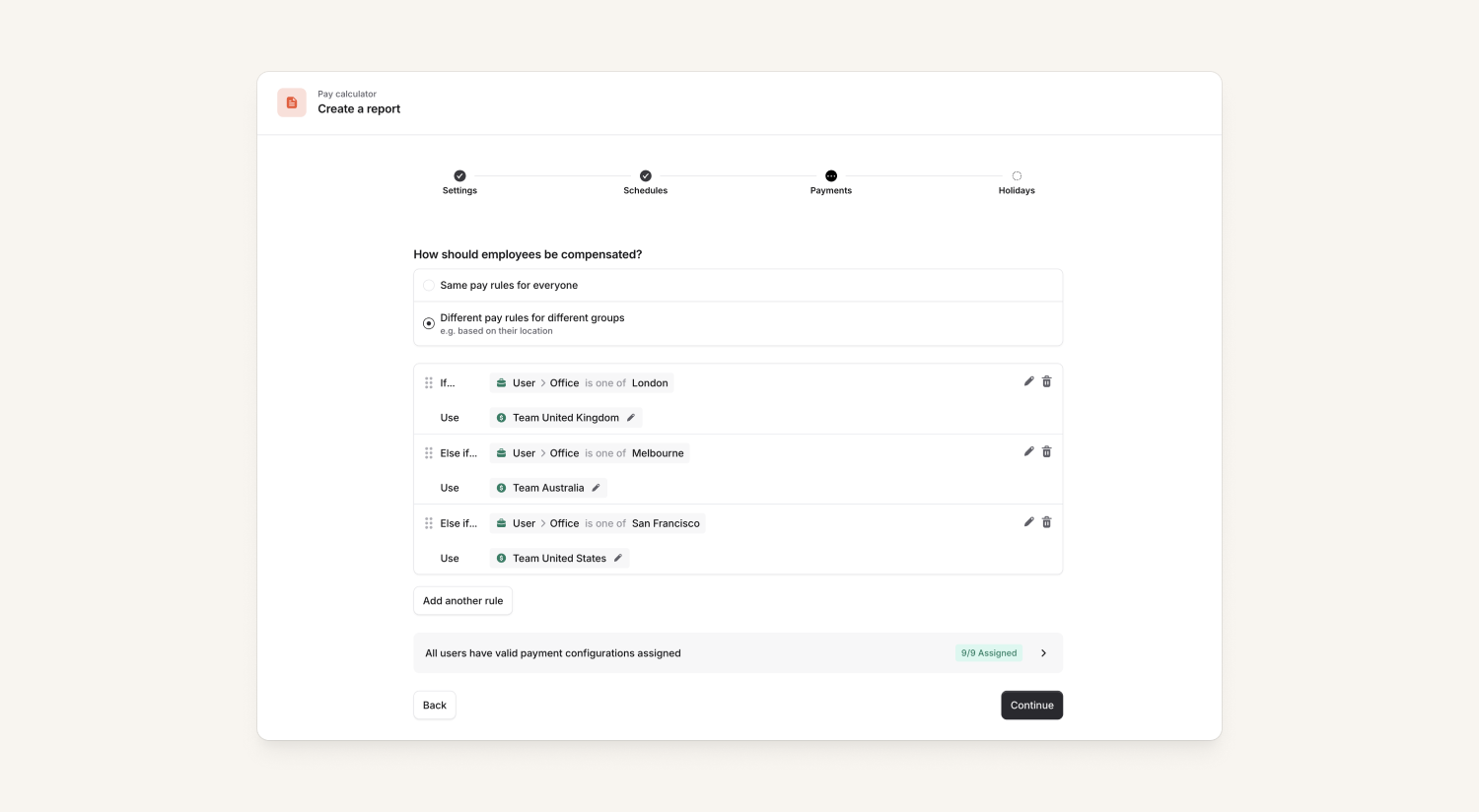
Up until recently, the pay calculator would determine pay based on the timezone of the schedule. This worked well for centrally located organizations, but not for those that are more globally distributed, where you would want to pay based on where each user is located.
We now let you dynamically use different working hours and pay rates based on the properties of a user, such as which office they work in, leveraging the Catalog. This means you can say "people in the US get $10/h out of hours, and people in the UK get £7/h out of hours.” What is "out of hours" is now determined by the office location's configuration.
This same approach can be used if you pay different groups based on role, or some other variable, not just by location.
Deduplicate shifts
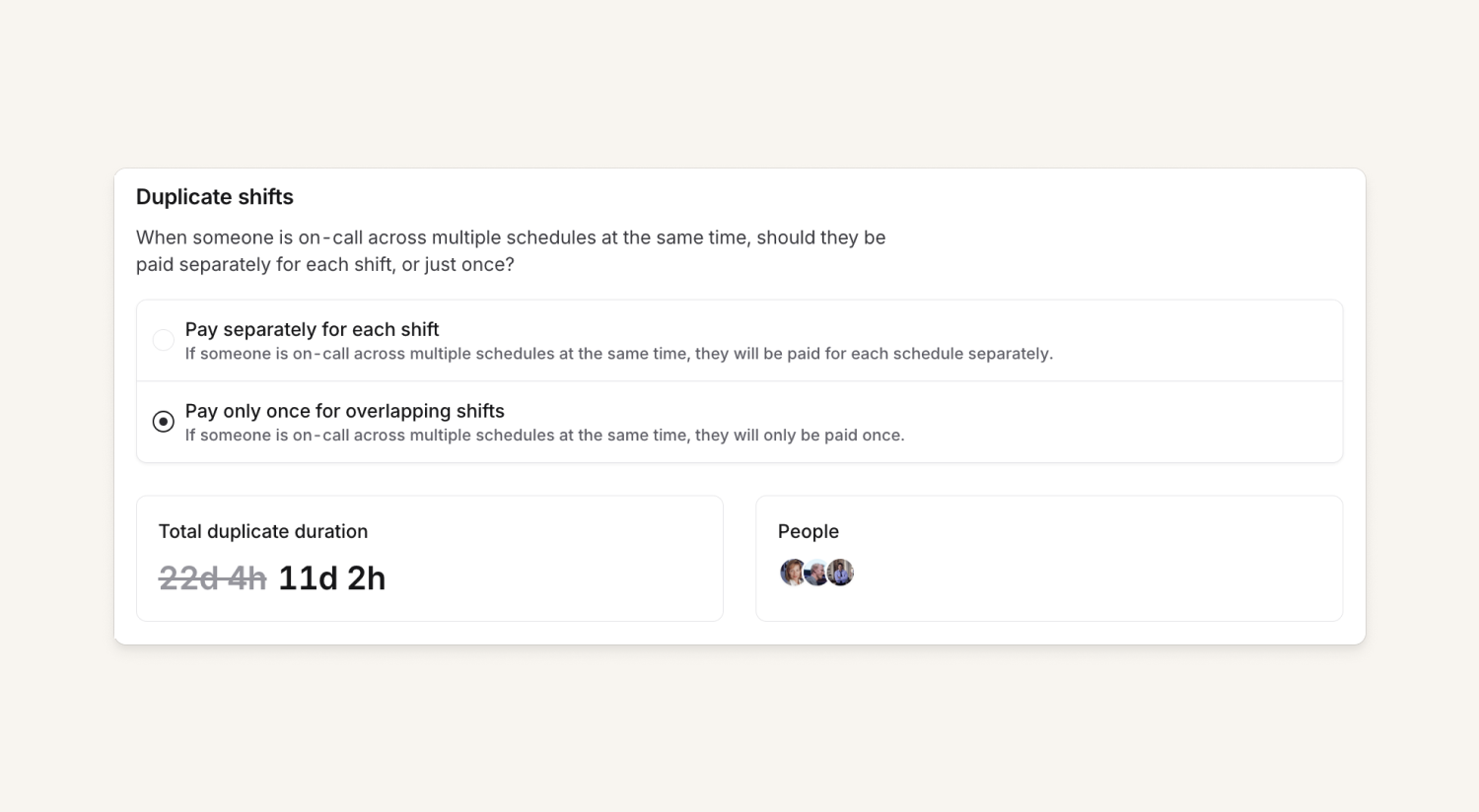
We’ve also introduced the concept of shift deduplication. Previously, if someone was on call on two schedules at once, they'd be paid twice (once per schedule). So, if you'd prefer to say, "if you're on call out of hours, you get $10/h, no matter how many schedules you're on for,” deduplication will ensure users only get paid once for a given time period!
Additional improvements
We’ve also included some smaller bits of improvements to make your on-call pay experience just a little bit nicer, such as:
- You can now download CSV files, not just XLSX!
- Removed padding and cleaned up the UI to make it easier to find old reports, to check report accuracy, etc.
- Made it easier to determine if a user is missing a pay configuration while generating a report
- Adding team owners to the schedules list to make it easier to find the schedules you need for a report
- Added names to pay configurations, and now include those name in the report
- Made sure rounding of times and durations don’t create additional confusion
- Cleaner and clearer pay emails
- Prettier and more informative empty states
If you'd like a bit more information on the new pay calculator, please refer to our help article here.
What else we've shipped
New
- New workflow trigger when incident debrief is created
- New workflow step to create Gitlab (internal) comments, if there is a Gitlab issue connected to an incident
- We now automatically link Gitlab users to incident.io users
Bug fixes
- When adding and removing team members, the panel no longer flickers when closed and opened
So good, you’ll break things on purpose
Ready for modern incident management? Book a call with one of our experts today.

We’d love to talk to you about
- All-in-one incident management
- Our unmatched speed of deployment
- Why we’re loved by users and easily adopted
- How we work for the whole organization



