On-call notification policies
November 11, 2025

Organizations can now leverage our new on-call notification policies to enforce generic (or specific!) notification rules for employees, ensuring they are properly ready to be on-call. For example, you can specify that all your on-call teams have to use mobile app, voice and SMS notifications within 5 minutes. That way, you can avoid long delays until someone is properly woken up about an issue.

Once your policy is active and an on-call user is on a schedule or escalation path, they will be notified of any non-compliant notification set-ups via Slack, email and the home page timeline panel.

These messages will then take them to their user preferences where they can see which notifications need adjustment to meet the organization's policy.
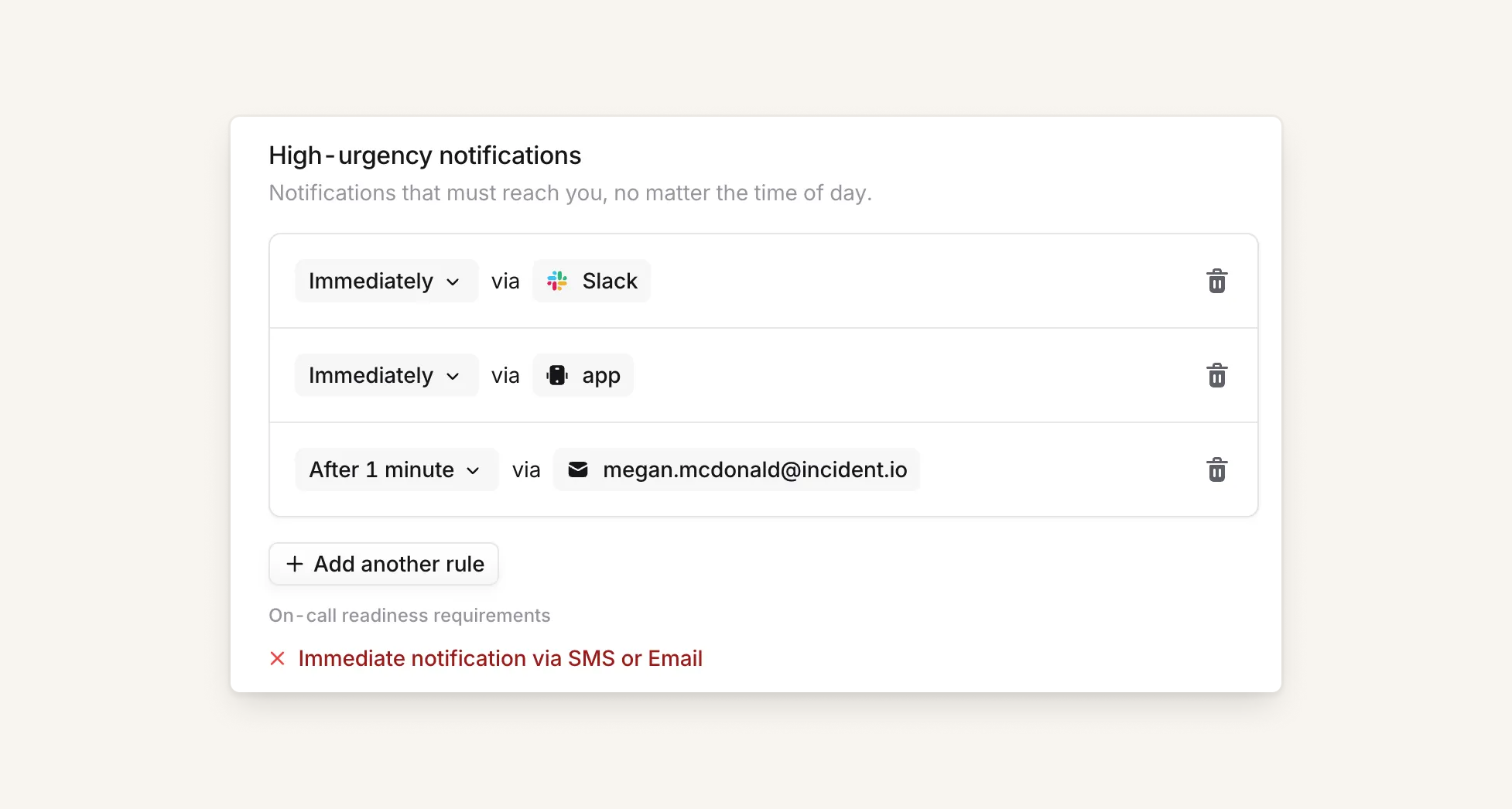
Additionally, we've added this information in the updated "On-call notifications" column on the team members page, which now shows a ready/not ready indicator based on your organization’s on-call readiness policy.
If you’d like to learn more about our policies, please see our help docs.
Opsgenie escalation policy importer
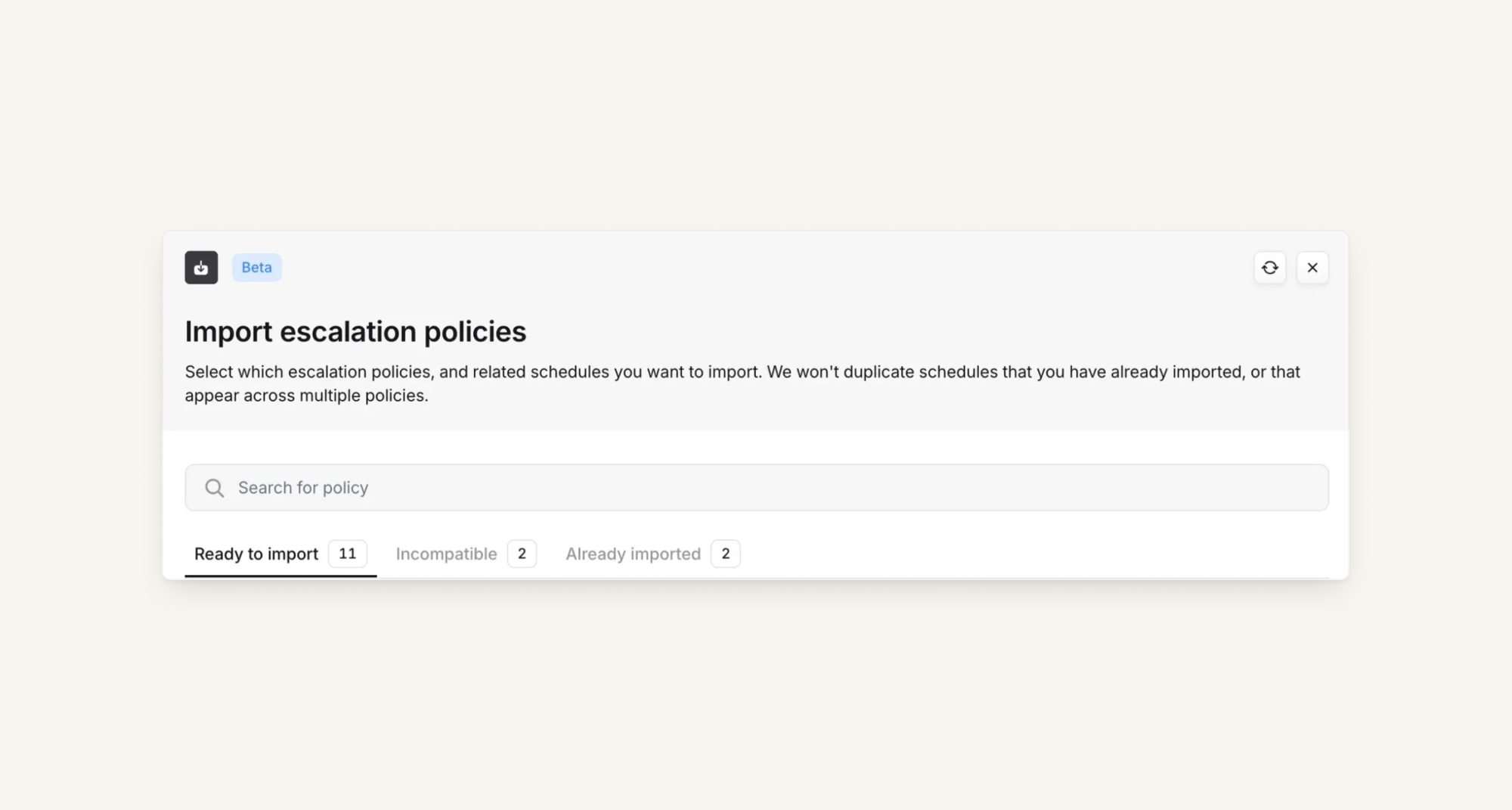
Organization’s have been able to import schedules from Opsgenie for a while now, but they can now also import their escalation policies. This can make migrations to incident.io On-call even easier than before!
Additionally, if you have overrides on your schedules in Opsgenie, when you import those schedules (or escalation paths that reference those schedules) we'll now automatically import any overrides on that schedule too.
What else we’ve shipped
New
- You can now sync your incident status to your Linear incident ticket
- You can now customize your organization's icon (shown in the top left of the dashboard) by going to Settings → Organization
- Email alert sources now support deduplication based on the Message-ID header
Improvements
- HTTP alert source payloads with single line breaks are formatted correctly when rendered in Markdown
- You can now sort follow-ups on an incident by status and priority
- Improved warning UI for a misconfigured team's escalation path.
- Improved tooltips for multi-select custom fields
- Improved the look of dark mode Status Page subscription emails in iOS mail clients
Bug fixes
- Fixed validation error in List Alerts API when the created at timestamp was an invalid unix time
- Fixed occasional timeout when previewing schedules with a handover start date far in the past
- Fixed text contrast in level 2 current status cards when using light mode in the mobile app
- Fixed an issue that prevented Jira follow-up fields populating
- Fixed issue where the status page views alert source wasn't created when migrating a status page
- Fixed not being able to edit Catalog attribute values in bulk
- Fixed issues with schedule timelines that caused empty and duplicated rows
So good, you’ll break things on purpose
Ready for modern incident management? Book a call with one of our experts today.

We’d love to talk to you about
- All-in-one incident management
- Our unmatched speed of deployment
- Why we’re loved by users and easily adopted
- How we work for the whole organization



