Kanban view
August 15, 2024

In the incidents page you can find any incident, quickly understand key information like it’s severity or lead, and apply bulk actions to groups of incidents in seconds. We’ve leveled up this page with a new kanban view that makes it easy to understand the status of all incidents that are active or in the post-incident process.
On the incidents page, you have the option to switch from the traditional list view to a more dynamic and visually engaging kanban view.
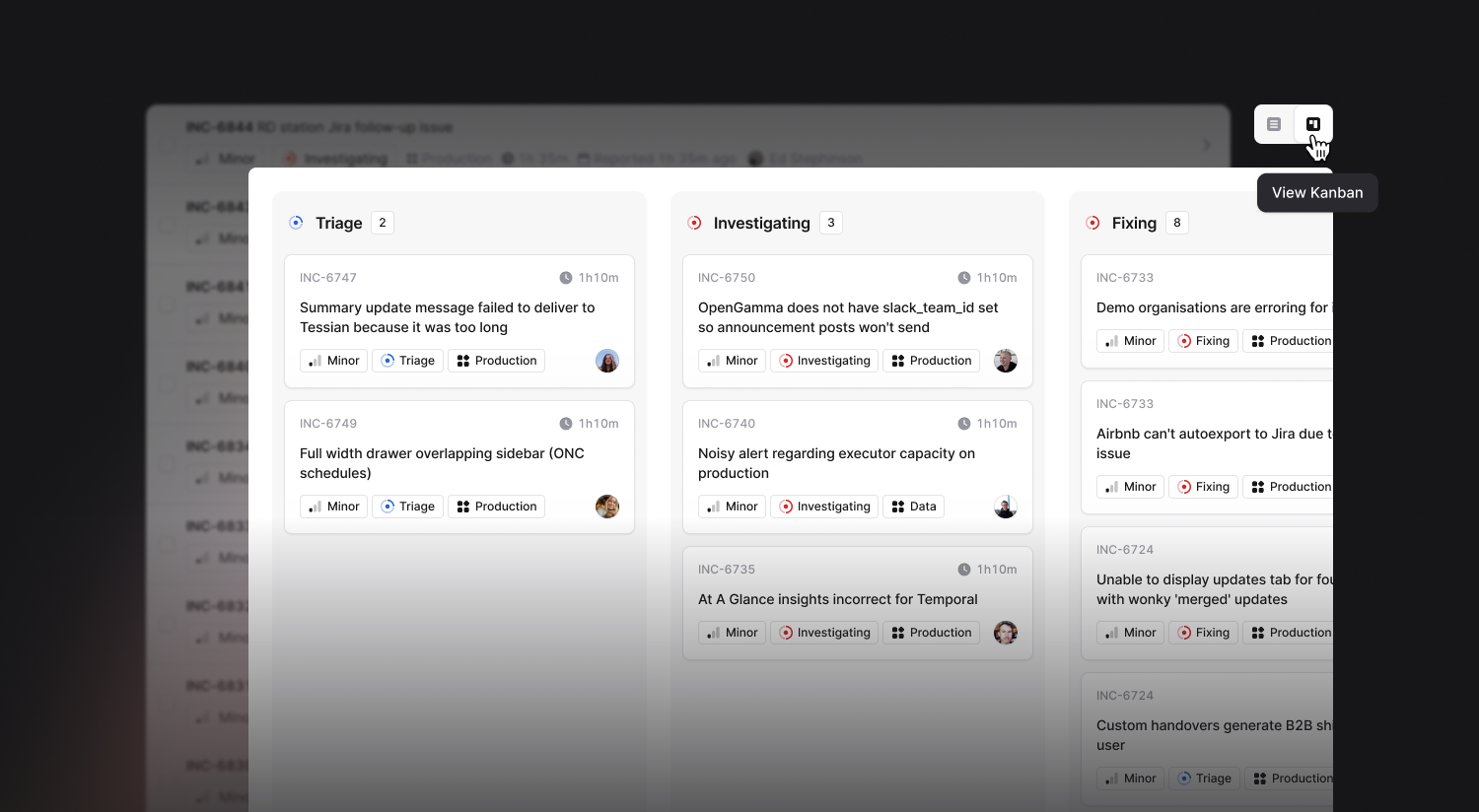
In this new view, incidents are organized by status, making it easy to see exactly where each one stands. Some of the key benefits are:
- No more getting lost in long lists - you can quickly spot which incidents need attention and prioritize them effectively.
- You can see what status an incident was paused in which gives you a more accurate reflection on the status of your incidents.
- You can use the filters to customize your kanban view to tailor the page to your needs, which can be saved for quick and easy access later.
So good, you’ll break things on purpose
Ready for modern incident management? Book a call with one of our experts today.

We’d love to talk to you about
- All-in-one incident management
- Our unmatched speed of deployment
- Why we’re loved by users and easily adopted
- How we work for the whole organization



