Finding related incidents
November 30, 2023

There are times in the middle of an incident where you get a case of déjà vu. You feel like you’ve either been involved in or heard about a similar incident - but when? It can be a struggle to remember exactly when something previously happened and you don’t want to spend valuable time trawling through emails, folders, or Slack threads.
So, it would be great if you could quickly and easily see incidents that happened previously, who was involved and might be able to help, or even what actions and changes were made to fix it.
This is where related incidents comes in!
We do the hard work for you by searching and suggesting potential relationships between incidents and allowing you to link them together. By highlighting and linking your current incident to what has happened previously, we hope responders can quickly shortcut to valuable context, learnings, or actions. Here's a 2 minute video of this in action.
How does it work?
In order to spot similarities between incidents we need a mechanism for defining “sameness.” To do this, we effectively built a fingerprint for each incident made up of different key information such as summaries, updates, the custom fields you set.
We generate these for all previous incidents so we have a nice library to compare against.
When you do have a new incident we dynamically create a new fingerprint for it and keep it up to date as it progresses. Whenever we get a new version we compare it against the library and if we find a match suggest in the incident channel if it should be linked.

Threaded from that message we include a lot more detail about the incident we think matches.
You can see the final summary, who was the incident lead, and quickly navigate to either the channel or the post-mortem, if there is one available, to help decide if it is indeed similar.
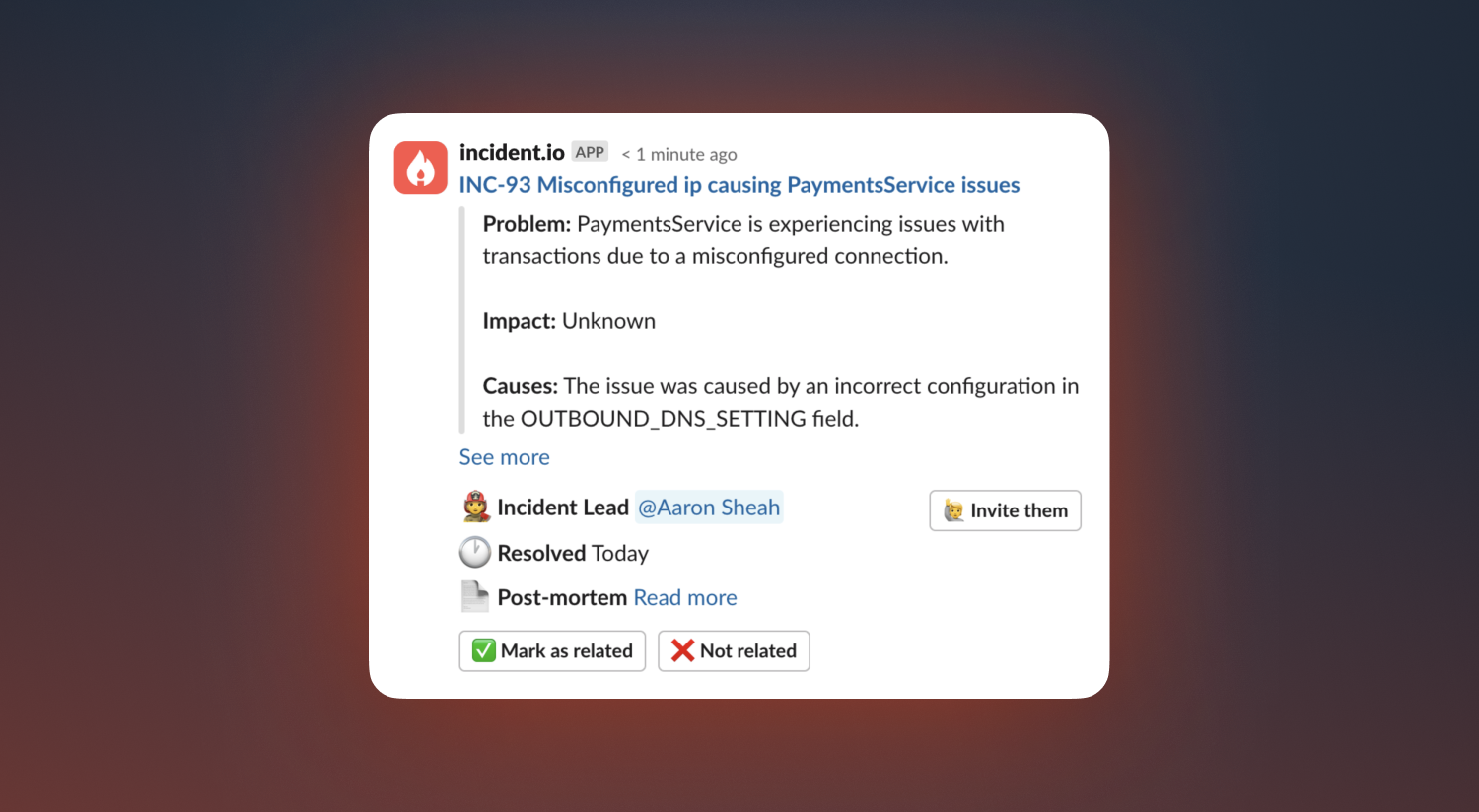
You can also pull the previous incident lead into the current incident to get additional help and context should you wish by clicking on ‘Invite them.’
If you decide the incident is not related we will remove the suggestion message and remove it from the channel to avoid unnecessary clutter.
Clicking “Mark as related” will trigger us to link those incidents together and update the message in the channel to provide the same summary and quick links.
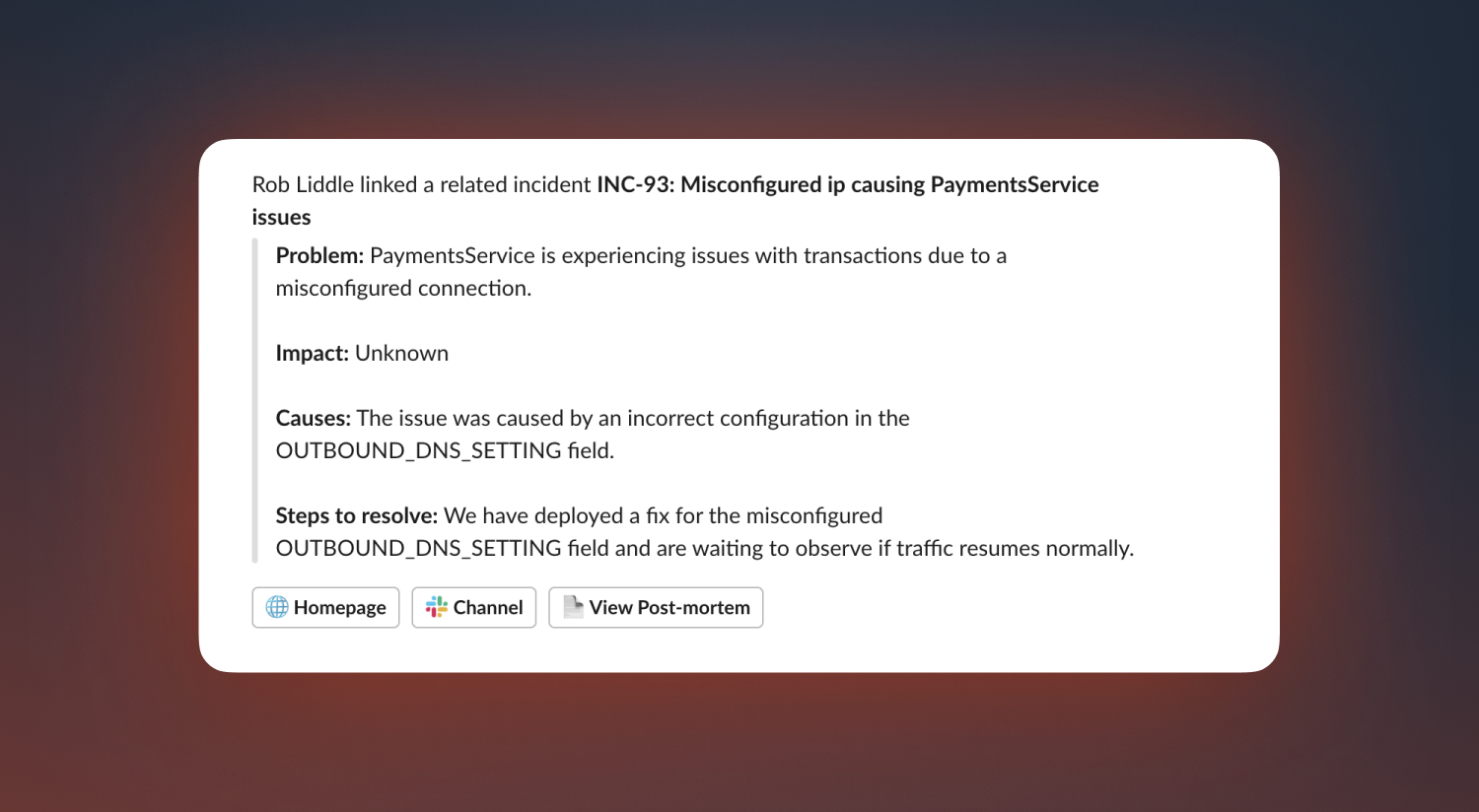
The idea being that if we can quickly take you to where the most relevant information is for the previous incident we can help you gain this additional context. In the future we also plan to use these relationships to help power other features.
If later on you realize that the incident wasn’t quite as related as you originally thought you can always remove the link.
Manually linking incidents
We will admit that we’re not perfect and it can be hard to spot all cases where an incident might be similar.
For these scenarios we also allow you to manually link an incident to another via the dashboard. Simply search by the incident ID or incident name to find the related incident and add it.
Once linked you get the same benefits as before of being able to quickly navigate between incidents and their associated information.
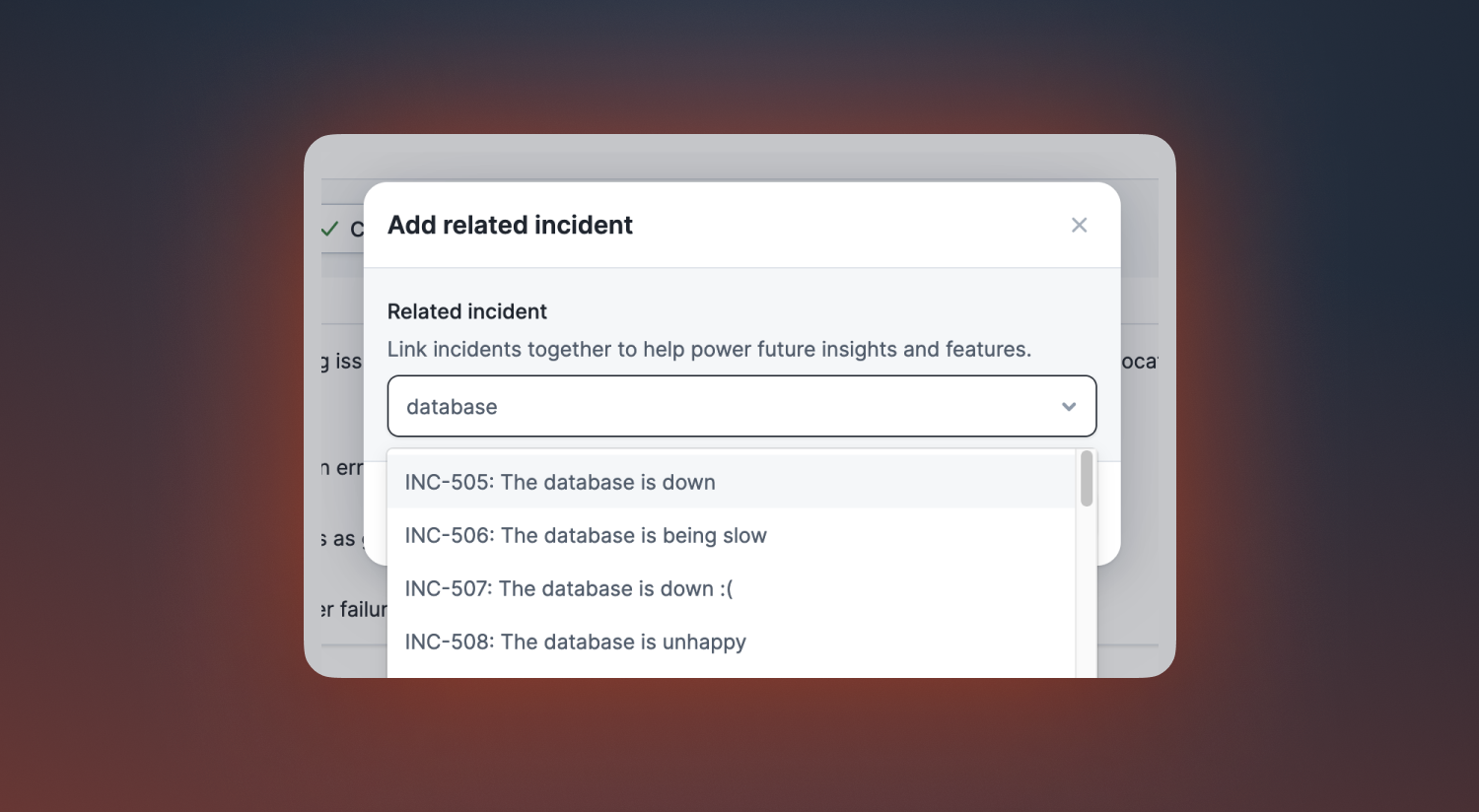
How to get started
You already have!
We've already released this feature to all customers so you will already be able take advantage of related incidents either manually or through our prompts within an incidents channel.
We'd love to hear from you if you have any feedback or suggestions for how we can make related incidents even more useful.
Interested in learning more about how about how we use and implement AI at incident.io?
So good, you’ll break things on purpose
Ready for modern incident management? Book a call with one of our experts today.

We’d love to talk to you about
- All-in-one incident management
- Our unmatched speed of deployment
- Why we’re loved by users and easily adopted
- How we work for the whole organization



