Alert source and route version history
October 29, 2025

Alert sources and routes are critical components powering your on-call system. So, to provide peace of mind, we now allow you to view and restore previous versions of your alert sources and routes. That way, you can undo any accidental or intentional changes by simply reverting to an older version.
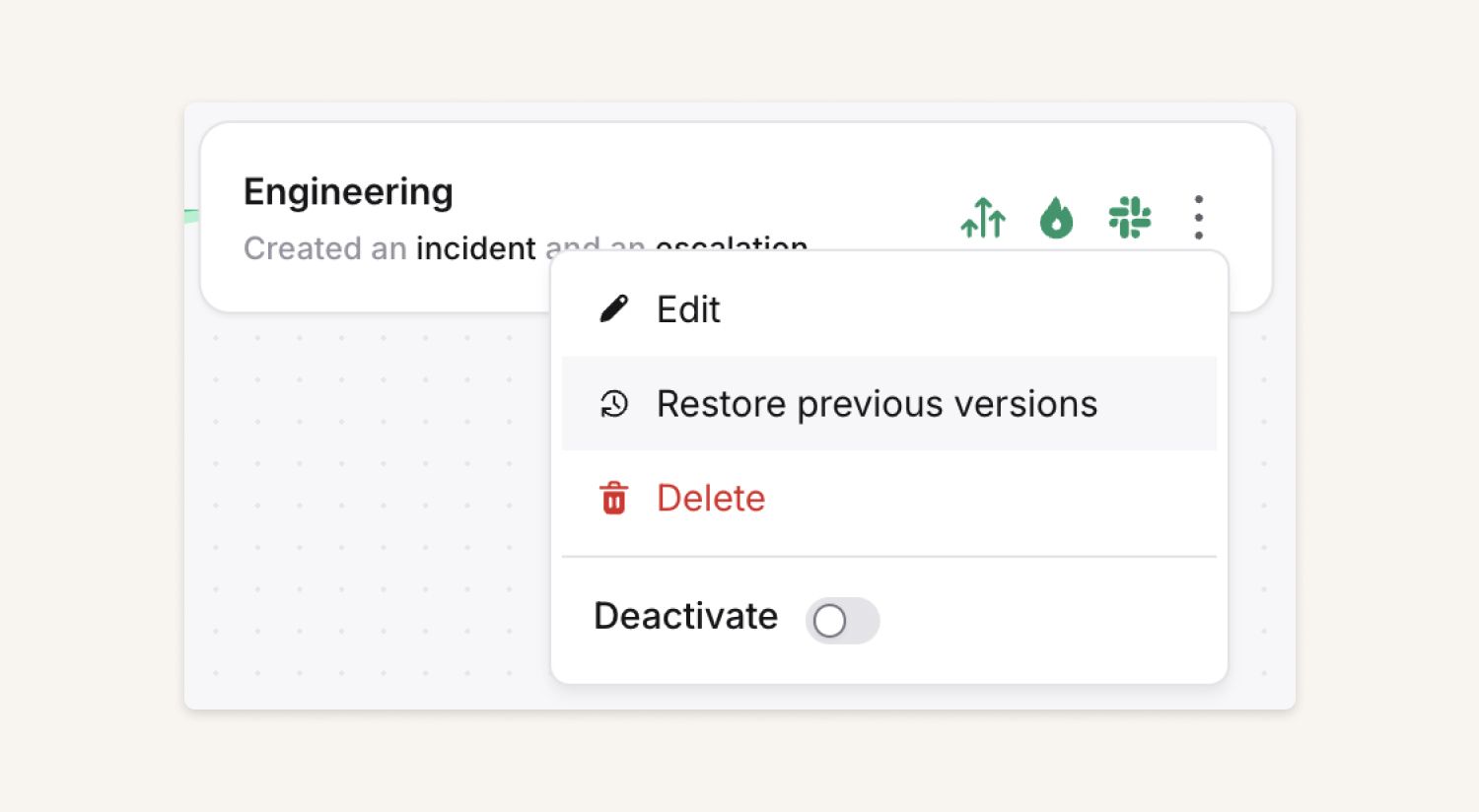
Similar to how this works for schedules and escalation paths, you can see a full list of versions, as well as what changed (ie. title changed, attribute added) and who changed them. Note: we didn't store this data historically, so you can't view edits from before October 2025, but going forward we'll have this data.
Importing a follow-up from an issue tracker
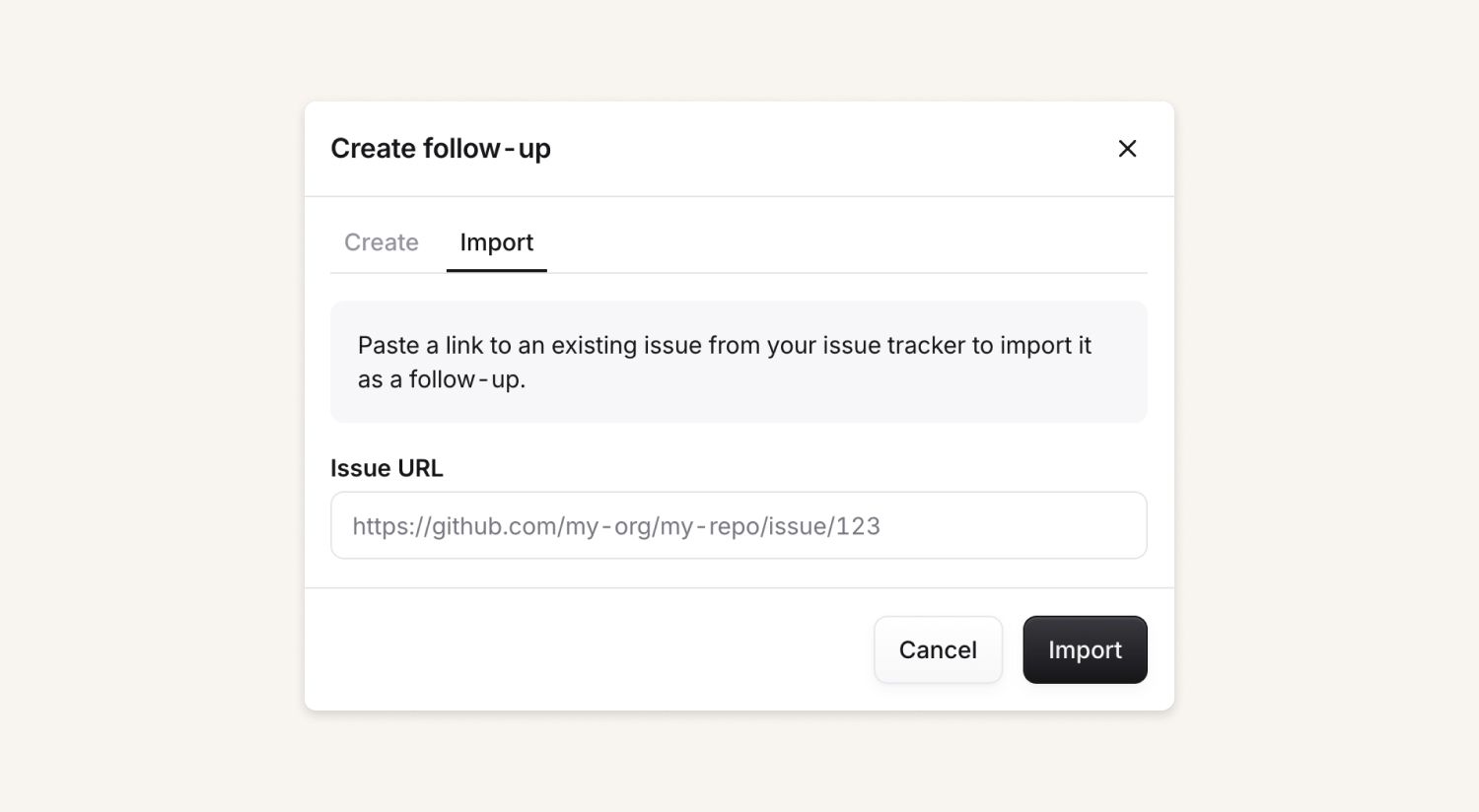
If you've already created a ticket in your issue tracker (e.g. Jira), you can now 'import' it as a follow-up from the incident homepage in the dashboard. This used to only be possible by pasting the link into the incident channel.
Extra status page sub-page configuration options
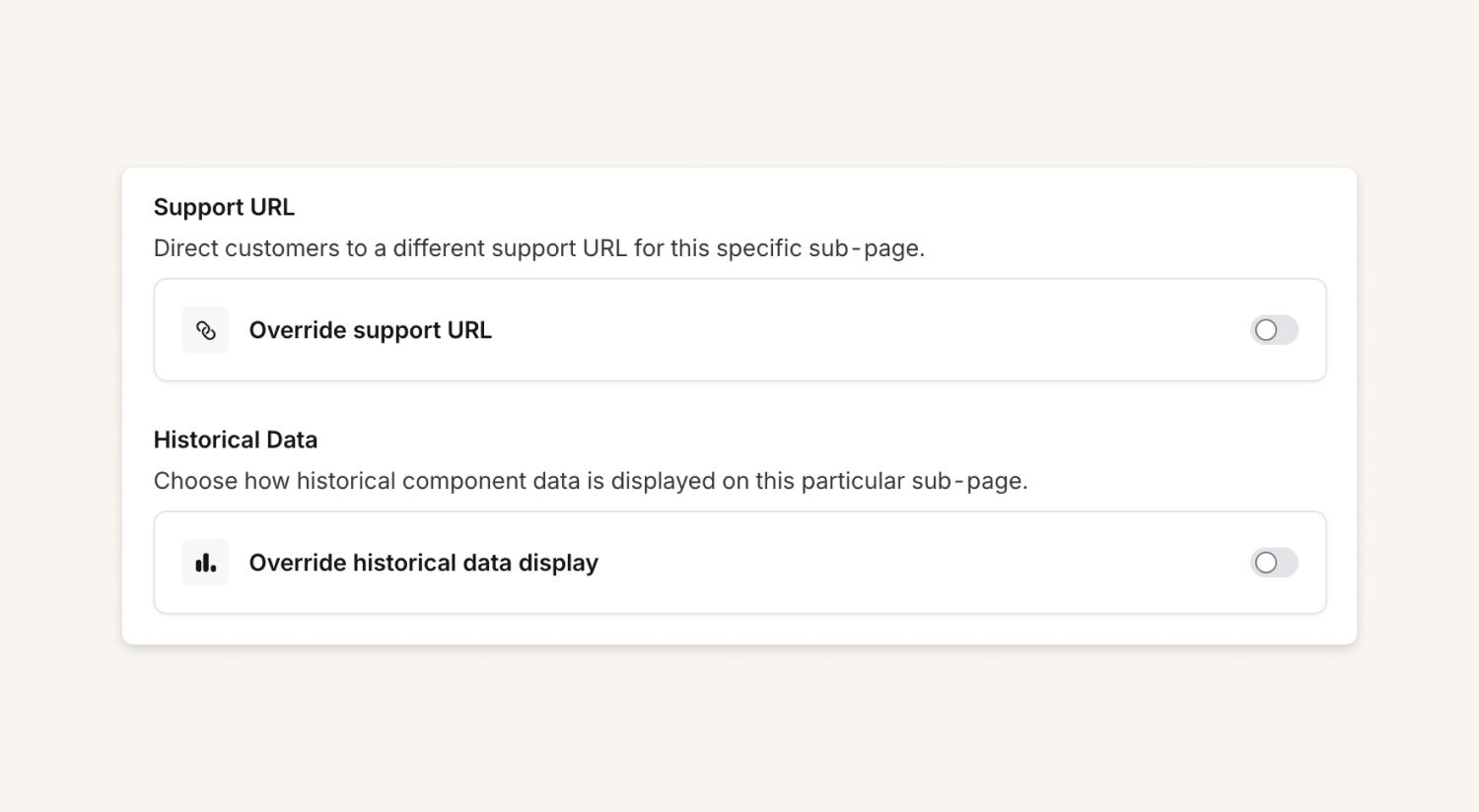
We’ve added two quality of life improvements for those that are using our sub-pages or customer status pages.
- You can use a custom support URL for each sub page - This is useful for directing users to the right place or adding, for example, query params so you know what region they're coming from.
- You can choose how we display historical data - This is useful if you have, for example, specific regions where you want to avoid showing uptime percentages because of SLA concerns.
Matching any filters
When applying two or more filters on the incidents page, we'll show a dropdown button that will let you switch between "Matching all filters" and "Matching any filters." This means that you will be able create more complex filters to get more informative results of incidents. An example would be: Fetch me all the incidents where the "Incident Commander Leader" is Jessica OR "Incident Owner Leader" is Jessica.
We've also done some minor UI changes on the incidents page to free up some more space and make it more consistent with other pages in our product!
What else we’ve shipped
New
- You can now export incident tickets to Linear just like any other issue tracker
- Improved performance of the workflows page when you have lots of workflows
Improvements
- We'll now deselect the incidents you've selected after you do a bulk action
Bug fixes
- Fixed a bug where pre-selected dates were wrong when creating an on-call schedule override for past dates
- Fixed a bug where you couldn't see the ID of an error notification channel if it was a private channel
- If your schedule is configured to show some public holidays, we'll include that in the exported Terraform code
- We've fixed a bug where you couldn't request cover for a schedule where you were the only person on it, when you explicitly picked additional people to request cover from
- Fixed a bug where we weren't auto-archiving incidents for some organisations
So good, you’ll break things on purpose
Ready for modern incident management? Book a call with one of our experts today.

We’d love to talk to you about
- All-in-one incident management
- Our unmatched speed of deployment
- Why we’re loved by users and easily adopted
- How we work for the whole organization



