Status Pages templates & Slack subscriptions
May 23, 2023

Posting updates to a public page in the midst of an incident can be stressful. With status page templates, you can set defaults for the content of your updates, taking the stress away from responders and keeping your updates consistent and clear.

Organizations can set one template per status for both incidents as well as maintenance windows. Simply configure this in the templates section of the settings for your chosen status page.
Slack subscriptions
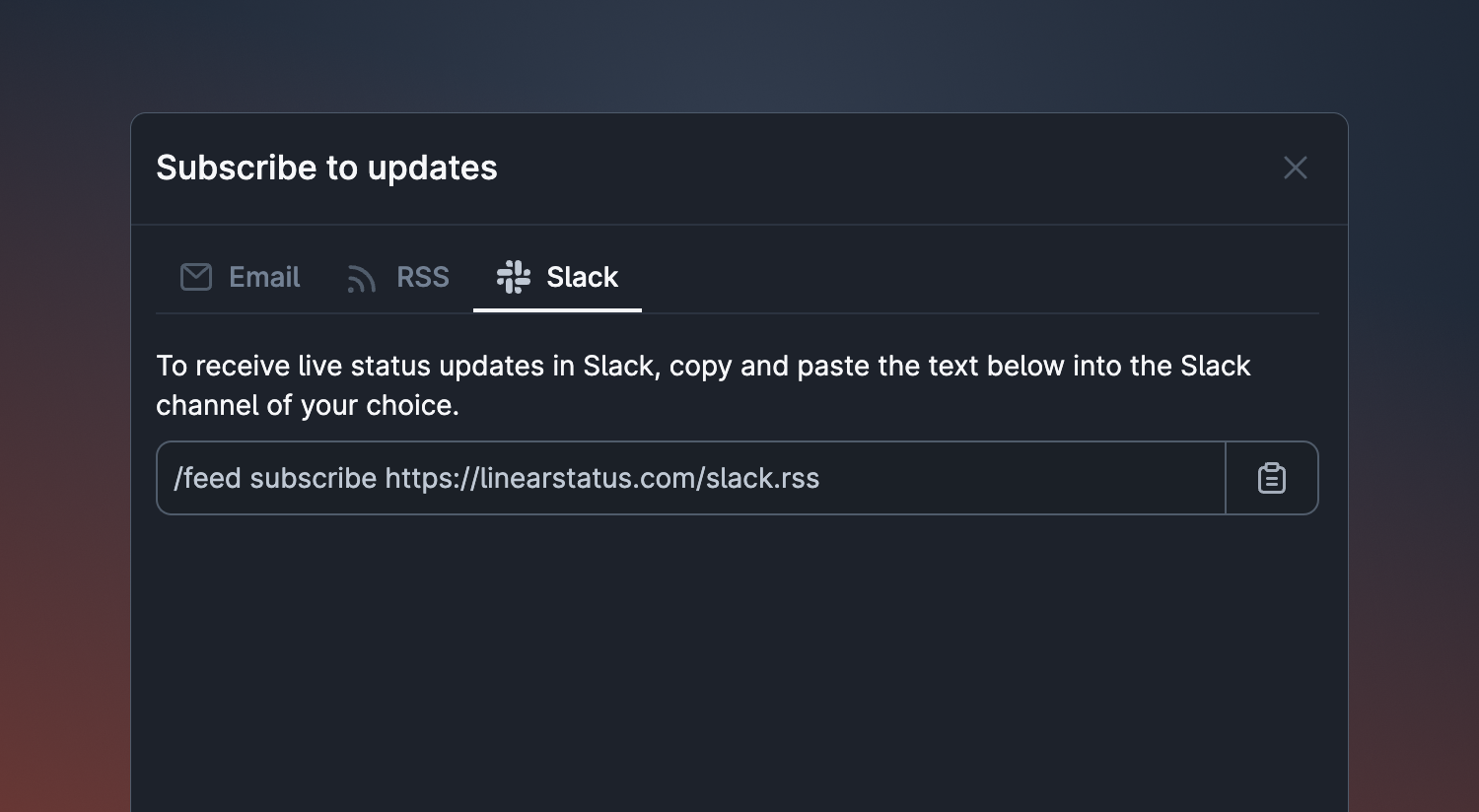
Your users can now subscribe to updates to your status page directly from Slack. Receiving live updates from a status page is important for key stakeholders to stay in the loop on the status of an incident and the impact of it. With Slack subscriptions, your customers and partners can have these updates posted straight into their chosen channels, making sure they have the latest information as it comes out.
View status page subscribers from your dashboard
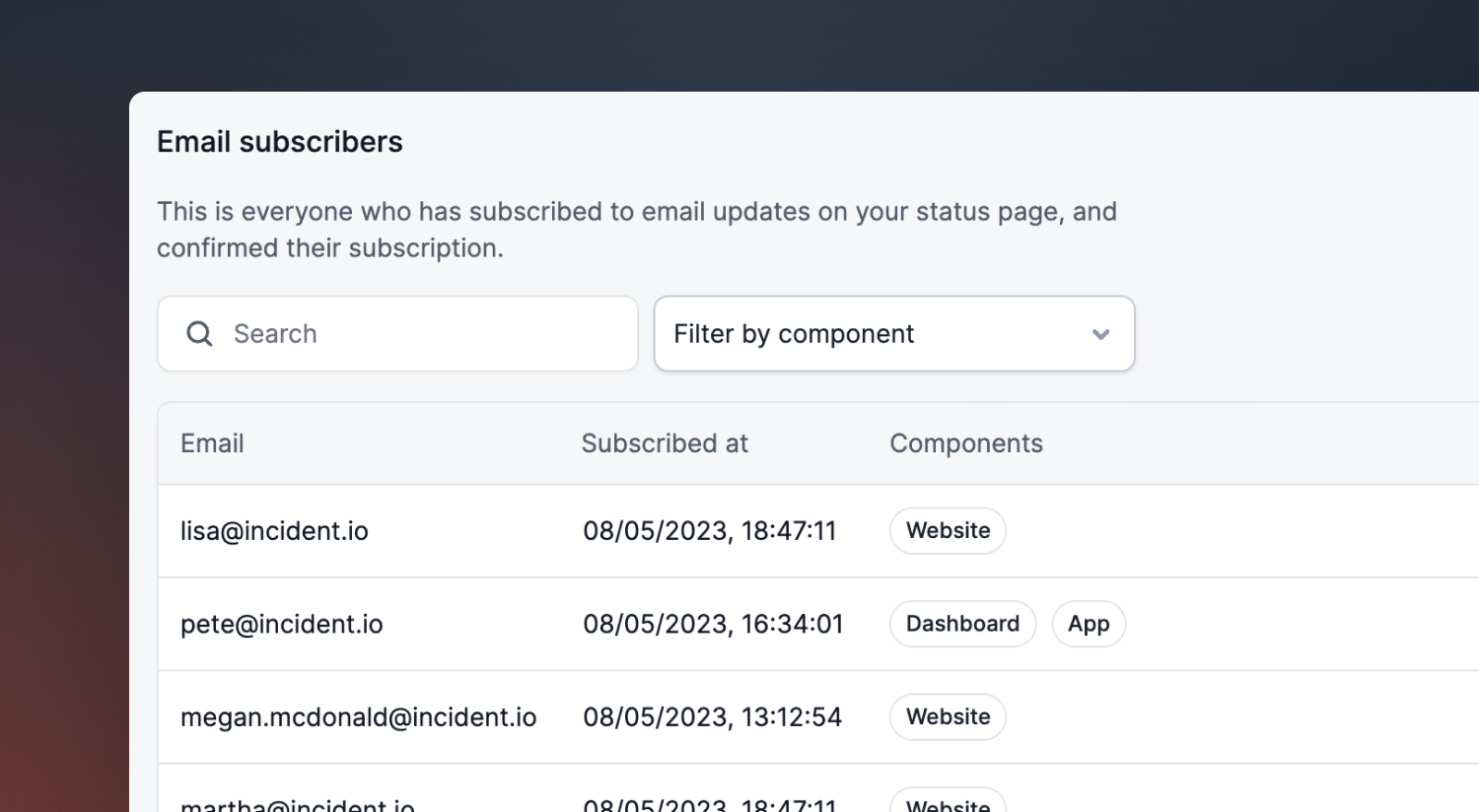
You can now view and export the subscribers to your status page from your status page dashboard. This allows you to understand who has subscribed to your page, and which components they are interested in. You can also export your subscriber information as a CSV.
Canceling incidents
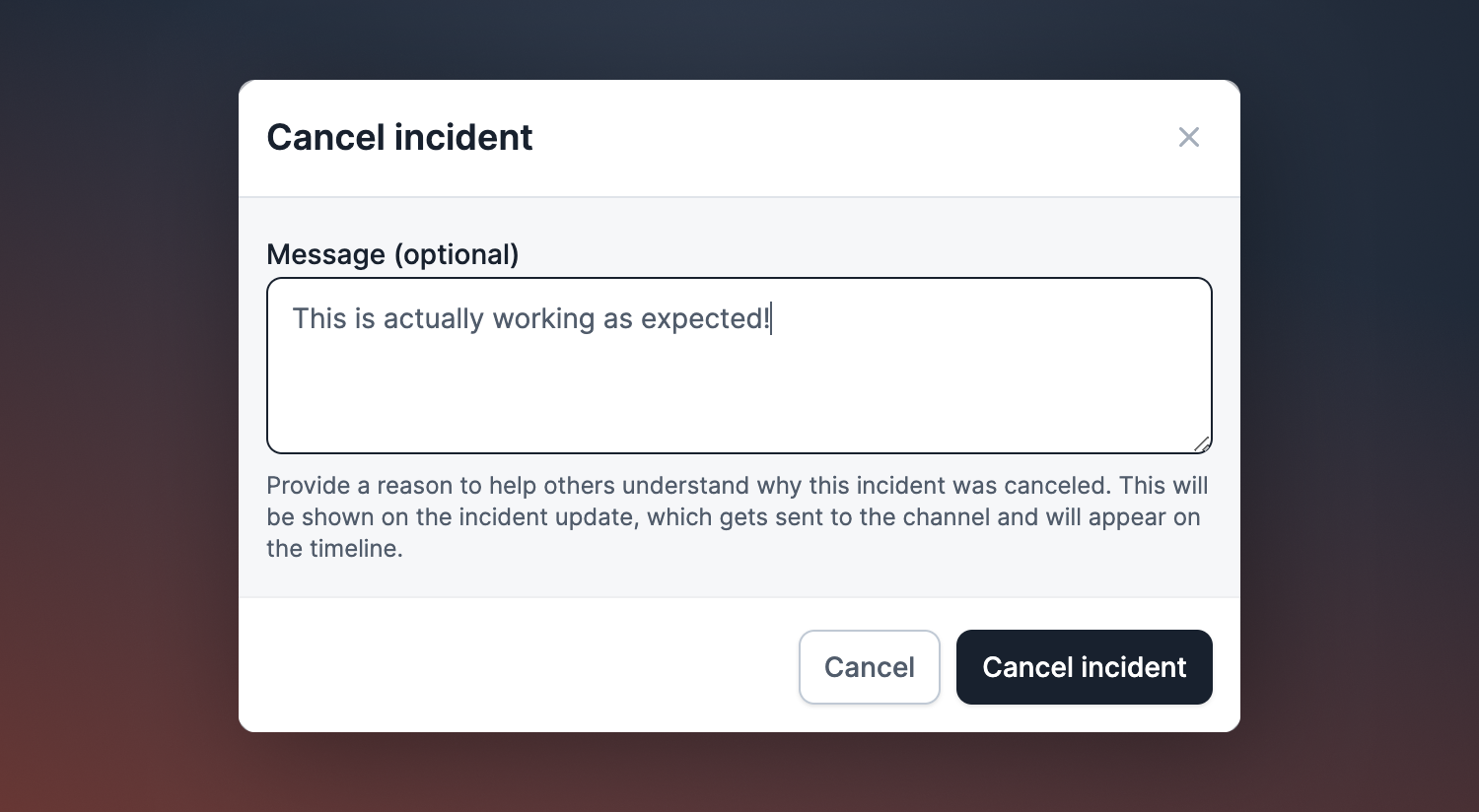
You can now mark an incident as canceled using a new Slack command /inc cancel. This is useful if you’ve realised that something isn’t actually an incident and is working as expected. By canceling an incident, we’ll hide it by default from the dashboard, and it won’t count towards your organization’s incident statistics.
Upcoming post-incident changes
We’re planning some great new features for the ‘learning and improvement’ part of a incident. This is usually where you’ve resolved an issue, but you may have some post-incident tasks still to do, such as writing a debrief or sharing your learnings more broadly.
While we work on these new features, we’ve disabled the post-incident checklist that would encourage responders to do things like ‘review your follow-ups’, or ‘create a post-mortem’. This checklist has served us well, but we want to build a better experience around this part of the incident lifecycle, and sunsetting it now helps us do that sooner.
If you’re interested in what we’re building here and want a sneak peak at some of our plans, reach out to us at hello@incident.io!
🚀 What else we’ve shipped
New
- Incident CSV export now includes workload statistics
- Support labels for Linear follow-up exports
- Allow unlinking of exported follow-ups
Improvements
- Email bounce-backs in workflow email steps will be retried
- Display long custom field names in incident dashboard customisation
Bug fixes
- Incident close modal now requires the correct conditional custom fields
- Mark onboarding checklist as complete if you connect Splunk on-call
- Avoid sending duplicate Slack messages on incident creation
- Fix Linear export flow when selected team is updated
- Make sure the ‘export to Jira’ button is enabled properly
So good, you’ll break things on purpose
Ready for modern incident management? Book a call with one of our experts today.

We’d love to talk to you about
- All-in-one incident management
- Our unmatched speed of deployment
- Why we’re loved by users and easily adopted
- How we work for the whole organization



