Install incident.io into Slack Enterprise Grid
March 21, 2023

We're investing time into making the incident.io experience for large organizations as great as it is now for scale-ups and medium-sized teams. We know many larger organizations use Slack as part of a Slack Enterprise Grid account, and we're delighted to announce that you can now use one incident.io account to manage incidents across multiple workspaces in your Slack Enterprise Grid.
Until now, the incident.io Slack app was only available to install at the workspace level in Slack. This meant that for Slack Enterprise Grid accounts, you would need a separate incident.io account for each workspace in the grid, and you would only be to access the incident.io dashboard for one Slack workspace at a time.
After installing to your Grid, your incident.io account can be shared across multiple workspaces within it, and you'll be able to access the incident.io dashboard for all of them at the same time.
That means viewing incidents, follow-ups, and insights for all of your workspaces in one place, filtering to only a single workspace, or to just the workspaces you're a member of.
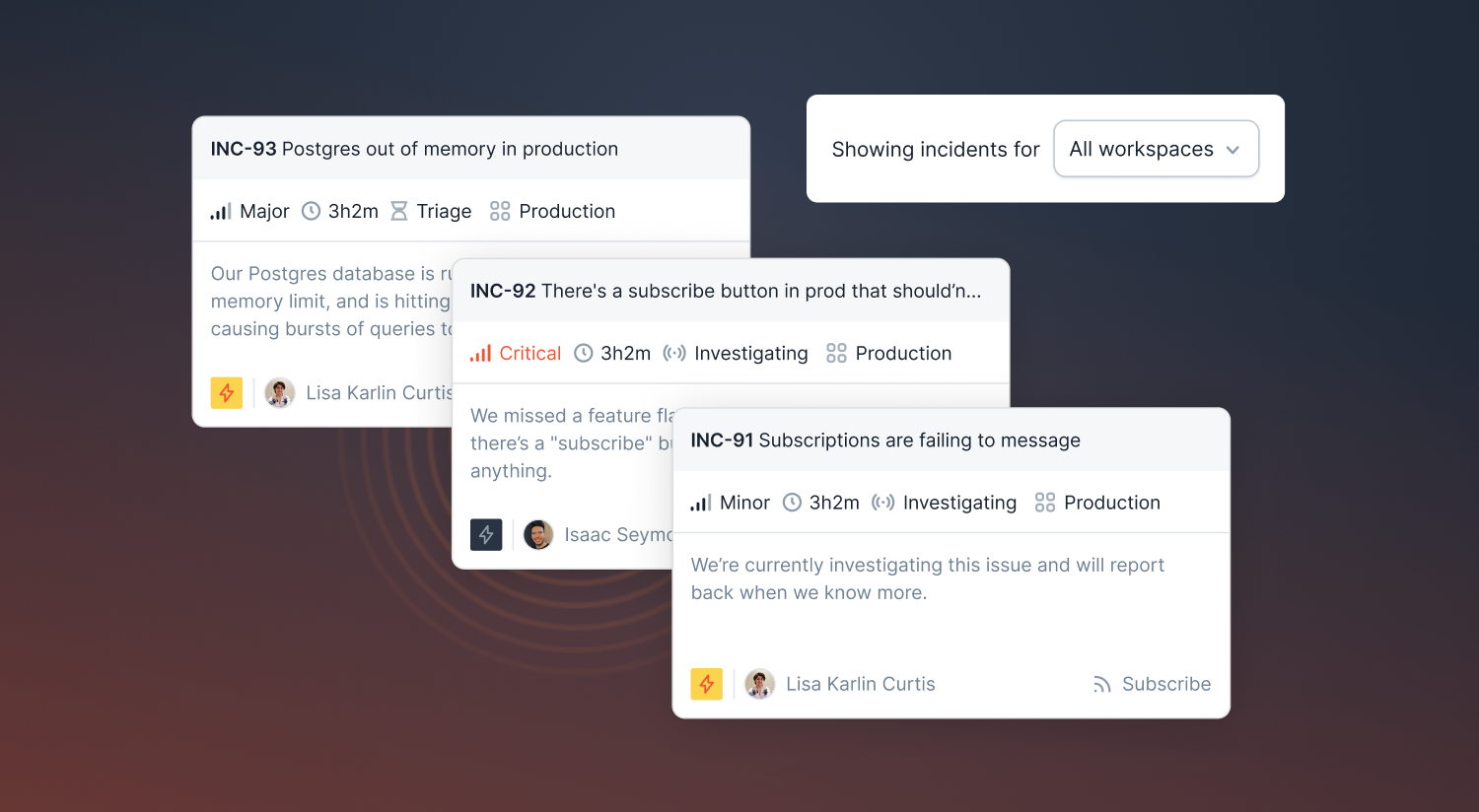
Settings such as custom fields, incident types, and severity levels will be available across all workspaces on your account, allowing you to standardize your incident management process across your organization. You could also customize workflow conditions to only apply for incidents for a given set of workspaces, allowing automations to adapt to different parts of your organization.
If you have incident triggers with providers such as PagerDuty and OpsGenie, you'll be able to set an expression to decide which Slack workspace the incident should be created in, allowing you to route the incident to the right part of the organization.
We have also updated our Public API to accept a Slack Team ID parameter to define which workspace you want to declare an incident in, and return that information when querying for incidents. This will give the custom tools you build around our API the same level of control and access as through our dashboard and Slack App.
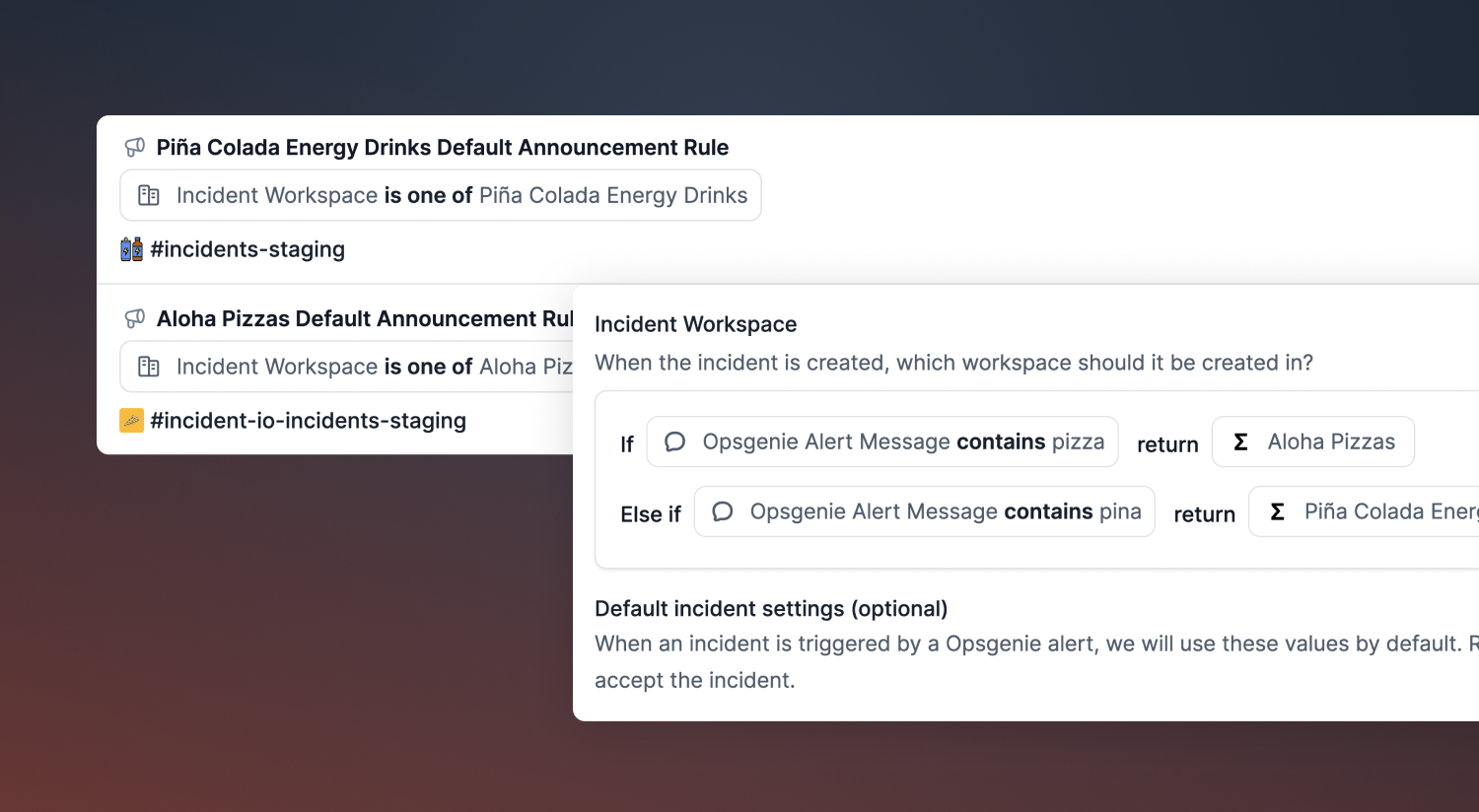
We're excited to offer access to this feature to customers on our Enterprise plan. Please talk to us if you'd like to try it out.
🚀 What else we shipped
Improvements
- Clicking the incident ID in the dashboard now copies it to the clipboard
- Retrospective incidents can now be auto-exported to Jira
- The tutorial section in the dashboard no longer shows for users who do not require it
- We let users know when their PagerDuty conditions have become invalid
- We let users know when they don't have the right Slack permissions to install our app
Bug fixes
- We fixed a bug where you couldn't delete an incident status that was used in a test incident
- We fixed a bug where the page wouldn't reload when you converted an action into a follow-up
- We fixed a bug where you couldn't pin previously unpinned timeline items
- We fixed a bug where timestamp fields glitched when manually setting values
So good, you’ll break things on purpose
Ready for modern incident management? Book a call with one of our experts today.

We’d love to talk to you about
- All-in-one incident management
- Our unmatched speed of deployment
- Why we’re loved by users and easily adopted
- How we work for the whole organization



