Google Docs integration
February 21, 2023

Excellent incident management involves more than simply reacting to incidents as they occur. It includes examining and gaining insights from past incidents and improving for future incidents. You can have a read of “Post-mortems and debriefs” in our Incident Response guide for best-practices.
That’s why we’ve built a Google Docs integration to allow you to export postmortems for collaboration with your team.
Our integration allows you to export postmortems directly into Google Docs. Which you can then use to collaborate with your team and learn from your incidents. It automatically includes all the key details about your incident, as well as a complete timeline of everything that happened. All in just one click, as opposed to having to manually create one.
The integration offers significant improvements over the existing copy & paste flow, with a simpler UX flow and beautiful formatting. You can configure postmortem destinations, which are folders within your Google Drive and Shared Drives, where postmortems can be exported to. This means your postmortems will be kept well organised, regardless of who’s exporting them. You can also have multiple folders, helpful for when multiple teams like to manage their own postmortems.
You can install this now in Settings -> Integrations. Additionally, you can have a read of our help page for more information.
Google Meet Integration
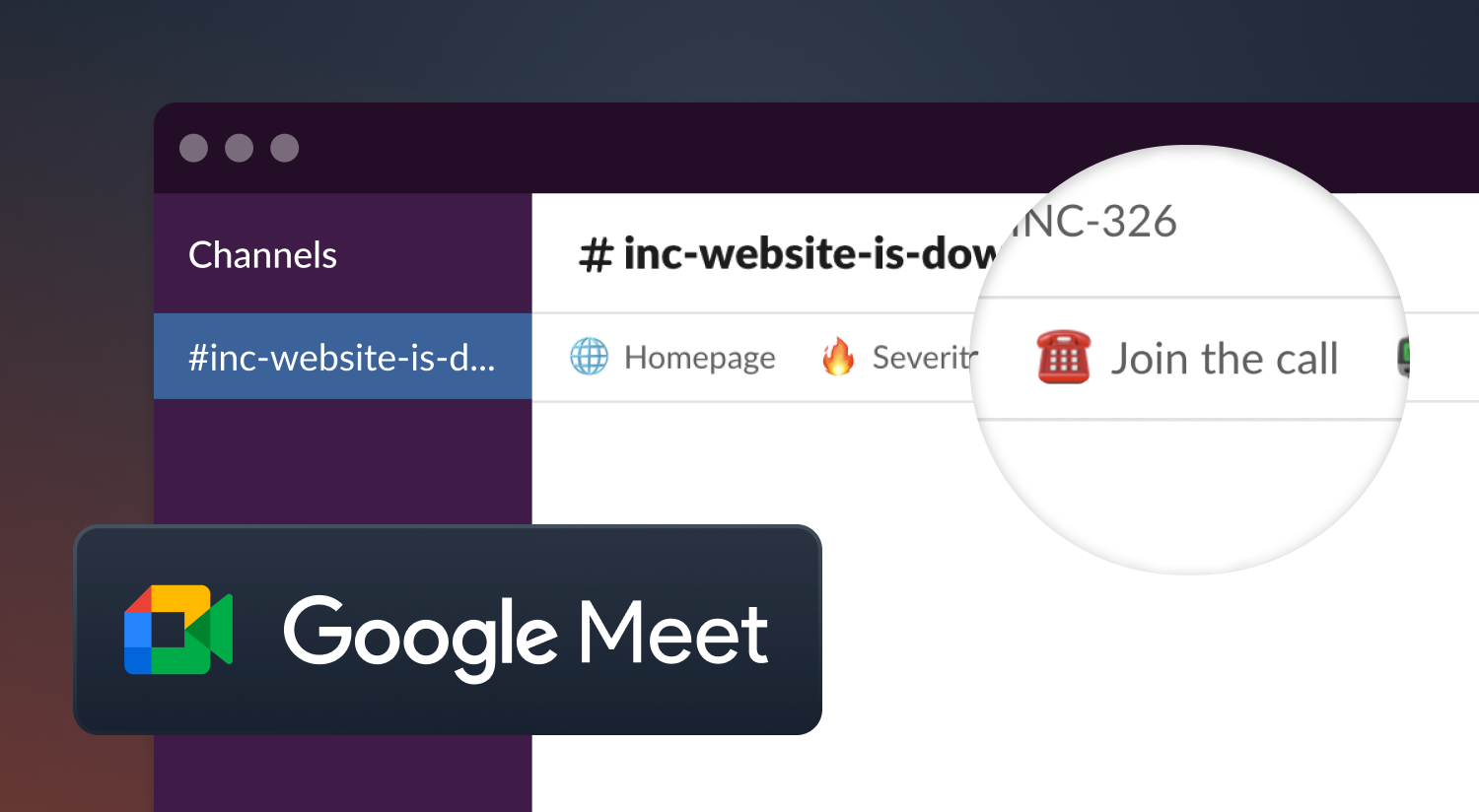
We can automatically create an individual Google Meet call whenever an incident is declared, and attach it to the incident. This helps speed up your incident response, and reduces the burden of manual tasks on responders.
SAML
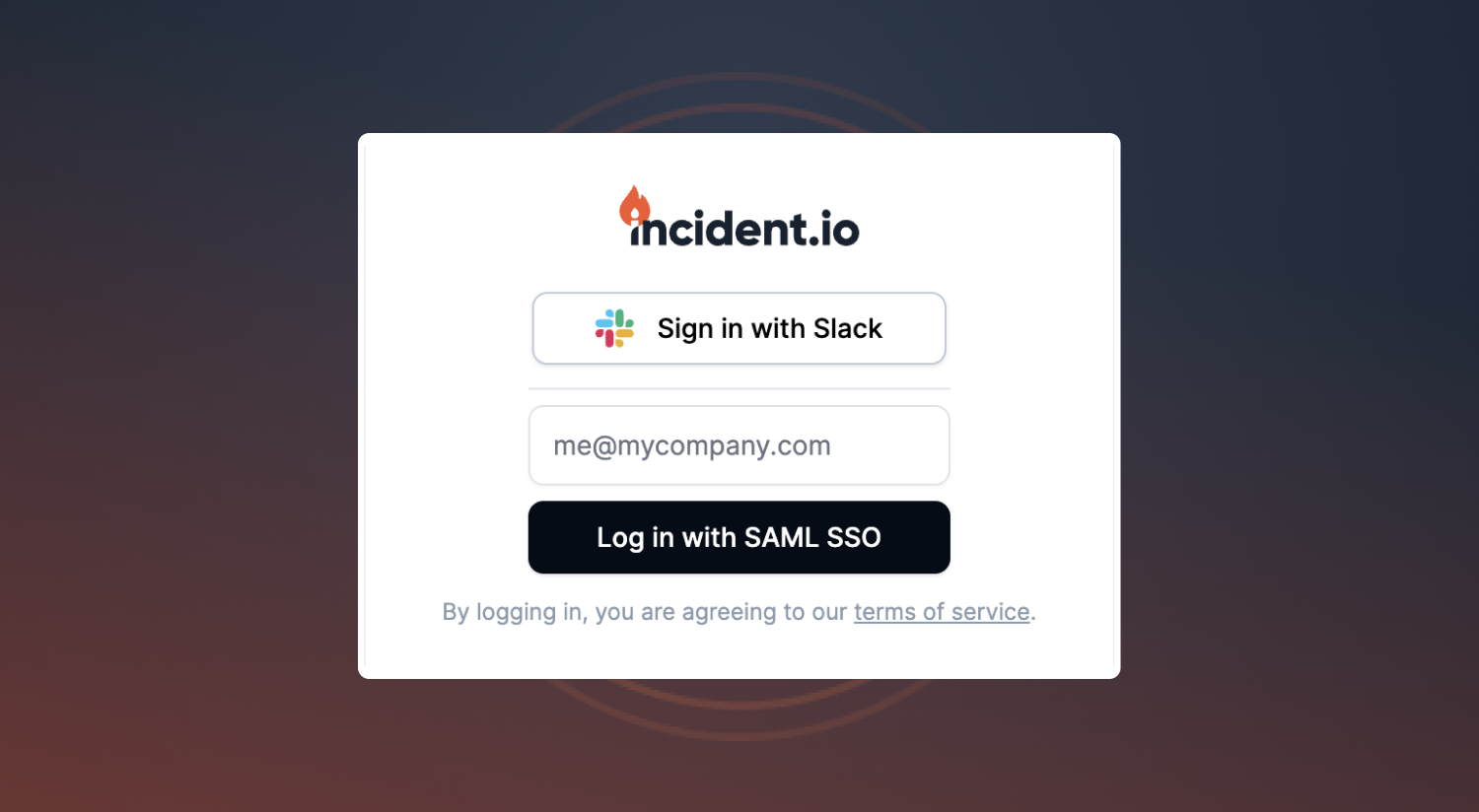
Our platform now provides Single Sign-On (SSO) via SAML! As a result, users can easily access the incident.io dashboard by utilising their current SAML provider, such as Okta. This enables admins to effortlessly control user/group access to incident.io.
If you’re interested in using this, please get in touch!
What else we shipped
- 🔇 Zendesk activity can now be muted across all incidents in your org
Improvements
- Policy reports can be suppressed if they’re empty
💡
- Incident list page can be filtered by incident source
- 🗺️ You can now choose the timezone we use when naming an incident channel
So good, you’ll break things on purpose
Ready for modern incident management? Book a call with one of our experts today.

We’d love to talk to you about
- All-in-one incident management
- Our unmatched speed of deployment
- Why we’re loved by users and easily adopted
- How we work for the whole organization



