Bridging the gap between Engineering and Customer Support during incidents

Customer trust and satisfaction are the most important currency your business can own. No matter how brilliant your product, without happy customers your business will struggle. When everything is running smoothly, it’s easy to feel that heady dose of customer love. It’s when things break during an incident that these relationships are really put to the test. But some basic, proactive external comms can go a long way to minimising customer frustration during these challenging times, and even turn it into a positive experience.
By bridging the gap between Engineering and Customer Support during incidents, you can make sure agents on the frontline have the information they need to keep customers in the loop.
All too often, there is a gulf between Engineering and Customer Support when it comes to incident management, which leads to poor customer comms. As an Engineer, when you’re in deep firefighting an incident, it’s easy for outward communication with your customers to fall off the priority list. In many regards this makes sense; it seems natural to direct your full focus and energy into minimising the impact and getting things back on track as soon as possible. Being interrupted by messages from Customer Support agents asking for updates can feel like an unnecessary distraction. But in reality, keeping customers in the loop and providing them with a quality service is not something you can afford to deprioritise, no matter how slick the rest of your incident management process. A rapid response fails if it isn’t paired with clear, proactive customer comms.
The quality of your communication during an incident has the power to change customer perceptions of your business, for better or worse. Get it right and you can turn a frustrating experience into an opportunity to build customer loyalty. Underinvest and you could cause damaging (and lasting) effects on your organization - once trust is lost, it’s difficult to build back.
There are a few things we’d recommend that you do to turn a customer's frown upside down during an incident:
- Provide context to minimise speculation
The less information you provide, the more speculation there will be about what’s gone wrong (and people will tend to assume the worst). Give customers up-to-date information about the situation as it unfolds.
- Explain what you’re doing to demonstrate you're 'on it'
It’s always going to be frustrating when things go wrong, but your customers will be reassured to know that you’re taking action. Tell them what the team are doing to try and get things back up and running.
- Set some expectations for when things will return to normal
Even an approximation will help to manage expectations - it’s better to give an indication (even if it’s not great news) rather than leaving customers in the dark. Keep an eye on incident status updates so you can share how the incident is progressing.
- Tell people what they should do
Help guide people through the unknown, minimise frustration and limit behaviours that might cause further problems by telling customers what they should do upfront.
- Let folks know when you’ll be updating them next
Give customers reassurance that you’ll provide regular updates (and stick to the timings you provide, even if there’s no news - it’s better than hours of silence!).
We’ve seen great examples of this done incredibly well at companies like Monzo, Cloudflare and Slack. In an earlier blog post, Tom Blomfield (founder and former Monzo CEO) shared how clear communication with customers turned a tricky 10-hour outage into a positive customer experience: “because we'd been organised and communicated proactively, customers were incredibly understanding. The amount of support was honestly unbelievable”.
To make this process faster and easier for your teams, we’ve built a Zendesk integration to help you to keep your engineers, support agents and customers in sync. You can now:
- View all your on-going incidents directly in Zendesk, giving support agents the information they need to see what’s happening in the product.
- Link Zendesk tickets with incidents and automatically sync information between the two, helping agents (and customers) stay up-to-date as the incident progresses.
- Bulk update relevant tickets connected to an incident, to save time on manual admin
Connect now via your incident.io dashboard.
See related articles
So good, you’ll break things on purpose
Ready for modern incident management? Book a call with one of our experts today.
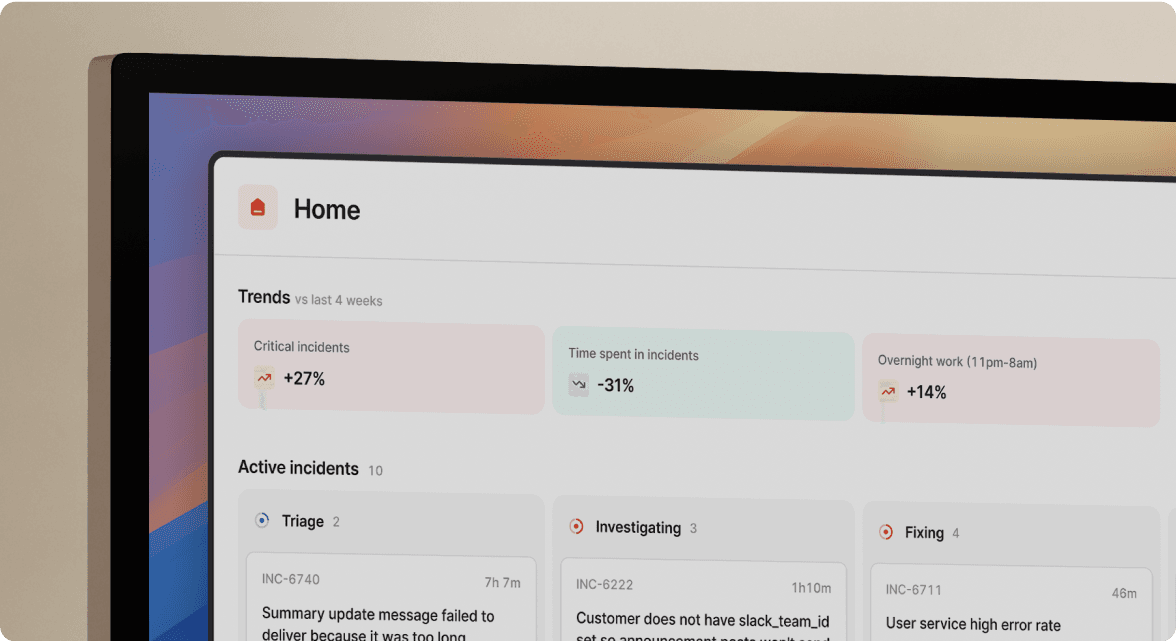
We’d love to talk to you about
- All-in-one incident management
- Our unmatched speed of deployment
- Why we’re loved by users and easily adopted
- How we work for the whole organization



