Ctrl-alt-elite: How our engineers move so fast

Coming into incident.io on a 6 month internship, I knew there would be a lot to learn. I’d never worked with Go or React, nor had I worked on such a large codebase, but I was excited (and a little nervous) to dive into both. I expected to be unfamiliar with a lot of the technical concepts to begin with, but what caught me completely off guard was how much there was to learn about something I had grown up using: my laptop.
At incident.io, one of our core values is raise the pace, and it’s something you feel from day one. Engineers here move fast, and that pace isn’t just encouraged, it’s essential because of how collaborative the team is. Even if you’re not directly involved in a project, you’ll often find yourself jumping into conversations to help debug an issue, give feedback on a design, or weigh in on a tricky tradeoff. Everyone is context-switching constantly, and the only way to keep up is to be intentionally efficient — not just in how you code, but in how you use your tools, structure your setup, and move through your day.
On my first day, I thought I was pretty comfortable with my machine since I’d been using a laptop every day for years. But then onboarding with Martha, who had already opened five files, checked the logs, and jumped into a terminal (all without once touching the trackpad) while I was still slowly dragging my mouse across the screen to set up split-screen, was quite the reality check. So in this post, I’ll share a few of the things I’ve picked up from the people around me so far, from shortcuts and setup tips to small habits that make our engineers move at lightning speed.
Raycast(ing) a spell
During my onboarding, after VScode, Raycast was the second application I was told to download. Thats how essential it is to everyone at incident. Playing around with it for a month, of course I use it to navigate between tabs and essentially not use a mouse anymore, but there is so much more it can do and these are my three favourite:
- Accessing Tailwind CSS docs - not knowing what tailwind was a month ago, it is safe to say I do need it to make sure our button is centered, with padding of 3px and coloured fiery-orange rather than bright-orange, and instead of having to look it up each time through google, I can get the exact formatting I need without leaving VScode.
- Clipboard history - whether I am copying values from our logs for something that I am investigating or using a terminal command I copied during my onboarding, this shortcut has saved me so much time.
- Navigating Notion - All of our onboarding documentation, project specification and basically everything else is on notion so especially during the onboarding, flicking between it and my setup became a lot easier.
All these features are generic and anyone can use them, but at incident.io, we’ve taken it to the next level by building custom plugins through our own private repo to streamline the repetitive tasks that we do often, from handling admin tasks to browsing our logs (essential when a critical incident occurs)
Claude - everyone’s favourite teammate
Claude is quite key to everyone’s workflow. We've learned/are learning how to use it strategically, understanding exactly where it shines and how to craft our prompts to get the best results. Rather than handing off a product spec and saying, “Have fun!”, or (even worse) not using it at all, we use Claude for tasks that are well-suited to its strengths:
- Replicating Code - whether that's recreating a very similar component in the front end or migrating to a v2 with similar logic but different data types, Claude can quite quickly translate this across to our new version.
- Fixing UI Bugs Claude has become a go-to tool for resolving UI bugs. If we’re encountering an issue with styling, components not behaving as expected, or even layout inconsistencies, Claude helps us identify and fix these problems faster.
- Writing Tests Another area where Claude saves us significant time is in writing tests. Whether it’s unit tests or integration tests, we use Claude to quickly generate test cases based on the code we’re working on. This saves us time generating the boilerplate and focus on making sure our tests are comprehensive and aligned with the project’s requirements.
But Claude’s utility isn't by accident. All our engineers stay up-to-date in our dedicated #ai-chat slack channel, where we discuss and share its latest features, the best ways to prompt and little ways to improve its efficiency (for example a recent discovery was by including the word “think” in your prompt, anthropic’s extended thinking feature is toggled.)
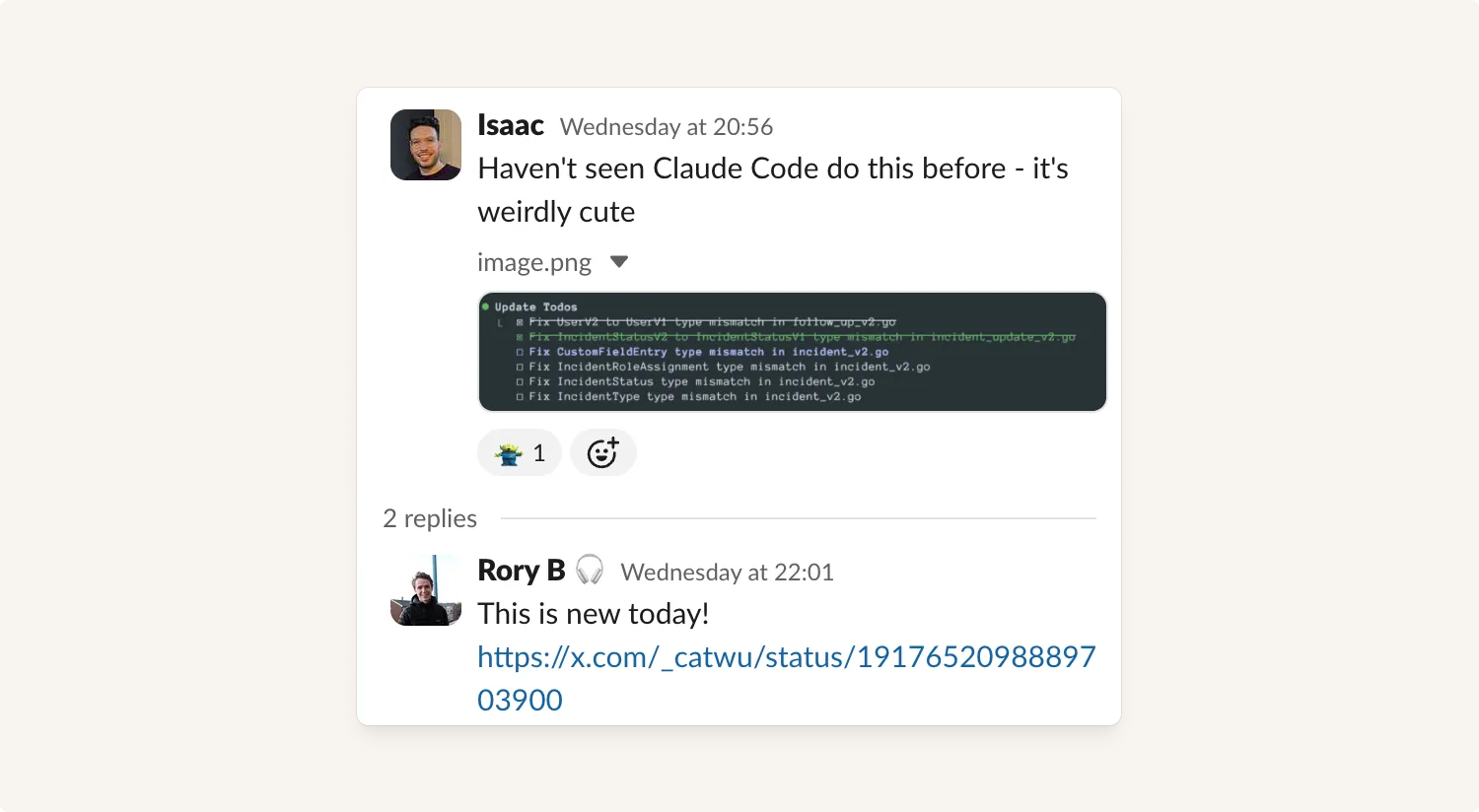
On top of this, our engineers have invested time in providing clear claude.md files for every repository that importantly:
- Has a consistent file structure across them that clearly organises the content
- Explicitly states common pitfalls that Claude has previously fallen into and how to avoid them
- Contains explicit practical examples of patterns and standard practices that we follow so the results reproduce them
- Explains domain specific language terminology and the naming conventions we stick by throughout the codebase
not pointless debates and hot takes
Unlike our #pointless-debate-and-hot-takes Slack channel where we debate if the top half of a hot cross bun is better than the bottom, because everyone’s setup here is slightly different and everyone is so passionate about it, there is always conversation about what the “best” development setup looks like.
Everyone’s got their take, that people express very often in our #toolshed channel on everything: whether it’s which IDE to use; which terminal can squeeze out a few extra milliseconds of speed; or generic time-saving shortcuts. Here is a few that commonly creep up.
Take VSCode vs GoLand:
- VSCode is lightweight, highly customisable, and packed with extensions. A lot of us use it for its flexibility and the fact you can use it for both front and backend(plus, in my opinion looks nicer).
- But GoLand, is probably the more popular choice because of its deeper Go development. Its built-in refactoring tools, better autocomplete, and rock-solid debugger make it a strong contender but quite importantly
But there are a lot of takes around this:
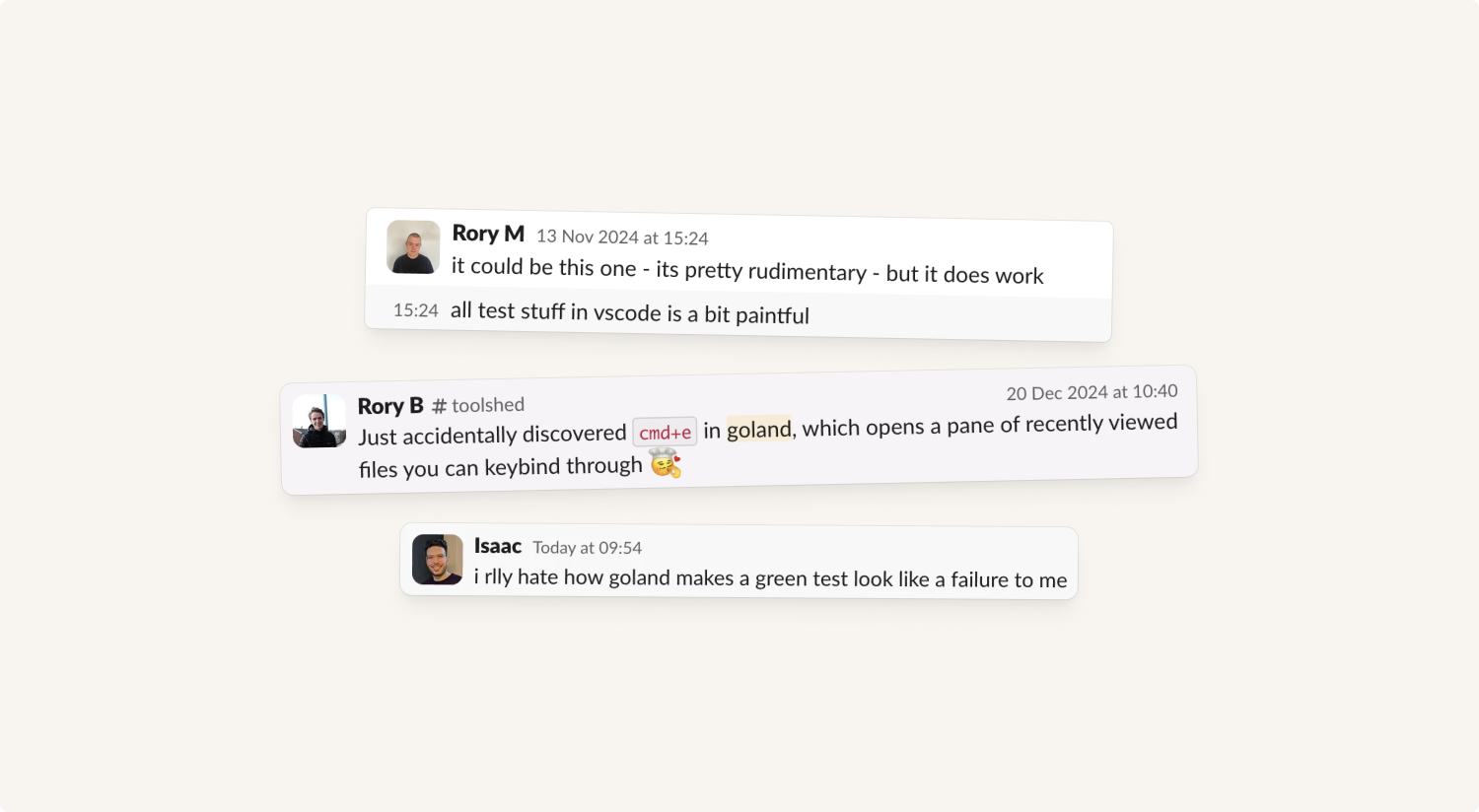
Then there’s the terminal rabbit hole:
- iTerm2 is the tried-and-tested classic on macOS. It’s powerful, reliable, and endlessly customisable and some of our engineers swear by it.
- Warp has been gaining popularity within the team for its modern UI and speed. It's GPU-accelerated, has real-time syntax highlighting, and comes with out-of-the-box command suggestions and AI features.
- but Ghostty is the most popular: its minimal, fast terminal emulator with a focus on performance and clean visuals.
But again this comes with a lot of opinions:
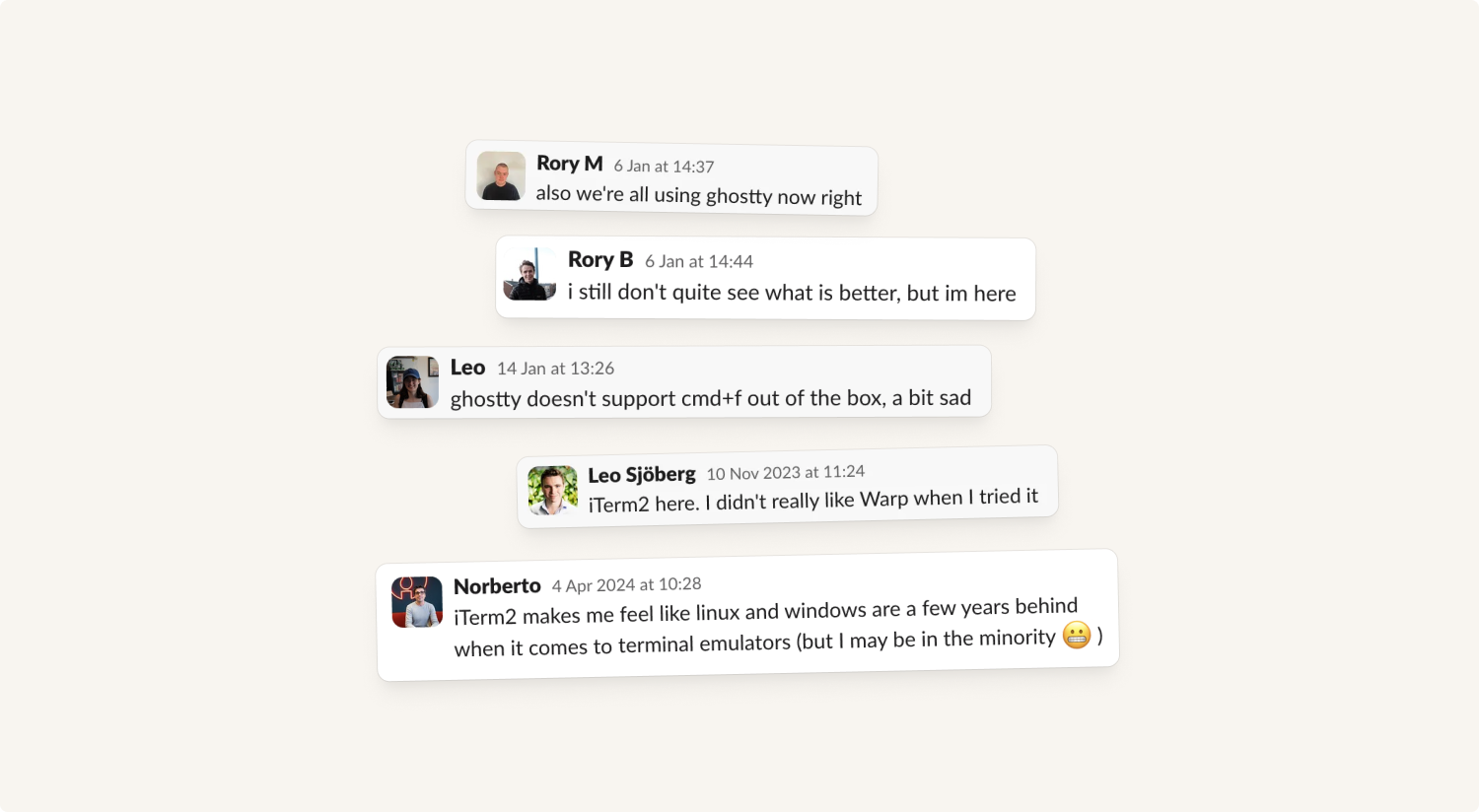
Regardless of the terminal, a favourite for most of our engineers use is the oh-my-zsh, a framework for managing your zsh configuration . It comes with a bunch of plugins, themes, and handy defaults that make working in the terminal smoother, but most beneficially it contains numerous Git shortcuts and aliases that make the real difference when bouncing between branches or digging through logs.
Raise the pace
Ultimately, it comes down to this: everyone here genuinely cares about their setup being the best it can be — and they love sharing what works. It might seem small, but being surrounded by people who obsess over efficiency rubs off on you. A month in, I’m already working 10x faster — and a lot of that comes down to simply learning how to better use the machine in front of me.

See related articles

Bloom filters: the niche trick behind a 16× faster API
This post is a deep dive into how we improved the P95 latency of an API endpoint from 5s to 0.3s using a niche little computer science trick called a bloom filter.
 Mike Fisher
Mike Fisher
My first three months at incident.io
Hear from Edd - one of our recent joiners in the On-Call team - how have they found their first three months and what's it been like working here.
 Edd Sowden
Edd Sowden
Impact review: Scribe under the microscope
In this post we review the impact of our AI-powered transcription feature, Scribe, as we analyse key metrics, user behaviour, and feedback to drive future improvements.
 Kelsey Mills
Kelsey MillsSo good, you’ll break things on purpose
Ready for modern incident management? Book a call with one of our experts today.
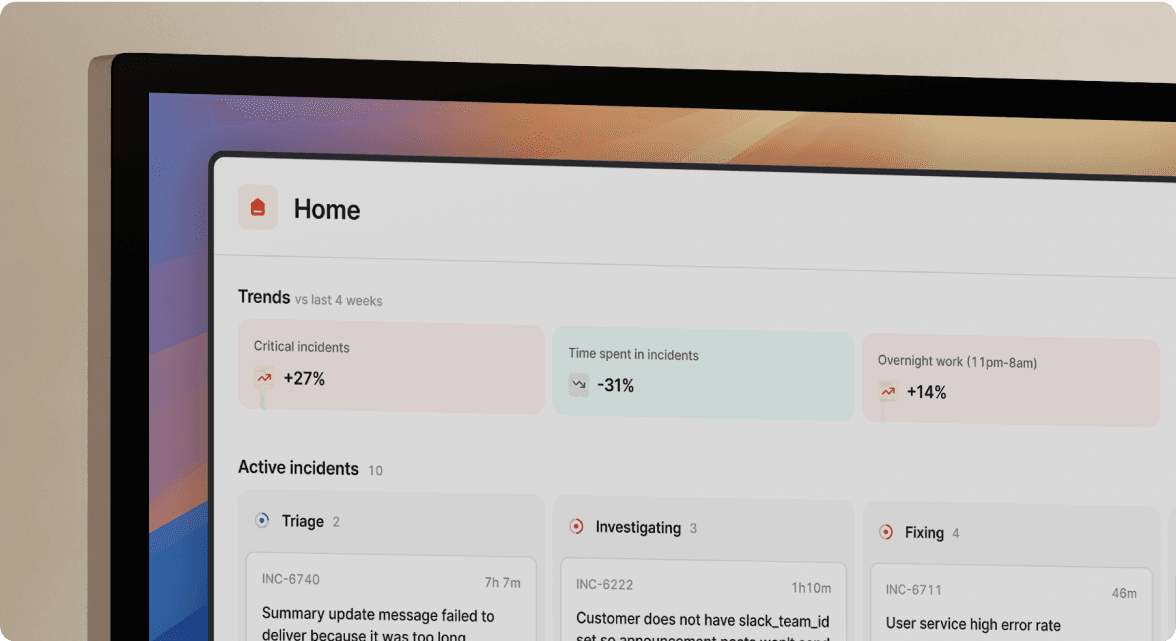
We’d love to talk to you about
- All-in-one incident management
- Our unmatched speed of deployment
- Why we’re loved by users and easily adopted
- How we work for the whole organization



