Post-incident task reminders to enhance follow-up efficiency
March 6, 2024

Incidents can be pretty disruptive, and it’s not uncommon for responders to head straight back to whatever they were working on before the interruption. But marking an incident as resolved isn’t always the end of the story - sometimes it makes sense to spend some extra time evaluating what you’ve learned.
That’s why we’ve built post-incident task reminders, which help remind users they still have work to do after an incident has cooled off.
So how do these work? Each task has a due date, which is automatically set based on your configuration in Settings → Post-incident flow. For more severe incidents your due date could be short, say 6 hours, but for less severe incidents you might set this to be a few days.
When a task becomes due we will send the assignee a direct message via Slack:
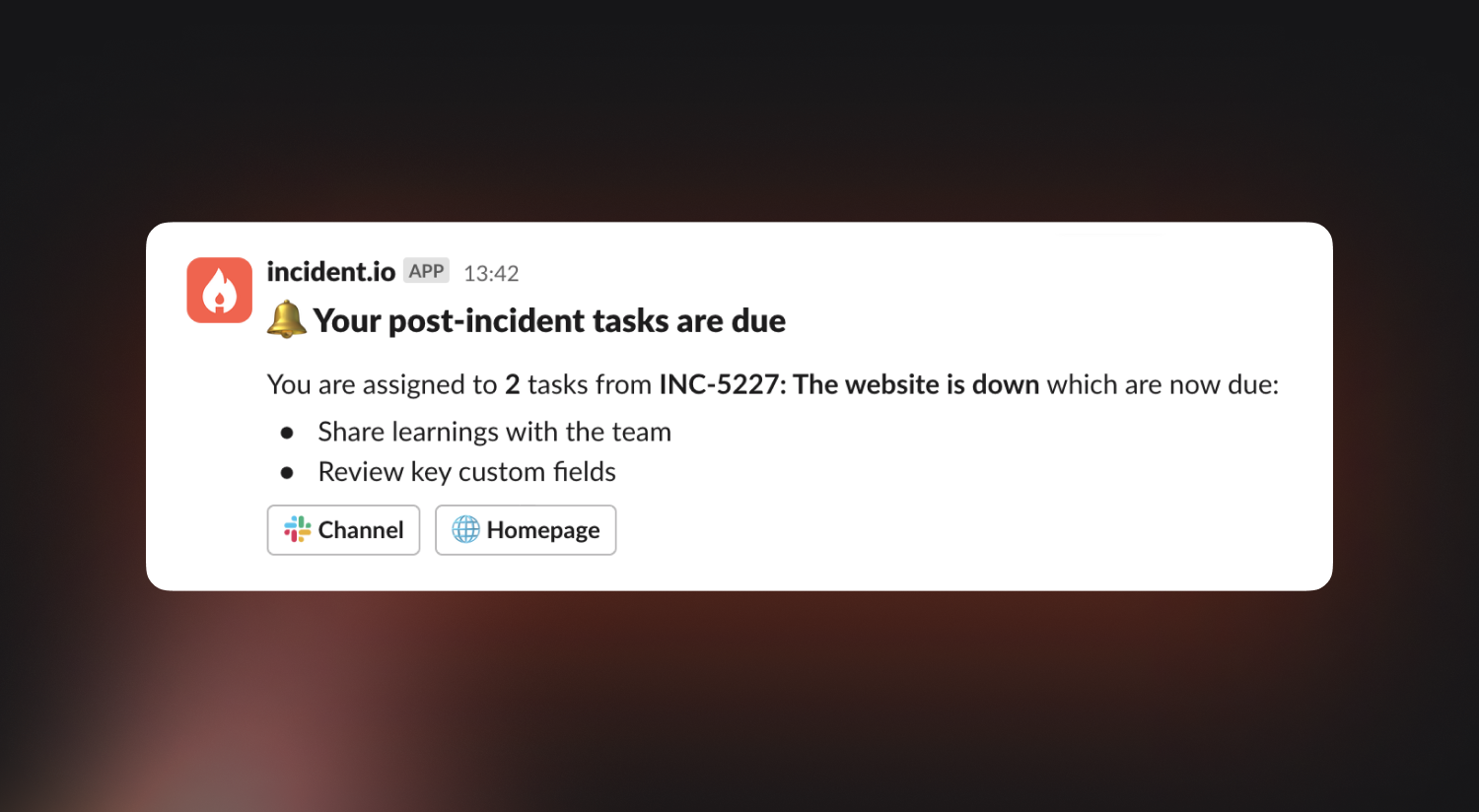
We’ll send reminders to all users by default, but you can control this by heading to Settings → Post-incident flow.
More configuration for entering the post-incident flow
Previously, incidents could only enter one post-incident flow for a given incident lifecycle. But now you can configure which post-incident flow an incident should enter under different conditions, and whether responders should make a decision about this (vs entering the flow automatically)!
This is really handy if you want to enforce a certain process for your more critical incidents, but leave it up to responders’ sensible judgment for others.
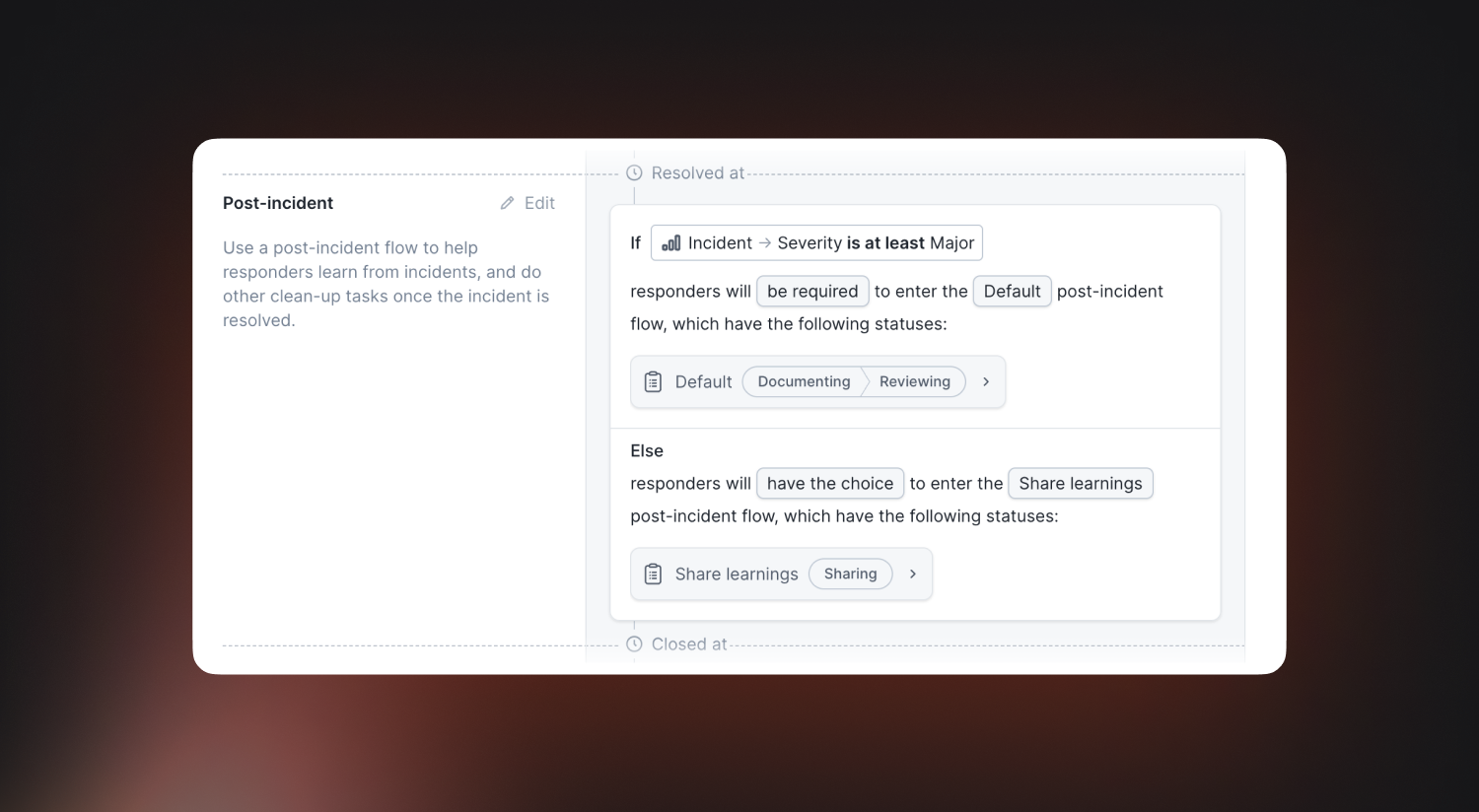
To get set up, just head to Settings → Lifecycle.
Action your post-incident tasks, in bulk
Recently we launched the Post-incident hub, which gives you visibility into the incidents that are currently in the post-incident flow. From here you can complete tasks, assign them or skip them if necessary.
But now you can do all that, in bulk! Just use the checkboxes on the left and we’ll expose an Apply bulk actions button.
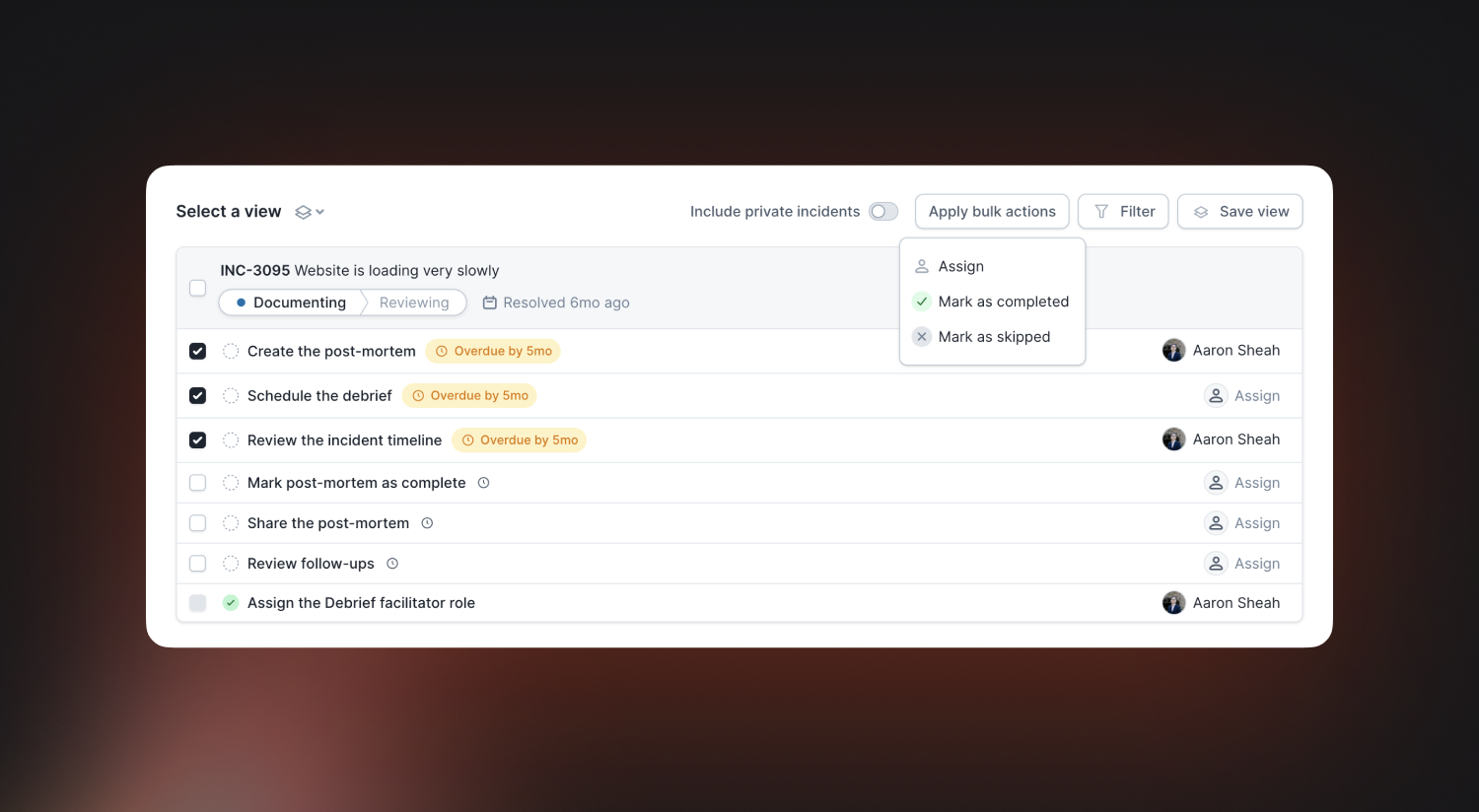
This means you can quickly clear up incidents that need ownership before they go stale.
Activity notifications in Slack
When activity happens on an incident you were involved in, we notify you via the notifications panel in the dashboard and via email. But now you can choose to receive these on Slack as well, so you never miss something important!
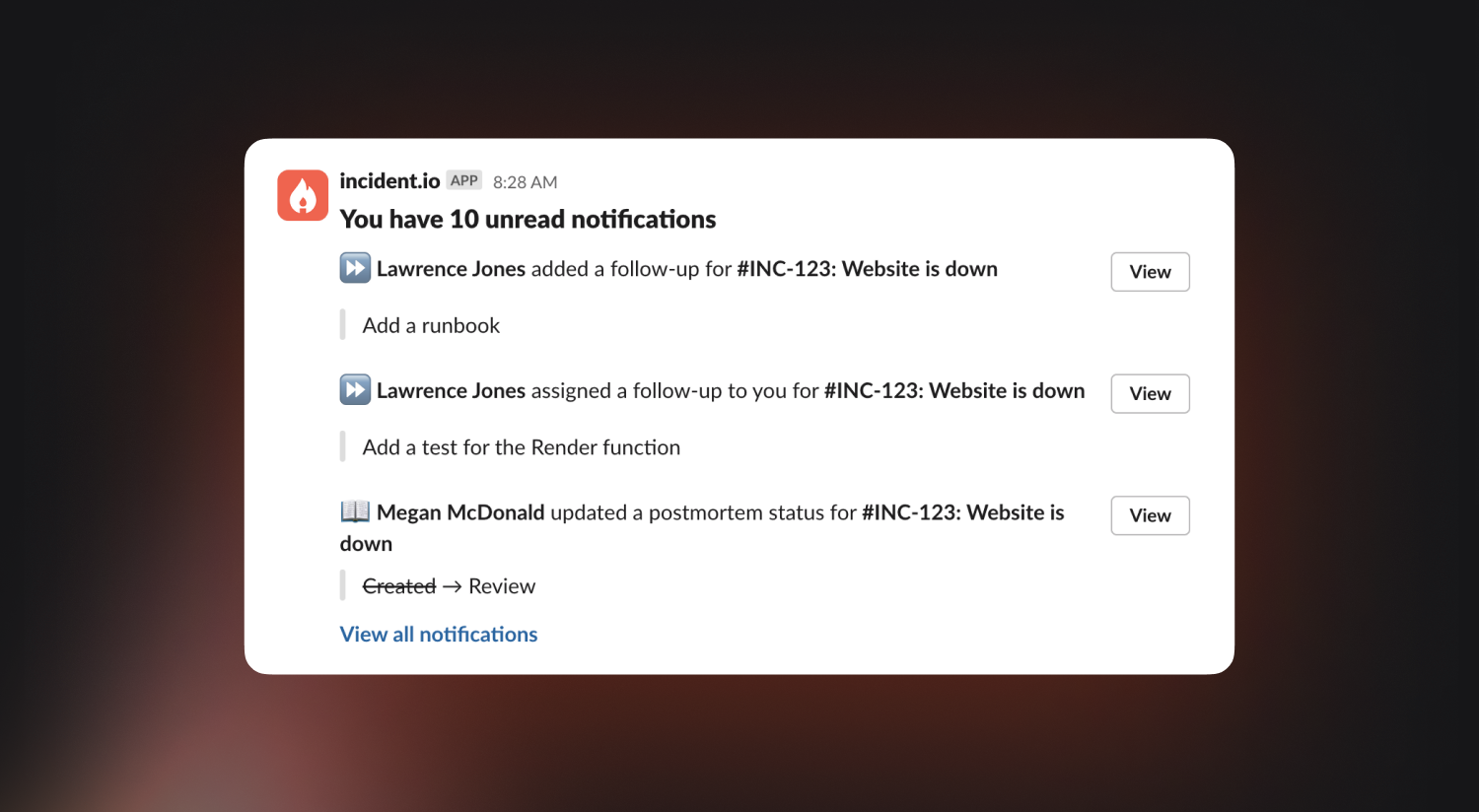
You can turn this on by heading to your user preferences.
Configure your postmortem title
In case you’ve been living under a rock, incident.io can create your postmortems for you! We do this based on a template which you can configure in Settings → Post-mortems.
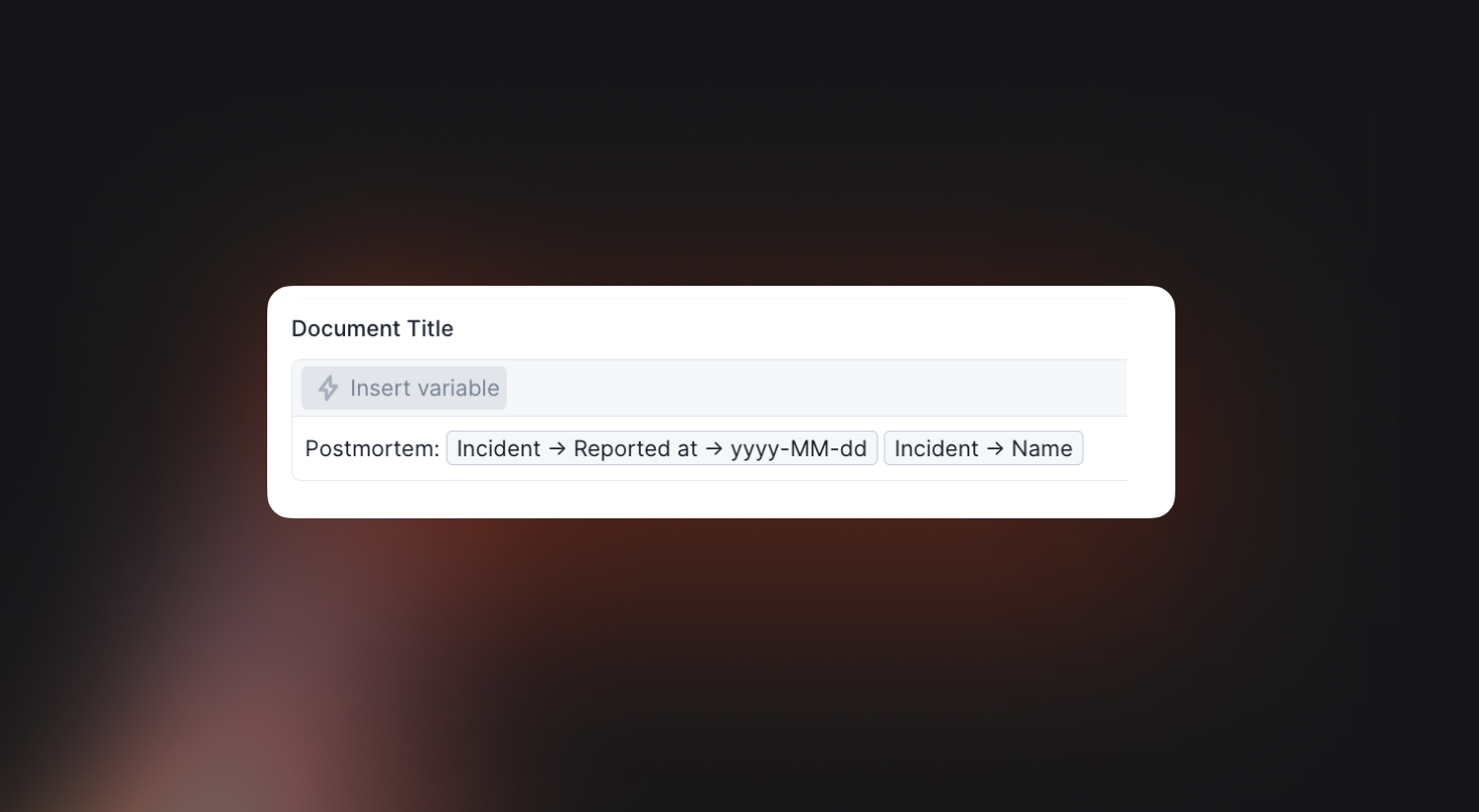
Previously we used a set title for your document, but now you can choose your own title based on incident properties like the date the incident was reported. So a configuration like the following would result in a title like 2024-03-05 The payments service crashed.
🚀 What else we’ve shipped
New
- GitHub Teams are now available and synced in the Catalog!
- You can now see a user's roles in the public API
Improvements
- Jira auto-export will now retry when failing to export
- On mobile, you can now tap your profile picture to adjust your notification preferences
- We improved navigation of the catalog entries list by freezing the header row and
Namecolumn whilst scrolling - We've added a couple of extra icons that you can use for Catalog types, and made it look a bit slicker
Bug fixes
- We fixed an issue where the “subscribe to incident” button would sometimes not reflect the fact that you are subscribed to an incident
- We fixed a bug with saving customised preset views
- Updating Jira templates will now automatically update the Incident.io export template on save
- We no longer let you delete an alert source that a workflow references
- We'll now ignore deactivated Opsgenie users when trying to invite a user based on an Opsgenie schedule
- We fixed a bug where we weren't identifying new Google Calendar invites as debriefs
- We fixed a bug where you couldn't filter on a 'URL contains <something>' in policies and workflows
- We'll now stop you changing the type of a catalog attribute if it's being used elsewhere (e.g. in a workflow)
- We’ve ensured we sync follow-up state updates to Slack
So good, you’ll break things on purpose
Ready for modern incident management? Book a call with one of our experts today.

We’d love to talk to you about
- All-in-one incident management
- Our unmatched speed of deployment
- Why we’re loved by users and easily adopted
- How we work for the whole organization



