OR conditions for advanced filtering and customization
June 7, 2024

Conditions grant you full control over your incident management process, from deciding when to create an incident from an alert, to deciding when to auto-assign a follow-up, and to whom.
This week we are excited to announce ‘OR’ condition groups, providing users with an even higher level of control and configurability across the entire application.
Let’s dive into a few examples:
🚨Alerts
Not all alerts are made the same, and only some require incidents.
‘OR’ conditions allow you to easily auto-create every important alert-related incident, without ending up with false positives.
The below alert route creates incidents for alerts relating to the Infrastructure team, or to the API service.
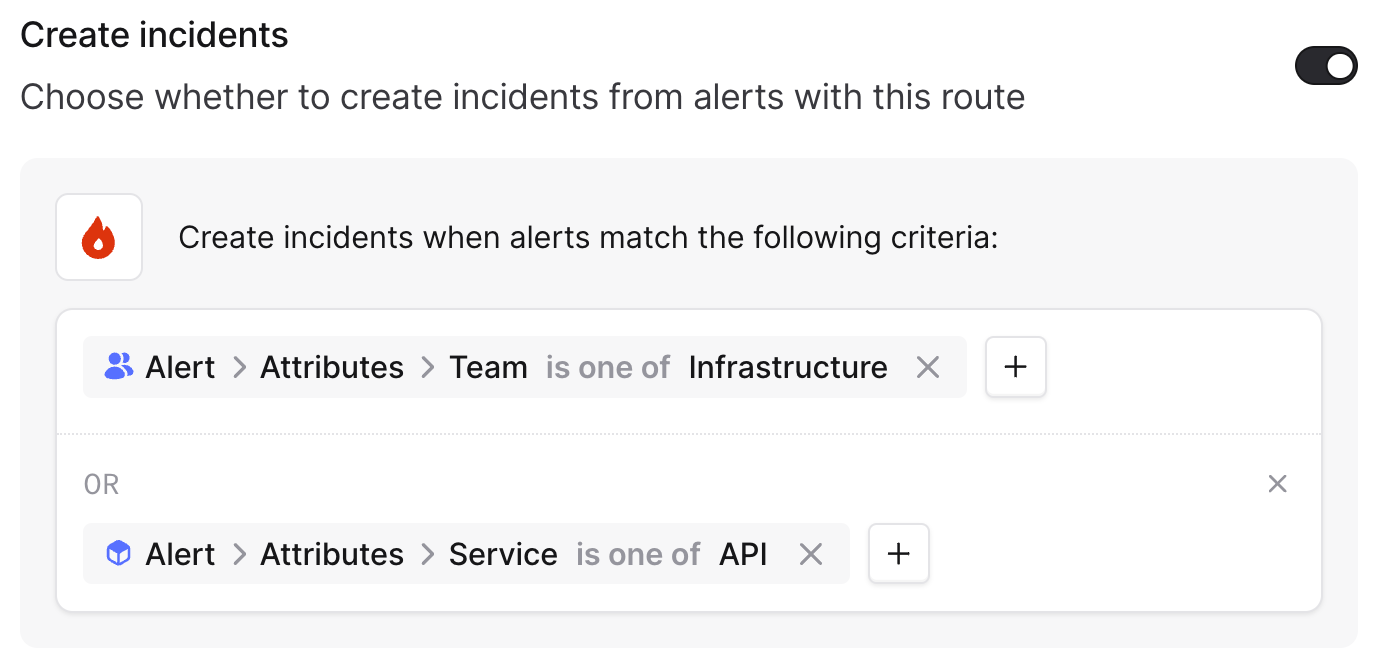
👮Policies
Your follow-ups can’t be swept under the carpet, especially not those that were created as a result of a major incident, or that affect a high-stakes domain.
Let’s define a policy to keep the team accountable.
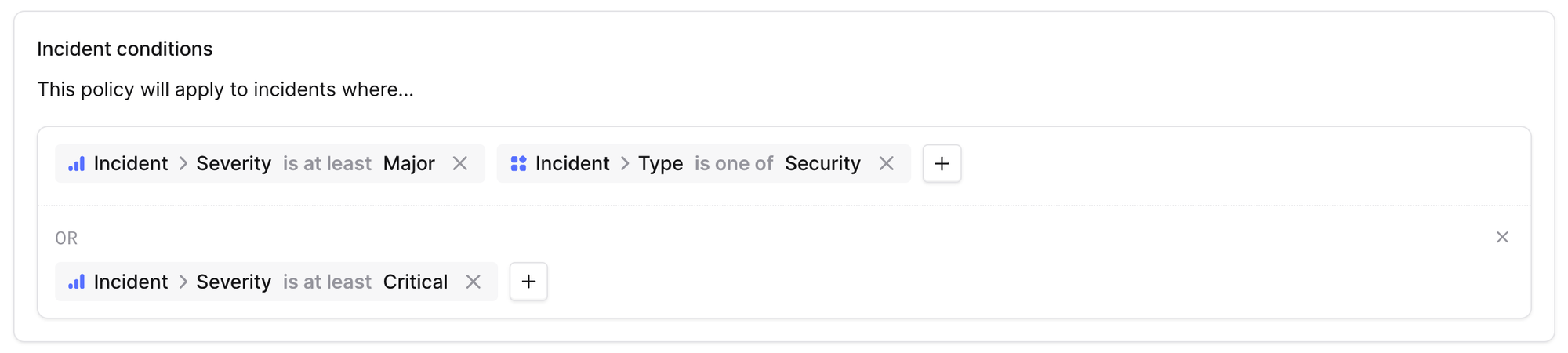
Note how we are able to combine ‘AND’ and ‘OR’ logic here to achieve more granular control.
⚙️Workflows
Say you want to notify your CEO, but they’re only interested in major incidents or security-related incidents.
This can now be configured in a single workflow.
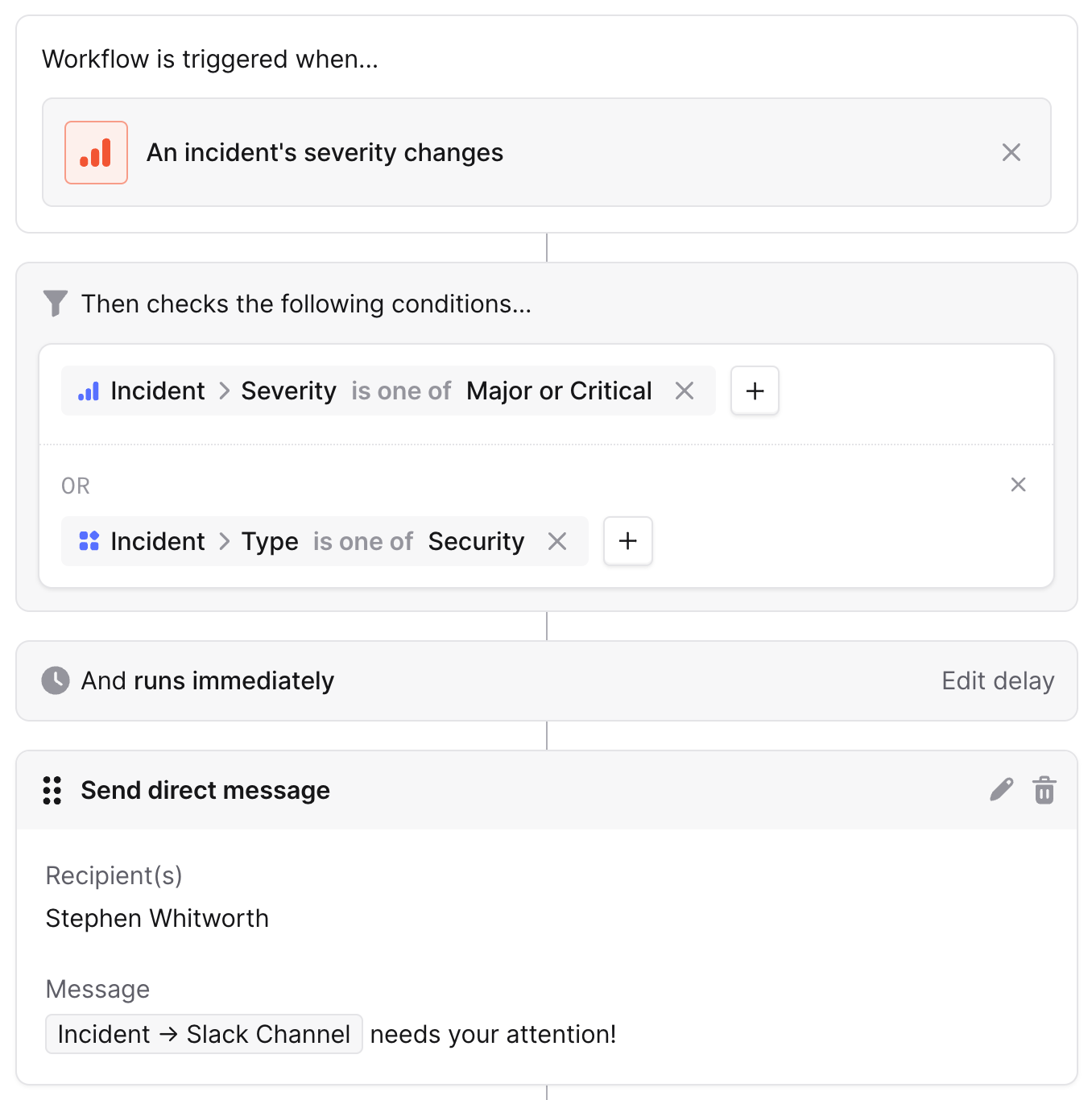
Wrap-up
‘OR’ conditions level up configurability across the entire platform.
They keep your automation concise, avoiding duplication, and unlock a new class of possible control flows.
So good, you’ll break things on purpose
Ready for modern incident management? Book a call with one of our experts today.
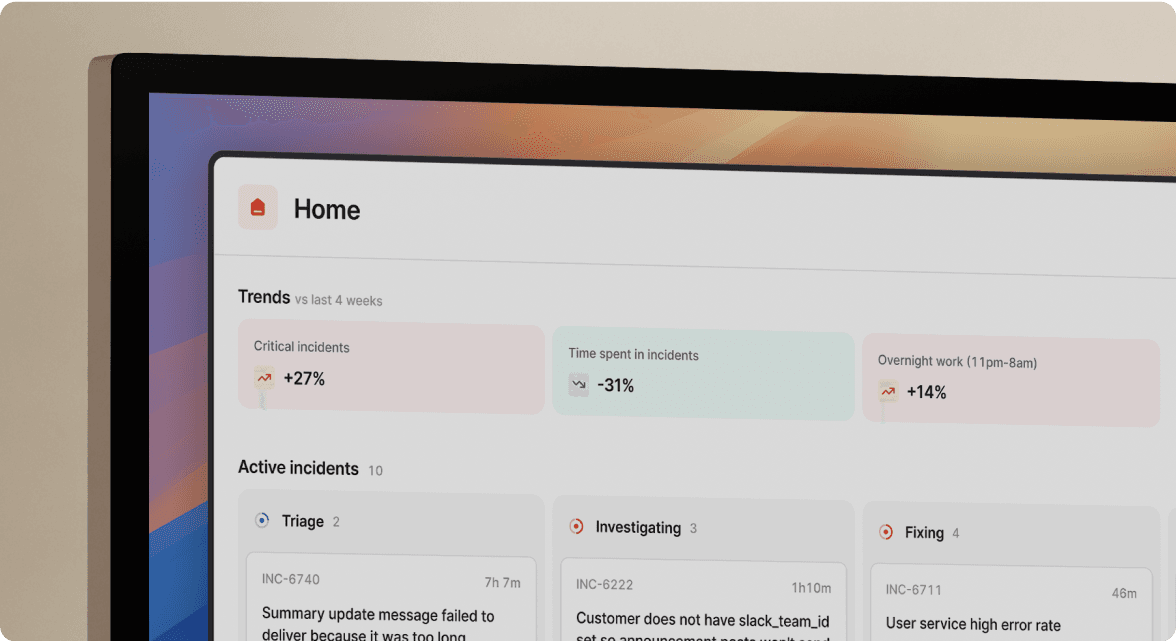
We’d love to talk to you about
- All-in-one incident management
- Our unmatched speed of deployment
- Why we’re loved by users and easily adopted
- How we work for the whole organization



