January bug bash
January 14, 2025

We’ve been on a mission to sprinkle some extra magic on our user interface. We know that the little things matter, and a smooth, polished experience can make all the difference when you're using our product. That’s why we’ve been squashing bugs and adding some shine to ensure everything feels just right.
In total, our mighty team has squashed 49 bugs in this effort! Read on to see what we’ve done…
Alerts
- Alerts connected to incidents get their title truncated if it's really long, to avoid messy overflows.
- Re-ordering alert attributes is now much smoother, even when you have a really long list.
- If you copy a timestamp when looking at an alert source, we won't also navigate you to that alert source.
- We don't let you create an alert route that would try to create public incidents in a private-only incident type.
- When editing an inactive alert route, we make it a lot shoutier that it's inactive!
- Alert routes that don't currently create an incident/escalation won't tell you when they last created an incident/escalation.
- If you have loads of alert attributes, linking one of them to an alert source will now scroll rather than run off the screen.
- When adding alert sources to an alert route, you can select them by clicking anywhere in the row, not just the checkbox on the right.
On-call
- The buttons at the bottom of the schedule edit drawer are now always at the bottom of the screen, even if your screen is huge.
- The timezone dropdown on the schedule page is the same size as the time-window dropdown next to it.
- "Get started with On-call" emails had some awkward colour bugs in some email clients, which are now sorted.
- Escalation paths with lots of people currently on-call no longer overflow the page.
- When viewing a schedule, grey will only be used for 'no one' (and never an actual person!).
Insights
- Insights will now prompt you to set up a custom field if you don't have any set up.
- Removed the "Add filter" button from text panels in custom Insights dashboards, because you can't filter text panels.
- Blank lines in custom dashboard panel descriptions are now displayed correctly.
- Updated the name of the "Pages per user" panel in Insights to make it clear that it's per-user.
- The date picker in Insights no longer truncates the number of days when setting a custom relative range.
Catalog
- In Catalog, navigating attributes to another entry now opens in the existing tab rather than opening a new one.
- Clicking on a Catalog backed custom field in the incident sidebar now opens that catalog entry in a drawer.
- When viewing a catalog type with a lot of entries, the horizontal scroll bar is no longer always frustratingly out of reach below newly loading entries.
- Adding attributes to a catalog type is now possible without first choosing the type of the attribute.
Incident Details
- Made it easier to request an incident update from the dashboard by making the button to do so more prominent.
- Fixed the icon next to related incidents in the incident sidebar so it doesn't look like it's the priority of the incident.
- Clicking "Update the summary" in the Post-incident tab of an incident now correctly takes you to the Overview tab to update the summary.
- We now hide the "request update" option in the dashboard for incidents that are resolved.
- Navigating back from an incident page will take you to the right place rather than opening an edit modal if that was the last thing you did on the incident.
- Links to Slack channels in incident updates on the dashboard are no longer as garish.
- You can now press escape to cancel editing an incident summary in the dashboard.
Workflows
- When configuring a workflow step that sends email, the text input box doesn't go off the side of the screen anymore.
- We no longer show a double scrollbar in the dropdown for moving a workflow in to a folder.
- Long expressions in workflow steps are now truncated properly.
Settings
- When editing custom roles, the save button correctly enables if you've only edited the permissions.
- When creating a custom role, if you forget to set any permissions, we now show an error inline to you and you can resubmit the form once you've added permissions.
- When editing post-mortem templates, the whole text field can now be clicked on to start editing rather than just the first line.
- When configuring incident forms, the incident type description is now correctly formatted.
- It's no longer possible to scroll the list of users in settings right off the top of the screen until all you're left with is a blank page.
- After editing a custom role, we'll correctly show that you're on the Roles tab, not the Users tab.
- On very wide screens, the auto-subscribe example when configuring incident subscriptions is now a reasonable width.
Status Pages
- We now correctly display email links in the history view on status pages.
- Clicking on a day in the calendar on a status page no longer annoyingly closes the popover you were trying to read.
- On status page timelines, the time your mouse is hovering over is now always visible.
- When configuring customer status pages, we give more helpful feedback when the chosen URL is invalid.
- The last incident on an internal status page is no longer cut off at the bottom.
Slack
- The manage subscription rules option in the drop-down menu on incident updates in Slack is no longer truncated.
- Fixed capitalization of custom debrief names in Slack messages.
Everything else
- When bulk-setting incident roles, you only have to choose an assignee from the dropdown once rather than twice.
- Fixed a bug that sometimes showed "No incidents found" while we were still loading search results in the command palette.
- Removed the strange double line below search fields in dropdown menus.
So good, you’ll break things on purpose
Ready for modern incident management? Book a call with one of our experts today.
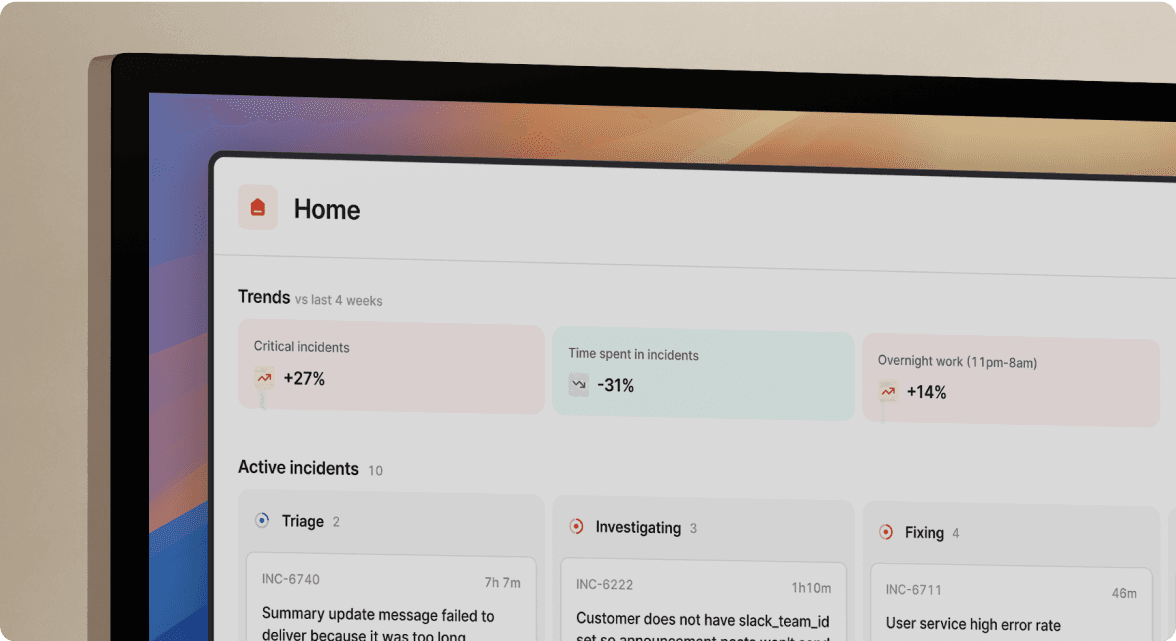
We’d love to talk to you about
- All-in-one incident management
- Our unmatched speed of deployment
- Why we’re loved by users and easily adopted
- How we work for the whole organization



