Understand your incidents better with Catalog insights
May 14, 2024

We built Catalog to connect everything that exists in your organization, from services and teams, to customers and account executives. Catalog enables you to level up your incident response by making incident.io more powerful:
- with Derived Custom Fields, you can automatically set the Affected Team based on the Impacted Service to unlock powerful Insights.
- with Workflows, you can automatically bring in the right people to an incident, like the Customer Success Manager for a given Impacted Customer.
Over the past few months, we’ve noticed more and more customers using Catalog to quickly get up-to-speed with the details of a team or service. However, there was an obvious gap with those catalog entries not linking to incidents that were impacting them.
Now, with incidents in Catalog, when an incident uses a custom field where the value matches a catalog entry, it's shown in the catalog entry.

In addition to the usual places where you can view & follow incidents (such as the incidents dashboard, homepage, or in Slack), we’ve now closed that loop in Catalog, allowing you to understand:
- The API service is impacted by three live incidents
- A high priority customer has an ongoing incident
- The engineering team has a high incident load
By showing incidents in Catalog, it’s much easier to gain a better understanding about what’s happening across your company, directly from Catalog!
🚀 What else we’ve shipped
New
- We've got a fabulous new set of icons in the app, and a few more UI touches coming up!
- You can now add workflow conditions based on the alert source that created an incident
Improvements
- You can now easily navigate to the alerts tab of an incident in the dashboard when managing pending alerts within Slack
Bug fixes
- Fixed a bug with the custom role form which gave the impression you can create a role with no permissions
- Fix an issue where tooltips were being hidden behind page content in alert routes
- Re-evaluating alert attributes from the alert inspect drawer will refresh the content automatically
- Integral numbers returned from alert JSON data will get parsed into integers rather than scientific notification numbers
- Fixed a bug with the custom role form which gave the impression you can create a role with no permissions
- Fixed an issue with
/incident announcewhere channels we didn't have access to could be selected - Fixed a bug where you couldn't insert a URL hyperlink in Direct Message workflow step
- Fixed an issue where Policy SLA expression fallbacks were being enforced incorrectly
So good, you’ll break things on purpose
Ready for modern incident management? Book a call with one of our experts today.
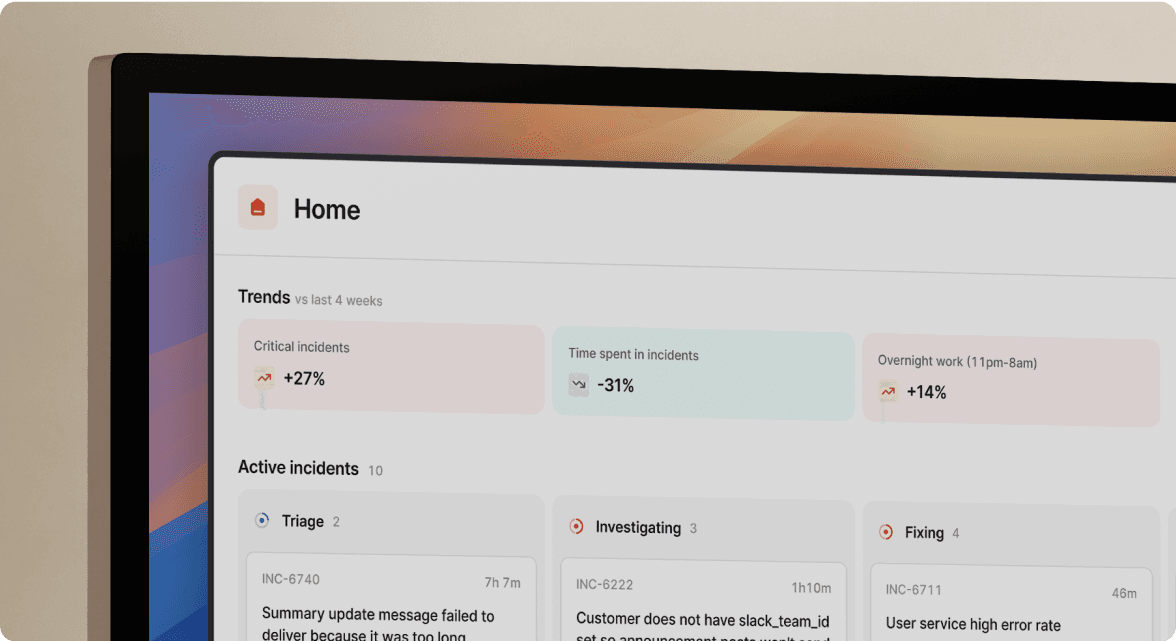
We’d love to talk to you about
- All-in-one incident management
- Our unmatched speed of deployment
- Why we’re loved by users and easily adopted
- How we work for the whole organization



