Decisions, decisions
September 27, 2021

This week we're launching an early preview of a feature we're calling Decision Flows, which aims to make routine decision making easier and more transparent during incidents.
It all started two weeks ago, when a late night YouTube binge led me to videos about GDPR (welcome to my life!) and it reminded me of an interaction I had with the DPO at a previous company. They wanted engineers to assess whether an incident might need their involvement, and to help them decide they shared a document with a list of criteria. It seemed reasonable, and in isolation it might be doable, but we had multiple similar requests from different corners of the company: marketing asking to be looped in when the customer impact ticked certain boxes, Risk and Compliance sharing criteria for regulatory reporting, specific guidance for when to put up the public status page – the list goes on.
Soon, you have folks needing to consult 13 different documents to make the right decisions, and they're so focused on doing the right thing they forget they have an incident to resolve.
This got me thinking: what if instead of jumping out of Slack to follow a doc, you could be asked a sequence of questions to help make the right decision? A few hours later, I had a scrappy prototype built in Slack to see how it felt...
I've been working on a new @incident_io feature to help with complex decision making and guidance in incidents.
— Chris Evans (@evnsio) September 17, 2021
e.g. Rather than check a doc to know if you should report a GDPR data breach, your Data Privacy team can configure a Decision Flow for you to follow, right in Slack. pic.twitter.com/ZJMeRc5l3N
Two weeks later and we have a way to configure these Decision flows in the dashboard and a `/incident decision` command to run through them in any incident channel.
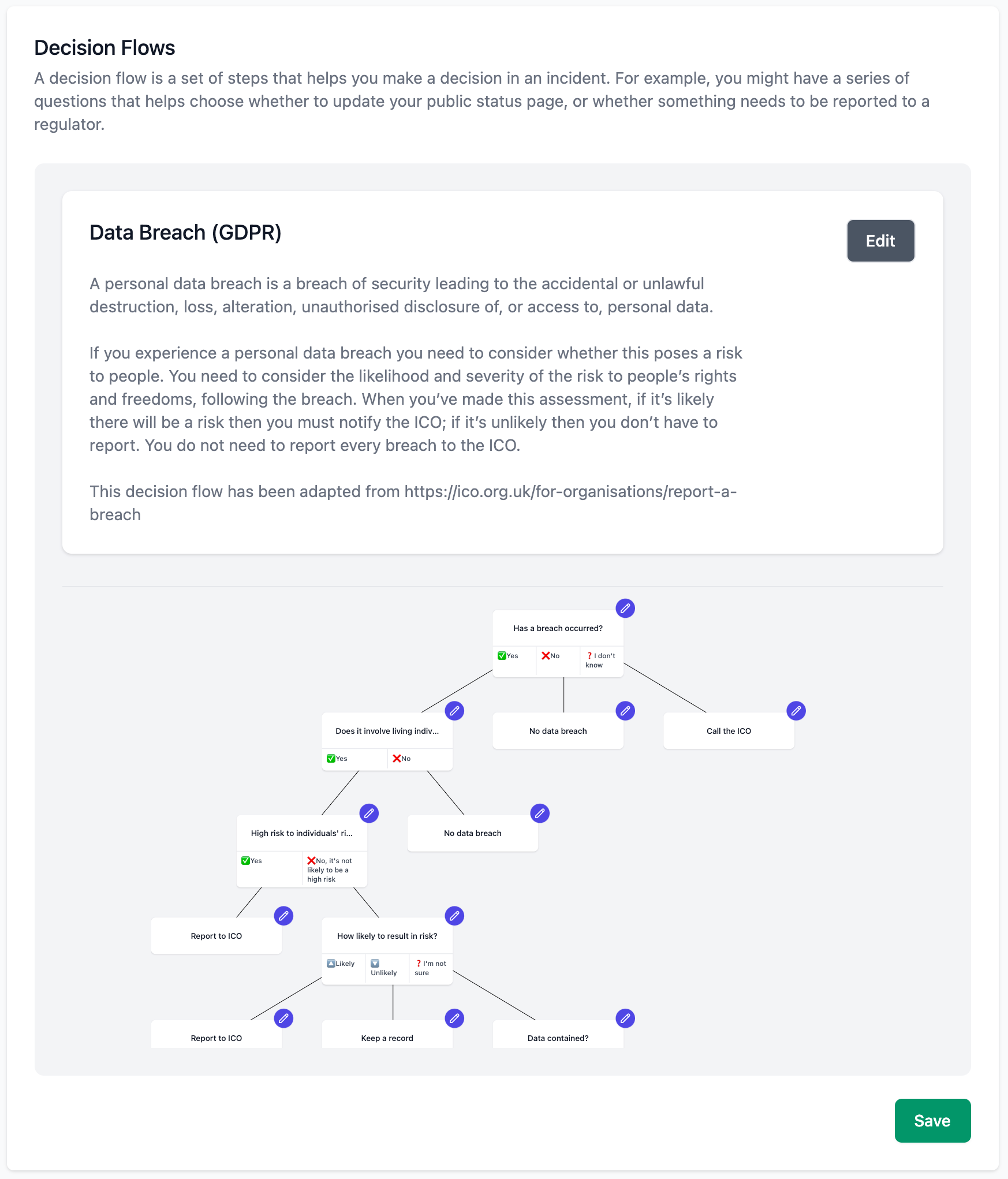
We're excited to see what you do with them - let us know in the incident.io community Slack!
What we shipped
There's work in the pipeline that we're excited to share soon, but for now here's some of the other things we've shipped:
Improvements
- We often get asked to mark incidents as a 'test' after they're declared by mistake. You can now do this yourself by hitting the 'Mark as test incident' incident button on the incident dashboard.
- You can now filter to include or exclude test incidents when searching and exporting your incidents in the dashboard.
- Ever written something in a Slack channel that you wanted to convert in to an action? You can now create actions just by responding with a 💥.
- If you're using the Jira auto-export feature, we now link to your Jira ticket from the announcement post in #incidents.
- We've been changing how our frontend and backend talk to each other, whilst paving the way for our public API.
- We've made a heap of changes to our logging and tracing infrastructure, which means we have beautifully structured logs and traces in the same place, and nicely linked to errors in Sentry. Debugging's never been so good.
- We've sped up our build pipelines, meaning we can ship code to production in under 5 minutes ⚡
Bug fixes
- Some folks were unable to access the incident Slack channel by clicking the 'Join Incident' button in #incidents. We now link to the channel using a native Slack link so this shouldn't be a problem.
- We found and fixed an issue that meant durations were sometimes displayed incorrectly in the dashboard.
- We fixed an issue that could lead to multiple public status pages being created. Fortunately, we were the only ones bitten by this.
So good, you’ll break things on purpose
Ready for modern incident management? Book a call with one of our experts today.

We’d love to talk to you about
- All-in-one incident management
- Our unmatched speed of deployment
- Why we’re loved by users and easily adopted
- How we work for the whole organization



