Mastering status page view spikes
March 19, 2024

Your status page is the way to communicate with your customers when things go wrong - they turn up, see there is a problem, and are reassured that there is something being done to mitigate that problem.
However, what if there is an issue and none of your alerting is telling you something is wrong? Now, you have folks turning up to your status page and are concerned because it looks like nothing is wrong.
That's why you can now get alerts when your Status Page gets a spike in page views.
With our view spikes alert source we’ll open an incident whenever we detect that your incident.io status page is receiving higher views than it normally would in a short time window.
It’s fully integrated with On-call, too. We’ll trigger an alert which has all the details of what status page was being viewed, what your normal view count for the period would look like, and how big the spike is. You can instantly grasp the size of the impact that an incident is having on your customers in a very human way, and then do something about it.

You can turn this feature on by creating a status page and then going to Alert Sources -> Status Page Views
New alert sources
In the past week we’ve added a whole load of alert sources, these allow you to create incidents and escalate in incident.io whenever we receive an alert from these platforms.
Here they are:
- Grafana
- Honeycomb
- Cronitor
- Pingdom
- StatusCake
🚀 What else we’ve shipped
New
- Added a new workflow step that allows you to update a custom timestamp
- You can now use underscore expressions in your Catalog importer Jsonnet files
- Added a new post-incident flow task that marks a post-mortem as
In Review /inc coverwill now request cover from everyone on your schedule, rather than just the rota- Users can now be added multiple times to on-call schedules. This is great if you want some users to be on-call more than others.
Improvements
- Incident lead will now always be at the top of your role select modal
- The Catalog importer docs have been updated with some new examples
- We now roll-up escalations if you're receiving a lot at once
- We now guide you through upgrading you're plan if you've hit your quota limits
- Make shift notification title clearer when you are going on call now
- You can now add escalation path levels between existing levels
- The escalation timeline will now show if an escalation level has been skipped due to no one being on call at a time
- Allow anyone to bump people to be On-call responders if it won't cost anything extra to your business
- Support multi-rota or multi-layer schedules sync to Linear
- Improved view of holiday days in the on-call pay calculator
Bug fixes
- We now correctly calculate which users to notify for status page incidents when you manually set which subpages are effected
- You can now target paused incidents with workflows
- The
merge incidentdropdown in the web is now much speedier - We will no longer create 'event' attachments for auto-created Google Meet calls
- When a post-incident flow is in use with a complex configuration, we'll still show it on the Settings -> Post-incident flows list
- Fixed lost input focus when validating alert payload
- Add deletion protection for custom fields, and never prevent incident creation if custom fields or values are unavailable
- We won't error when sending a Slack message with over 50 blocks
- Fixed notification rule time windows displaying strangely when on non-UTC timezones
- Escalation path names will stay up to date in form selections
- Show test incidents that are attached to an alert
- Ensure we never assign the color grey to a user within a schedules, as it conflicts with our ‘no-one’ user
- Add date validation to holiday fields in the on-call pay calculator
- Fixed an issue where you couldn’t create a schedule that only applied to certain days of the week where it started on one day and then ended at the same time the next day.
So good, you’ll break things on purpose
Ready for modern incident management? Book a call with one of our experts today.
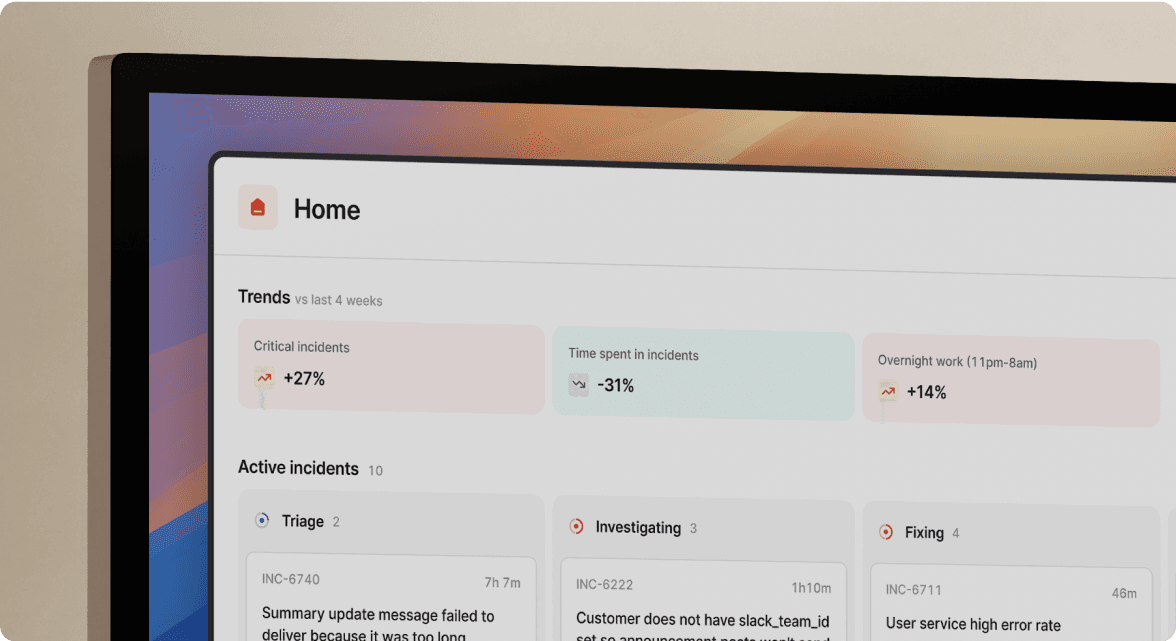
We’d love to talk to you about
- All-in-one incident management
- Our unmatched speed of deployment
- Why we’re loved by users and easily adopted
- How we work for the whole organization



