On-call in Microsoft Teams
September 17, 2024

In August, we launched Response in Microsoft Teams. Response helps you reduce downtime and workload on incidents by automating common workflows, leveraging AI, and centralizing communication in Teams that keeps everyone on the same page.
Until now, there was a missing piece of the incident.io puzzle in Teams: On-call. Today, we’re pleased to announce that On-call is now available to our Microsoft Teams users. That means alerts end up in the right channels, your users can get escalations within Teams, and much more.
If you’ve not seen everything On-call has to offer yet, then read our launch post.
Focus on fixing
One of the building blocks of On-call is Alerts. Alerts come from a variety of sources, and Microsoft Teams users can use them all. Choose from one of dozens of our pre-configured alert sources, such as Datadog, Sentry, and Grafana, or connect almost anything using our API.
When an alert is created from an incident, we’ll automatically add information to the incident, like service or team, from the alert payload and post the details into the incident’s Teams channel. Automatically declaring incidents helps responders focus on fixing, and makes sure that your incidents always follow a consistent process — reducing costly downtime.
Information from the alert can feed through to the custom fields on your incident, which can then power any number of workflows: assign a lead based on the service, auto-subscribe senior management to critical incidents, and much more.

Respond to escalations directly from Teams
Alerts can also create escalations, which find the right person to respond in seconds via phone calls, SMS, and notifications from our app. As well as those methods, we now support Microsoft Teams as a contact method. If you’re at your desk, this means you can acknowledge right from the message that we send you, with a single click.
Acknowledging an escalation also takes you straight to the channel, where others will also be able to see that you’ve been paged and that you’ve acknowledged it, helping them to see that help is on the way.

Respond on-the-go
Our app makes it easy to get notified when you’re on call, and allows you to jump into the incident channel with a single tap. Get the notification, acknowledge it, and then let everyone know what’s happening, directly from Teams.

If you want to learn more about incident.io in Teams, we’d love to show you.
🚀 What else we’ve shipped
💅 Load all follow-ups before exporting to CSV
💅 Converting actions into follow-ups will now default to the acting user if follow-ups are required to have an owner for unassigned actions
💅 We've improved the mobile login page layout when accessing the dashboard from Slack
🐛 Fixed a bug that could cause us to send a summary update to an incident channel when the "Notify Slack channel" option was unticked
🐛 When filtering incidents, the correct severity icon is now shown
🐛 Links to exported follow-ups no longer overflow their column in the follow-ups tab of incidents
🐛 Status page updates made via Slack now display new lines properly
🐛 Fixed not continuing workflow loop iterations after error when continue executing upon failed step option is enabled
🐛 Fixed a bug where post-mortem exports to Confluence weren't respecting new lines
🐛 We now make sure to choose which Post-incident flow to run based on the updated custom field values when resolving an incident
🐛 Policy violations preview will now correctly show incidents to apply based on the date chosen in the form
🐛 Bulk editing catalog entries were previously showing the wrong form
🐛 Links in bullet points were failing in Postmortem exports
So good, you’ll break things on purpose
Ready for modern incident management? Book a call with one of our experts today.
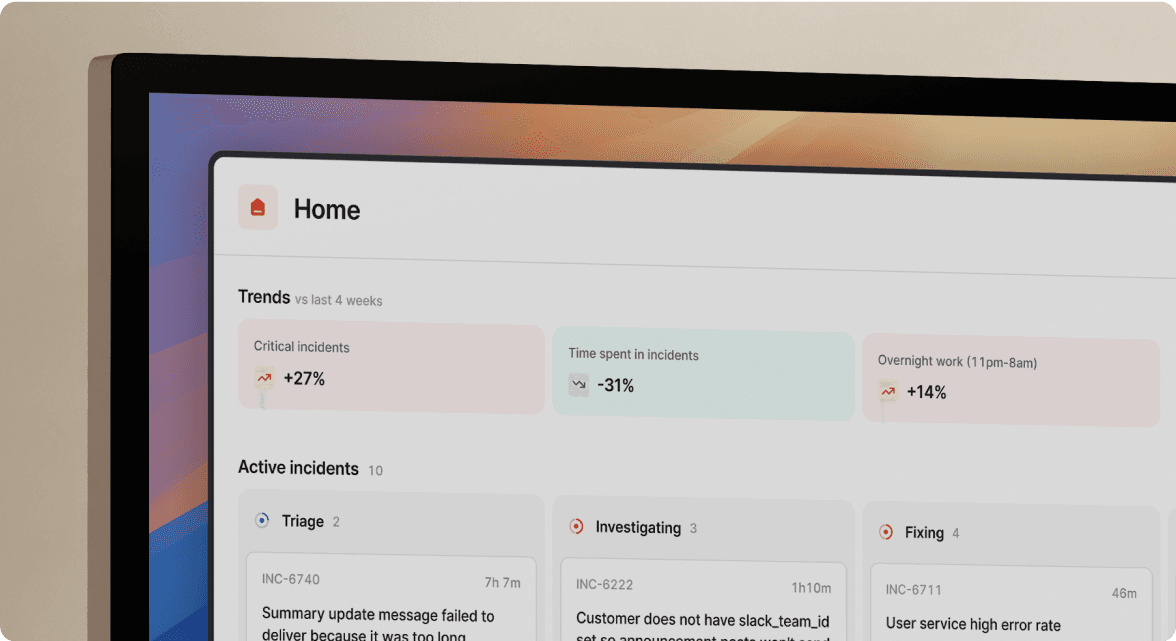
We’d love to talk to you about
- All-in-one incident management
- Our unmatched speed of deployment
- Why we’re loved by users and easily adopted
- How we work for the whole organization



